I made a video using a Digital8 camcorder in 16:9 mode. Dumped to the computer, created a DVD. Generally looks crystal clear on my analog tv. I put it in the display computer at the local boxmart to play on their ultra clarity whizbang widescreen monitor through Windows Media Player and it looks lousy. The details all have this weird smeary appearance, with stair-stepped edges around everything. Gaaaaa..
I found one laptop that it looked pretty good on.
Here are some frame captures from WinDVD just as a basis for reference, as such they don't even really show the full clarity. This is from the DVD not the source video, which was created after applying the Thalen deshaker in Virtualdub - so you actually lose a small amount of resolution because of the cropped off areas. Not HD but not too shabby. The image on the widescreen tv's and computer monitors I saw looked *nothing* like this.

Try StreamFab Downloader and download from Netflix, Amazon, Youtube! Or Try DVDFab and copy Blu-rays! or rip iTunes movies!
+ Reply to Thread
Results 1 to 30 of 63
Thread
-
-
Poor upscaling of SD material to higher resolutions. I have never been a fan of playing DVDs on computer. On my HD TV there is a huge quality difference between playback of a DVD through component cables using a standard DVD player or recorder, and playing the same disc back through HDMI from the PS3. The PS3 upscaler is excellent and makes the discs look a lot better.
Read my blog here.
-
Your video looks to be poorly converted, low resolution (352x240?) and probably played back with low-end consumer gear. Maybe even deinterlaced. "Dumped to the computer" doesn't mean much to me -- what exactly was your process?
Want my help? Ask here! (not via PM!)
FAQs: Best Blank Discs • Best TBCs • Best VCRs for capture • Restore VHS -
As previously mentioned, you can't go by these screen caps - they're taken off WinDVD. The DVD is created from full resolution 16:9 DV avi. It looks a lot better than this on an analog TV.Originally Posted by lordsmurf
The point I was making is that the widescreen TV's and computers I played it on didn't even look as good as these screen caps, not nearly as good.
I assumed it was understood that "dumped to computer" means it was captured via Firewire, i.e. simply a bitstream copy of the DV video that's on the Digital8 camera. -
since "dumped" is not a technical term it can mean anything from digital copy to played it on my tv and used a webcam to capture it to my computer.
playing interlaced video on a computer is just not a good idea as has already been stated here..lcd's cannot display interlaced video so it detinterlaces it on the fly leaving you with a a much softer/blurrier image. On top of that, you are taking 720x480 pixels and smearing them across 1024x768, 1280x1024, or whatever your monitor resolution is...
If the end product is going to be watched on your analog tv then there is no problem, If you get an hdtv then get an upscaling dvd player to try and make it look a little better, but still it is what it is, a digital 8 source. -
Well that looks like normal SD video captured by consumer videocamera, looks good enough on a normal TV wich only has a resolution of about 720x576 or 704x480. A HDTV or computer LCD has a much higher resolution and makes the jagged edges of the low-res video apparant (from closeby). Off course, you sit right in front of a computer screen, you don't sit right in front of a TV-screen. But anyway, if you want crystal-clear picture on a HDTV, you need to shoot in HD, meaning 1920 x 1080 px, thats all there is to it really.
-
640x480 will only look so good on a HDTVI made a video using a Digital8 camcorder in 16:9 mode.
Least if memorey serves me right, that would be the max for a D8 camcorder, or was it less? -
And let's not forget to add to the equation: consumer camcorder lens and single CCD imaging chip...presumably. (Just guessing; I don't know the model of camera you're using.)
How do commercially-made / theatrical DVDs look on your widescreen TV and computer monitor? -
The original point is - per the question - it looked bad on HDTV's too when played through a DVD player. I wasn't hip the reason why - i.e. upsampling or lack thereof. I don't personally own an HDTV yet. I saw one laptop on which it actually looked pretty decent even at full screen. I just knew it looked damn good on an analog TV - much sharper than these screen caps. I wasn't aware that with all this hifalutin' technology they didn't engineer it to accomodate older formats as well.Originally Posted by greymalkin
720 x 480Originally Posted by stiltman
To be honest, I'm not that blown away by HDTV. There's an artificiality to the image. And I have yet to see one - HiDef, Blue Ray, that didn't exhibit things like motion artifacts. -
The thread title should actually be "Why does Digital8 look crappy on WS TVs?"
My commercial DVDs (and even "shrunk" ones) look fantastic on my 60" HDTV through my Philips 5990, much better than what you are displaying.
My standard DV captures look great, as long as I keep them at standard resolution and don't fullscreen them. Then you can see the limitations of SD. -
I think that is more a byproduct of the source, or how the source reaches your display (assuming it is a good HDTV). For example, cable provider's channels that employ way too much compression introduce a variety of undesirable artifacts. That may not have anything to do with your LCD, Plasma, or _____ monitor. I've only seen Blue Ray as a demo in stores, but I would think that any competent Blue Ray release should be free of such issues.Originally Posted by brassplyerWhen in Las Vegas, don't miss the Pinball Hall of Fame Museum http://www.pinballmuseum.org/ -- with over 150 tables from 6+ decades of this quintessentially American art form.
-
Which apparently does upscaling, the DVD player which was hooked to the HDTV's at the boxmart didn't.Originally Posted by Supreme2k
So does this, when you see it live. There's nothing wrong with D8. I'm sure if going through the correct player it would look fine on an HDTV too.much better than what you are displaying
What I'm talking about is like this

Versus this - approximately what it looked like by comparison on the HD sets through the DVD player.

-
I've just finished editing a standard definition holiday video where we had two cameras, my 4 year old Canon DV (SD) and my brother-in-law's old Sony digital 8 camera. The quality of the digital 8 is quite bad compared to the DV (it looks like VHS in comparison).There's nothing wrong with D8
Playing the DVD on a new Panasonic 42" plasma the DV footage actually looks surprisingly good (using the Panasonic's built-in Intelligent Frame Creation [upscaling] feature) and the digital 8 footage is noticably inferior.
Sure, digital 8 looks OK on CRT televisions but flat panel displays really show up it's shortcomings.
Just my 2c worth... -
Is the extent of your experience with the format that one particular camera with video taken by your brother in law?Originally Posted by curlyween
Have you done an apples to apples comparison? Same lighting, subject, care with focus, etc? -
Absolutely. On numerous occasions we were capturing exactly the same location, with (obviously) the same (outdoor) lighting, subjects etc.Have you done an apples to apples comparison? Same lighting, subject, care with focus, etc?
A friend of mine (who, by the way, also has a Sony digital 8 camera) also commented on the difference in video quality between the two cameras.
I get the feeling he will update his camera based on what he's seen. -
I've never seen anything look that bad on an HDTV.Originally Posted by brassplyer
-
When you say a Canon DV, I assume you mean MiniDV? It's my understanding that Digital8 and MiniDV utlilize exactly the same digital bitstream, one just uses a bigger tape.Originally Posted by curlyween
If there are profound differences, I'd say try another Digital8 camcorder. There's nothing to say there might not have been an issue with that particular model or even that unit. I certainly have no complaints about the image I get with mine - a TRV-240. I used a Pro Canon MiniDV camera that was borrowed from a video production company - had adjustable independent line-level in's for audio - to tape a friend's performance so her manager could pitch her to a label, I didn't see any particular difference in quality of the image between it and my consumer Digital8.
That still of the guy with the guitar is a screen cap off Virtualdub. I'm talking about the one on top of course, not the deliberately degraded one. I think it looks pretty decent but it actually looks significantly less crisp than the actual video image, I don't see how anyone can plausibly claim it's a "bad" image resolution. None of the pics I've posted have been retouched. -
Ok first of all D8 is recorded digitally, the same as miniDV.If you transferred via Firewire then you would get the same high quality DV-AVI file as one transferred with a miniDV camera.However if you captured analog then it would look worse.
Brassplyer, it sounds like you are experiencing "jaggies" which are caused by encoding with the wrong field, DV-AVI should be lower field first.
Also there are many variables with encoders, what encoder did you use and what bitrate?
Get yourself a good HDTV and a Blu-ray player and I guarantee you will see a differance.And I have yet to see one - HiDef, Blue Ray, that didn't exhibit things like motion artifacts. -
Then you can imagine my horror to see my nice crisp video looking like that.Originally Posted by jagabo
-
You're wandering a bit off the track. The point of the thread wasn't "the resolution of my Digital8 video" but why does it look so bad on an HDTV - which really has been answered - i.e. it wasn't being converted to a bitstream that's optimized for viewing on an HDTV.Originally Posted by MOVIEGEEK
You can't assess the true quality of image of the video from any of the screen caps I've posted, they were just meant as general illustrations. -
Okay -- wait just a minute. If you plugged the Digital 8 camcorder directly into the widescreen TV, I doubt the picture is going to be that bad. This looks to me like an encoding problem along the way. You went through at least 2 stages, including VirtualDub (using the Deshaker filter) and MPEG-2 encoding for DVD creation. It could be an issue of the AVI codec and settings in VirtualDub, or it could be a low bitrate setting when making the video DVD-compliant -- or it could be a combination of the two.
Again, I will ask the question: how do commercially made DVDs look? If they look just fine, then the problem is likely one of the things I mentioned above. -
Possibly not but if you read the original post, I was talking about playing a DVD through an HDTV.Originally Posted by filmboss80
I don't own an HDTV nor even a widescreen LCD monitor, I was assessing based on the units at the Boxmart.Again, I will ask the question: how do commercially made DVDs look? If they look just fine, then the problem is likely one of the things I mentioned above. -
What does that mean? Bitstream refers to audio.i.e. it wasn't being converted to a bitstream that's optimized for viewing on an HDTV.
That's what I was referring to in your first post, it sounds like jaggies.The details all have this weird smeary appearance, with stair-stepped edges around everything. Gaaaaa..
It apprears brassplyer doesn't want our help because he/she keeps avoiding our questions. -
Brassplyer is grateful for help, the question I asked has been answered.Originally Posted by MOVIEGEEK
-
Since the screenshot example of the "crappy image" is a simulation you made, we have no way of knowing how it really looks at the "boxmart." I assume since the store has a DVD player hooked up into the HDTV, they would routinely play commercial movies in it. Too bad you didn't stay around to see if it were simply a matter of a store employee setting things up wrong (like, not using HDMI hookups). But the whole premise of this thread, especially the title, assumes that all DVDs look like crap on widescreen TVs and computer monitors. With the proper DVD hookups and setups, I've never seen any competently authored DVD look as bad as your simulated, overcompressed example.
Because there are so many variables in terms of the store display setup, the exact nature of the problem cannot be determined. Any further speculation is a waste of our time. -
I've never even seen a poor divx encoding of a VCD made from a bad VHS tape look that bad.Originally Posted by filmboss80
-
The question was answered to my satisfaction with "upsampling DVD player".Originally Posted by filmboss80
-
An upsampling DVD player may not look any better than the HDTV's upsampling.Originally Posted by brassplyer
-
Won't know until I get my DVD into one. NOW is the appropriate time to say "any further speculation is a waste of time".Originally Posted by jagabo
I'll report back when I make that test.
Similar Threads
-
Looks great on computer but crap through DVD
By pftjim in forum Authoring (DVD)Replies: 28Last Post: 20th Feb 2010, 21:00 -
LCD Computer Monitors failing (inverter and/or florescent backlight)
By edDV in forum ComputerReplies: 2Last Post: 22nd Aug 2009, 21:36 -
One computer, three monitors
By zeek543 in forum Media Center PC / MediaCentersReplies: 12Last Post: 12th Aug 2009, 08:39 -
want to use 3 monitors in a computer system
By xinjingqiao in forum Media Center PC / MediaCentersReplies: 3Last Post: 3rd Nov 2008, 14:55 -
Do you use multiple monitors on your computer?
By yoda313 in forum PollsReplies: 23Last Post: 1st Dec 2007, 12:00






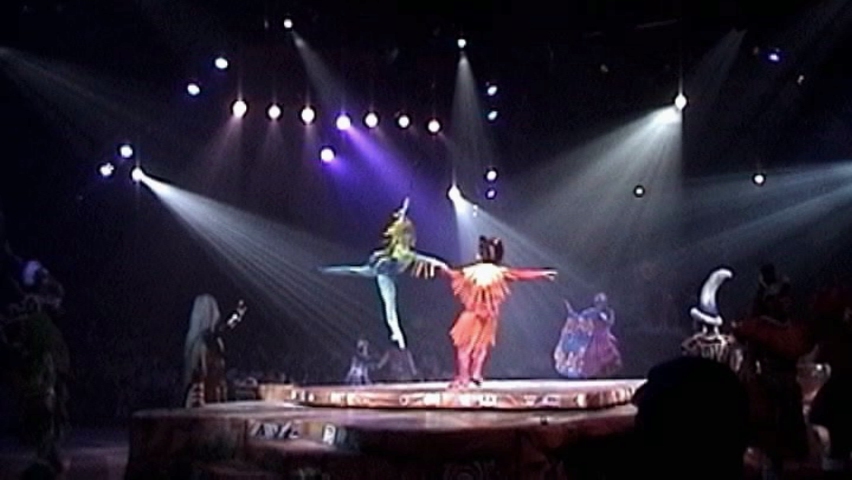
 Quote
Quote