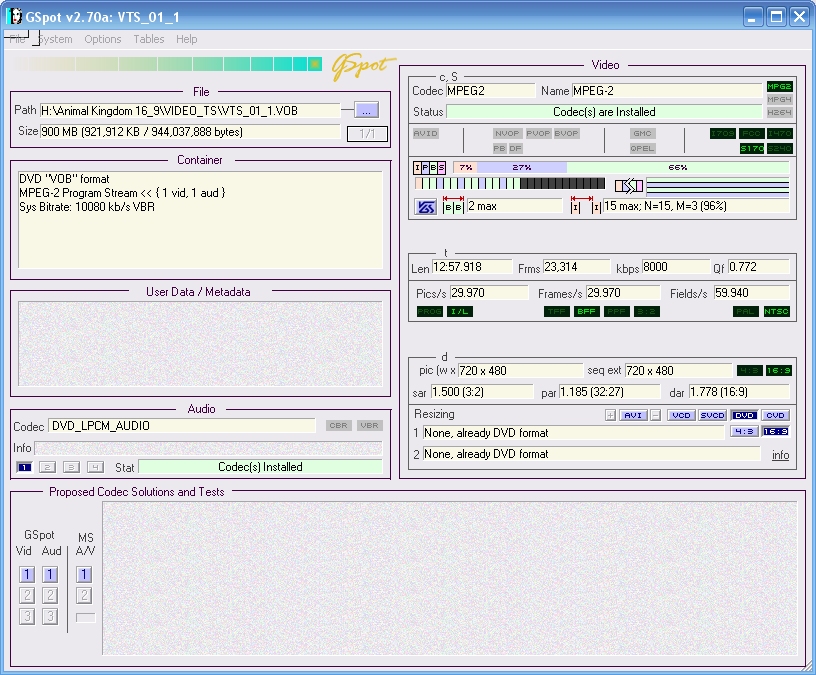The DVDs were probably made badly.
Try StreamFab Downloader and download from Netflix, Amazon, Youtube! Or Try DVDFab and copy Blu-rays! or rip iTunes movies!
+ Reply to Thread
Results 31 to 60 of 63
Thread
-
Want my help? Ask here! (not via PM!)
FAQs: Best Blank Discs Best TBCs Best VCRs for capture Restore VHS -
Are you trying to make a baiting comment? The DVD is whatever Pinnacle Studio Spit out from the Original DV avi files - 8000 kbps, 720 x 480, 29.97fps mpeg-2Originally Posted by lordsmurf
I know Pinnacle is known for bugginess, I'm not aware it's known for producing malformed .vob files. -
This is probably a legit observation. The processing in most HDTVs includes a lot of spacial and temporal noise reduction -- because most people equate lack of noise with video quality. The filters may have been intentionally turned up all the way on the showroom floor. This can result in the smeary appearance you saw. LCD's can also have slow switching time which exacerbates the problem.Originally Posted by brassplyer
Of course, some HDTVs are better at upscaling than others. But several other factors are involved including the type of cables, whether your video is interlaced or telecined, etc. There's also the issue of how far away you were from the screens and how big they were. Something that looks sharp on a 32 inch CRT from 10 feet away, is not going to look as sharp on a 60 inch HDTV from 3 feet away (typical showroom environment). The HDTV will look fuzzy and full of stair step artifacts. If you move up and watched your 32" TV from 1.5 feet away it will probably look about the same as what you saw on the HDTV in terms of sharpness and jaggies. At a given distance, the bigger the screen the less sharp it's going to appear.Originally Posted by brassplyer -
Are you sure the video is interlaced? You don't seem to even know what Pinnacle is doing.
Want my help? Ask here! (not via PM!)
FAQs: Best Blank Discs Best TBCs Best VCRs for capture Restore VHS -
Does your mommy know you're using the computer without supervision?Originally Posted by lordsmurf - aka 'Mr 352x240'
-
If I were you, I wouldn't be so snippy with your betters. It's a valid question. A couple of the pics you posted showed movement, but without any interlacing. They were being deinterlaced somewhere along the line. His comment was a reply (I think) to this statement of yours:
This Pinnacle Studio "spits out" whatever you tell it. A vague statement such as yours also tells me you're not entirely sure what it did. If we're wrong then be more precise in your wording. But you said you've figured out what's wrong (not likely, in my opinion), so at this point I guess any further discussion is academic.The DVD is whatever Pinnacle Studio Spit out from the Original DV avi files - 8000 kbps, 720 x 480, 29.97fps mpeg-2 -
If you want help, then answer the questions, and stop being a dumbass.Originally Posted by brassplyer
When it comes down to it, I don't really give a shit if your DVDs look clear or not -- you asked the question, so shut up and respond politely when somebody tries to help you (FOR FREE!) solve this so-called issue.
Otherwise piss off, and go back to your jaggy/smeary/blurry/blocky crap, as viewed from the HDTV you don't seem to own anyway.Want my help? Ask here! (not via PM!)
FAQs: Best Blank Discs Best TBCs Best VCRs for capture Restore VHS -
I agree. If you want HELP then give us as MUCH information as possible. If not then we can close this topic.
-
Then you'd be smart enough to know that it's an internet forum fact of life that among those who are interested in offering useful input are smartass trolls. My assessment of the few comments Smurf has made is he's just being a troll, he's input nothing of substance.Originally Posted by manono
If you'd been reading along you'd know it was made made from DV 720x480 video from a Digital8 camcorder. I also specified the bitrate, frame rate of the resulting .vob / mpeg-2 files. At no point did I say I deinterlaced the video. I mentioned Pinnacle "spit out" DVD video responding to the notion that it was "badly made" - which I've concluded was in fact Smurf just making pointless sniping commentary which was my first impression. As good as the video looks on a CRT tv and one laptop on which it did look okay, I'm sure there's nothing "wrong" with it - the idea of it being "badly made" isn't an issue. The problem lies in the broadcast chain - i.e. between the surface of the DVD and the viewers eyes."The DVD is whatever Pinnacle Studio Spit out from the Original DV avi files - 8000 kbps, 720 x 480, 29.97fps mpeg-2"
This Pinnacle Studio "spits out" whatever you tell it. A vague statement such as yours
It's not just my DVD, I've seen many examples of commercial release DVD's that looked like garbage on display HDTV's and PC's, and that was part of the impetus for my post. Apparently it's possible for them to look better, the hardware just has to be correct.
The first 4 shots were screen caps off WinDVD (also specified previously). WinDVD may do deinterlacing but I assure you the DVD video is interlaced. The last one with the guy playing guitar is a cap off the "processed" side of Virtualdub after a deinterlacing filter was applied strictly for the purpose of that one shot since I found it looks a little sharper that way, though still not as good as it does on my TV. Strictly for the point of making an illustration of approximately what the video looked like on the K-Mart HD tvs and some of the computers I tried it on. Not as fodder for a dissertation on the relative merits of Digital8, but as part of the topic of the thread.A couple of the pics you posted showed movement, but without any interlacing. They were being deinterlaced somewhere along the line. His comment was a reply (I think) to this statement of yours -
I've mentioned that the concept of "upsampling to get a better picture" - or more specifically, the lack thereof - seems to me to be a plausible reason for the bad image I've seen. The particular one I saw a few days ago I'm sure was a low end DVD player going into an HDTV, I seriously doubt it had any upsampling capabilities.Originally Posted by Baldrick
Until I play the same DVD on a known "good" setup - i.e. known to be correctly upsampled, I'd say for the moment the question has been answered as well as it can be - i.e. a plausible explanation has been offered. I don't think an analysis of the content of the Hex editor data etc. is going to improve the answer. -
If someone responds civilly I respond civilly. If someone comes across like a prick - "you don't even seem to know what Pinnacle is doing" - I respond to them thusly. I'll tell you where you can take your attitude and free (and overpriced) advice champ.Originally Posted by lordsmurf
I know, you want to be the only one.Originally Posted by lordsmurf -
You must have some major anger issues if you think that lordsmurf's comments (before your childish name-calling) weren't civil.
Maybe you're simply angry because people didn't give you the simplest suggestion: Check your DVD on different players at different stores. One bad experience at K-Mart (of all places for electronics) isn't a very thorough research system. -
yeah smurf's been trolling this site for 6 years..
 .
.
on top of his first response probably being true based on previous information you gave, it may also have been colored by your pissy, snarky replies to others previously in this thread.
If it hurts your feelings that someone would suggest the problem is likely YOU then enjoy watching your sub-standard video.
Finally, an upscaling dvd player isn't gonna fix the turd of a video you've created. -
"You don't seem to even know what Pinnacle is doing. "Originally Posted by Supreme2k
Sounds civil to you? Along with comments that were clearly condescending, making various assumptions with no basis - and incorrect as well.
Interesting you seem to turn a blind eye to the fact that your 'lil buddy was the one to begin hurling name-calling. But such factionalism is another common phenomenon on the internet.
The very first response answered it quite nicely. Which I've mentioned several times. They clearly grasped the cogent point - "My experience is that DVD's don't look great on HDTV and computers" He suggested that the gear I've seen it being played on wasn't ideal for the task. Question answered.Maybe you're simply angry because people didn't give you the simplest suggestion
No, what pisses me off is the variety of techno geek that seems to be under the impression that they know enough to give them the privilege of being a smarmy, condescending prick.
K-mart, Best Buy, Office Depot. And as previously mentioned I did see one laptop on which it looked pretty decent.One bad experience at K-Mart
In fact if you'd been paying attention you'd see that I stated that I've seen this numerous times in the past, including with commercial DVD's.
One Best Buy I was in had, as their central HDTV display, a Michael Buble' DVD playing that looked like someone had smeared Vaseline on the lens of a VHS camcorder. Clearly the manager just didn't care enough to make sure it was set it up right, and I've apparently seen similar scenarios on various occasions. -
I don't own an HDTV. My in-laws do though. I took a dvd backup (disney's Cars) that I had done - main movie only - with dvdshrink. I don't remember the exact shrink % but I think it was like 65%. It looked like crap on their tv. A few days later I backed up cars again using dvdrb and hcenc and took it over to their house and played it. It looked so much better than the dvdshrink disc.
The shrink disc looked great on my 32inch analog tv but looked like crap on their 40 inch hdtv.
Everything was the same. Same movie, same media, same player and tv. Just the different shrinking methods. Now I know that an encoder is better than any transcoder anyday but damn. Now I only backup using dvdrb with hcenc as the encoder.
You know one thing you could try just to rule out the pinnacle software is to create a new dvd using different software like hcenc, aften, gui4dvdauthor or just pop that dv-avi into avstodvd (which uses the software I just mentioned but automates it for you).Donadagohvi (Cherokee for "Until we meet again") -
On a 60-inch LED TV, even the best-encoded Blu-Rays risk to become cräppy.Originally Posted by freebird73717

-
How does the video look playing straight out of the camcorder into a TV?
-
another feature of internet forums is you can't make false claims when the proof is right above us.
your view of reality is twisted..the first inappropriate comment between your exchange with ls wasOriginally Posted by brassplyer
everything above that was his assessment based on the previous information you gave (or rather didn't give). You got your feelings hurt because someone suggested you didn't know what you were doing and then started name calling. You cannot deny this fact..it's right above you in black and white.Originally Posted by brassplyer
The fact that you had a video that went from looking like image A to image B is further proof you are screwing something up royally in the process. -
I don't see the length of video mentioned anywhere either. It might be too much on a disc. We still don't know the actual bitrates being used. GSPOT it.
Does anybody else know what encoding engine is in the version of Pinnacle (was that given above?)
I feel like I'm doing tech support again, where somebody would call and say "My computer's broke." or "My internets is broke." -- hard to help in those cases. Most often, the person calling would get rude, or simply leave as confused as when he/she called -- as if it were my fault.Want my help? Ask here! (not via PM!)
FAQs: Best Blank Discs Best TBCs Best VCRs for capture Restore VHS -
Originally Posted by greymalkinOriginally Posted by brassplyerYou've conveniently ignored the comment it was in response to, as well as his other pointless commentary before that - ludicrous assertions about it being made from whatever resolution video, being "poorly made", etc. None of which contained any actual useful information.Originally Posted by greymalkin
-
We do if we read what I've previously posted.Originally Posted by lordsmurf
It's at 100% quality 8000kbps. That's what Pinnacle said it was being encoded at, that's what MediaInfo says it is.
The point being, whether or not this video represents the absolute ultimate in SD DVD technology, the video as seen on the HDTV and on several widescreen computer monitors - which you might think would look okay simply because they're far more compact than a big HDTV, wasn't even close to how it looks on even a pedestrian CRT tv - and it's letterboxed at that, so it's not even using all the pixels available on the 4:3 screen. I don't believe that the kind of disparity I'm seeing is due to some esoteric difference in quality of rendering.
I appreciate all useful input but it's pointless to discuss it further until I assess the results on a known "good" setup. -
That's an interesting question. Do HDTV's have a Firewire port that I could plug into? The cam also has composite and S-video outs, but I assume Firewire would be the way to go for optimal performance.Originally Posted by stiltman
Btw, I assume you were referring to HDTV's. I've hooked it up directly to a CRT set with the composite jacks and it looks great. -
The flag says 8000k, what is the ACTUAL BITRATE being used? Again, use GSPOT, let it analyze and build info. I don't care what the flag says (or what Pinnacle considers to be "100% quality"). Your file could have 1k or 7999k.Originally Posted by brassplyerWant my help? Ask here! (not via PM!)
FAQs: Best Blank Discs Best TBCs Best VCRs for capture Restore VHS -
There errors must be in something less obvious. I'd almost have to see the disc, or at least a minute of sample video (upload a clip).
Want my help? Ask here! (not via PM!)
FAQs: Best Blank Discs Best TBCs Best VCRs for capture Restore VHS -
The problem was not with the DVD itself, but (apparently) the playback DVD device that was hooked up to the HDTV at the store. It was difficult to fully determine the problem because we were thrown by the screenshot examples. The "bad" image was not an actual freeze frame of what was seen at the store, but the OP's simulated reproduction (done on VirtualDub, I think). Unless you take the time to read and re-read every single word and nuance of the OP's posts, it is easy to get derailed when trying to determine the cause of the problem. The OP is so wordy from trying to defensively argue irrelevant points (and get in a few personal digs), it is easy to overlook key information that is buried in the diatribes.
Usually, actual screenshots of problems are posted, but this was the first time in my memory that a purposefully-altered image was offered as the user's interpretation of what he saw. From the extreme compression of the "bad" image, it is easy to assume it was a poor MPEG2 encode. The GSpot shot added another element to the process of elimination. It should have come about 40 posts ago. -
Its worth noting the OPs original question, while perhaps poorly pursued, actually rings true for many of us: todays big flat displays DO often perform sub-par with typical standard-def DVDs made by consumers. Commercial Hollywood DVDs can just about pass, and some look very good, but anything recorded at home from analog TV, cable, camcorders, or dubbed from VHS tends to look just awful, especially on LCD panels larger than 32". I have found this to hold true whether the player is a $30 Phillips connected via composite or a $300 Oppo connected via HDMI: these big panels suck wind displaying standard-def consumer-made recordings. Some of the very latest LCDs are better, and plasma generally does better than LCD, but neither compares to a Trinitron CRT for playing consumer-made DVD. I believe LordSmurf has one of the final Sony rear-projection HDTVs, and I remember those being remarkably decent for SD, but they're unavailable now. Eventually the flat panels will evolve to where they're more amenable to SD, at least one can hope.
Similar Threads
-
Looks great on computer but crap through DVD
By pftjim in forum Authoring (DVD)Replies: 28Last Post: 20th Feb 2010, 21:00 -
LCD Computer Monitors failing (inverter and/or florescent backlight)
By edDV in forum ComputerReplies: 2Last Post: 22nd Aug 2009, 21:36 -
One computer, three monitors
By zeek543 in forum Media Center PC / MediaCentersReplies: 12Last Post: 12th Aug 2009, 08:39 -
want to use 3 monitors in a computer system
By xinjingqiao in forum Media Center PC / MediaCentersReplies: 3Last Post: 3rd Nov 2008, 14:55 -
Do you use multiple monitors on your computer?
By yoda313 in forum PollsReplies: 23Last Post: 1st Dec 2007, 12:00




 Quote
Quote