Hello,
Question: I want to take some VOB files, cut out ranges of frames to make different videos, deinterlace using Gunnar Thallin's area based deinterlacer, then output to DivX using VirtualDubMod and avisynth without converting color spaces from the original. I've had read that usign DGIndex is the best way to get the avis from the VOB files, but does it keep them in the YV12 space? And is there an avisynth script I can use to do all of this easily? I actually haven't used AviSynth yet (I just downloaded it) but it seems to be the ultimate powerful video editing tool in conjunction with VirtualDubMod, but requires some significant practice. Thanks for any help.
+ Reply to Thread
Results 1 to 30 of 59
-
-
If you do it all in avisynth, no internal vdub filters or plugins, you can keep the same colorspace. As soon as you use a vdub filter, you have to use "full processing mode" which causes a YV12=>RGB conversion from your VOB source. By using "fast recompress" and doing all your filtering with avs scripts, you avoid this extra colorspace conversion
There's much better choices for deinterlacers, is there a reason why you wanted to use that one?
A bit of a learning curve on avisynth, and I used to hate it, but it's great and well worth the time learning it. -
Thanks for the response, yeah actually this was sort of a continuation of the other thread where we were discussing deinterlacing of family guy episodes, before the topic started going in a different direction. Basically I wanted to use this filter because it seemed to work well with the mixed family guy footage. But after i typed this question, I realized that that filter in VDM will cause the color conversion. Honestly, I don't care that much about the color space conversions for these episodes, I was just sorta curious if it could be done without, in case I want to do it some time in the future with something else. Is there an equivalent filter to the area-based VDM filter in avisynth ? I'm still trying to wrap my head around all of the different programs and their uses, so avisynth basically uses it's own filters that are completely separate from VDM, right? Somehow that didn't compute about a hour ago.
-
if you were to do it without the colorspace conversion (ie. filtering with avs scripts), vdub/vdubmod in this scenario is just used as a gui for the encoder, that's it's only function
Yep, it's ported to avisynth based on the vdub filter, but is a very poor filter to use (even the author says so...). It has been replaced by "smoothdeinterlacer", which is still poor by today's standards
http://www.guthspot.se/video/AVSPorts/SmoothDeinterlacer/
There is no sane reason why you should be using these old filters, the quality is just that bad. Just search for comparisons of deinterlacers and you will see what I mean. These are at least 5-7 years old. There are some comparisons on videohelp, but other websites as well. (But then again , that source has a non standard pattern, so there might be a reason... I wouldn't know unless looking at it)
yes, they are usually much more powerful, many more choices, and much more configurableso avisynth basically uses it's own filters that are completely separate from VDM, right? -
I have read that deinterlacing site 100fps.com like 100 times, and I'm aware that it's not the best method in the world. I've also read the author's own review of it. However, I had mentioned in the other thread that this type of blending was how the directshow WinDVD MPEG2 decoder does it in WMP, and i actually like the way it looks for the animation used in family guy. As has been said over and over, different deinterlacing methods work well depending on the footage and the watcher's taste, and smooth deinterlace still shows somewhat jagged edges where there is motion in this case. I was just curious if this same filter existed in AviSynth.
-
Ahhh, ok just found the dll. Will now have to figure out how to use it.
-
Hmmm, looks like this filter only works in RGB space?
Usage:
loadplugin("area.dll")
ConvertToRGB32()
Area(deint=10,edge=20,blend=true,show=false) -
http://forum.doom9.org/showthread.php?s=&threadid=46161
I would try TDeint(mode=1) or Yadif(mode=1). Both of those are smart bobs (30i -> 60p). And, as mentioned before, TempGaussMC_beta1().
thalin.avi
tempgauss.avi -
I am seriously impressed with TempGauss, I just don't know if my portable DVD player will play 60 fps DivX files. how much larger are they on average than their 30fps counterparts?
Also, jagabo, I used the area based filter from the link you provided in AviSynth, and it's giving me that same chroma interlacing problem in the blend we were talking about before (the reason I switched to VirtualDubMod). What's up with that? -
Then decimate them down to 30 or 24 fps.Originally Posted by jieve
Not so much larger. Duplicate frames require very little bitrate in Xvid.Originally Posted by jieve
Add ConvertToYUY2(interlaced=true) to the end of your script.Originally Posted by jieve
Can you provide a short representative sample of your source? You can use DgIndex to mark a short section and demux it. -
Added ConverttoYUY2 and it didn't change anything, here's a pic.
[/img]
Also, any quick and dirty tips on how to use the TempGaussMC_beta ? I downloaded it, along with the other requested plugins.
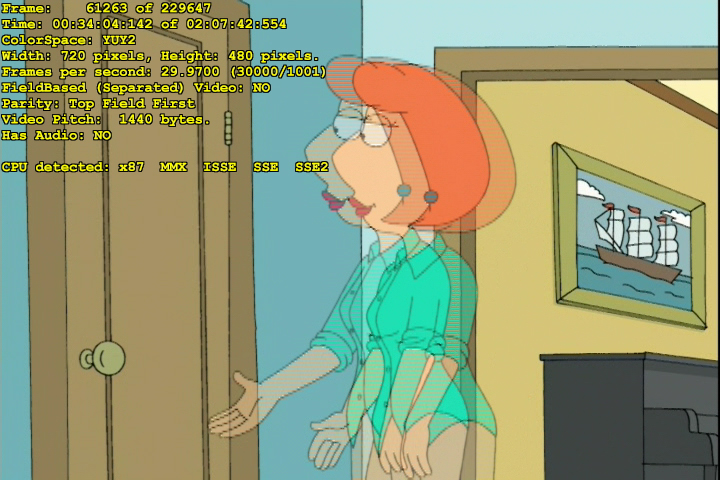
-
What is your script for handling the MPEG source? It shouldn't be doing that. It should look something like:
Code:Load_Stdcall_plugin("C:\Program Files\AviSynth 2.5\plugins\yadif.dll") MPEG2Source("VTS_01_6.d2v") Yadif(mode=1, order=1) # mode=0 gives 30 fps, 1 give 60 fps, order=0 for BFF, 1 for TFF # at this point you will have progressive YV12 which isn't a problem for # VirtualDub or Mod so there's no need to convert to YUY2Did you set DgIndex to honor pulldown flags?Code:import("C:\Program Files\AviSynth 2.5\plugins\TempGaussMC_beta1.avs") MPEG2Source("VTS_01_6.d2v") AssumeTFF() #or AssumeBFF() TempGaussMC_beta1() TDecimate(mode=7, rate=23.976) # or 29.97, if necessary # at this point you will have progressive YV12 which isn't a problem for # VirtualDub or Mod so there's no need to convert to YUY2 -
If you recall from the original thread, https://forum.videohelp.com/post1993715.html
Family Guy is a mix of hybrid & blends. I don't think a "normal" script will work. You might need to add in some restore or deblend functions. It maybe that some of the non standard deinterlacers work better on this material, but Jieve still hasn't posted a video sample -
Actually I think it was set to ignore pulldown flags, because when I went through the entire list of VOB files it made no difference whether they were honored or not.
I used that tempgauss code, but I got the following Avisynth read error: CAVIStreamSynth: Unknown System Exception 0xc000001e at 0x3703394 down in the lower corner of VDM.
Heres' the script for TempGaussBeta:
loadplugin("C:/Program Files/DGMPGDec 1.5.5/DGDecode.dll")
import("C:\Program Files\AviSynth 2.5\plugins\TempGaussMC_beta1.avs")
MPEG2Source("I:/FamilyGuyStream/FamilyGuyDisc.d2v")
AssumeTFF()
TempGaussMC_beta1()
Info()
I donít think the fact that it is a hybrid is an issue for the deinterlacing, because Iíve been able to get good results using the same area filter in VirtualDubMod. I only get the weird chroma issues when using the area filter in AviSynth. Hereís the code:
loadplugin("C:/Program Files/DGMPGDec 1.5.5/DGDecode.dll")
loadplugin("C:/Program Files/AviSynth 2.5/plugins/area.dll")
MPEG2Source("I:/FamilyGuyStream/FamilyGuyDisc.d2v")
ConvertToRGB32()
Area(deint=10,edge=20,blend=true,show=false)
ConverttoYUY2(interlaced=false)
I put false because it should be progressive at this point, but either way I get the same result. -
Ah, your problem is the ConvertToRGB32(). It should include interlaced=true, otherwise it will make the same mistake as VirtualDub. No need for the ConvertToYUY2 at the end.Originally Posted by jieve
By the way, earlier I thought you were using Gunnar Thalin's Deinterlace Smooth. That's why I posted 60 fps conversions. I realize now you're using the Area Based filter so you would get 30 fps.
Also, try this simple script. It will look almost exactly like Thalin's Area Based deinterlace:
Code:loadplugin("C:/Program Files/DGMPGDec 1.5.5/DGDecode.dll") MPEG2Source("I:/FamilyGuyStream/FamilyGuyDisc.d2v") Blur(0, 1.0) Sharpen(0, 0.7) -
Exactly, I noticed just before I got your post that everything had blue and red lines in it, so it had to be the conversion. Works great now. I tried both scripts, they look very similar, except I think the area based keeps the entire picture a little bit sharper in general. I want to try that TempGaussBeta, any idea what the error message meant that I got?
-
Yes, the simple blur/sharpen will be a little less sharp. In real world video it will lose some small details but with Anime it's not bad. You can increase the sharpen but you'll get halos.Originally Posted by jieve
You'll have to include a bunch more Avisynth filters. I'm using the one from this link:Originally Posted by jieve
https://forum.videohelp.com/topic354397.html#1872517
From the script:
Code:# REQUIRED PLUGINS: # - MVTools # - RemoveGrain + Repair # - MaskTools v2 # - NNEDI / EEDI2 / Yadif , depending on which EdiMode you want to use
-
I have all of those dlls installed, it doesn't say that I'm missing any of them, it just won't display anything in the video display panels and gives me the error I posted above down in the lower left corner.
-
Take out the RemoveGrainSSE2.dll , RemoveGrainSSE3.dll and all the others RemoveGrain "type" .dlls, leaving only RemoveGrain.dll
-
Worked like a charm. It is slow, but went through some frames and I'm really impressed. I'll try encoding with it tomorrow.
-
Ok, so what's the best way to add audio back into the mix after deinterlacing? I would like to convert the audio from ac3 to mp3, using procoder I noticed that the volume was a little down though, I remember someone saying it had to do with converting 5 tracks to 2? Anyway, what should I add to the script to accomplish this? Also, I used trim to cut out only some frames that I wanted from the d2v file, I'm assuming I'd have to do the same to the audio?
-
Actually is there any real reason to convert to mp3? Is there a significant file size savings over ac3? Or should I just re-add the audio to the stream? It seems that I'm going to need to convert in the audio in another application, like winamp or something. Is this correct?
-
It depends on the bitrate. I usually find that the audio is a small part of the total file size (typically 1/5 to 1/10 the total file size, I don't use low quality video settings) so I just leave it AC3.Originally Posted by jieve
I convert AC3 to MP3 with VirtualDub and AC3 ACM (downmixed to stereo). AC3 levels are typically about -20 dB. When converting to MP3 I give it at least a 10 dB boost.Originally Posted by jieve -
Hmmm, when I try to encode using tempgauss and save as an avi in fast recompress mode with divx 6.8 i get the error Conversion Error: Source Image Format is not acceptable.
-
Audio -> Full Processing Mode
Audio -> Conversion (if necessary)
Audio -> Volume...
Audio -> Compression (LAME ACM, or other MP3 encoder)
Trimming to match what you did before is problematic. I usually use Avisynth to load the video (untrimmed), add the untrimmed audio with Audio -> Audio From Another File, trim in VirtualDub, then encode audio and video at the same time. -
Jagabo, I want to make this entire process as simple as possible without having to go through like 20 steps to paste things back together. Let me start from the beginning, I figured the easiest and cleanest way would be to use AviSynth, since i can pretty much do everything from there except the compression.
1) So I take the VOB files, and make a very long stream of video (d2v) and separate audio files (ac3) using DGIndex.
2) I create an AviSynth script which opens the d2v video, add the audio track that I want back in (ac3), trim the frames that I want (which includes the audio), apply TempGaussMC_Beta, in this order. Then I open it in VirtualDubMod. Is this the best way? If I use the trim command, will it trim both audio and video?
3) I use virtualdubmod in fast recompress for the video using DivX codec, and full processing for the audio, in order to convert the audio to mp3. I save the file as an AVI with 1 frame a/v interleave. I've installed the AC3ACM codec, but when I try to convert the audio it says no codec found to decompress ac3 audio. Should I use the NicAudio.dll plugin in AviSynth add the audio before using TempGauss? Does it matter?
Similar Threads
-
Converting Divx to VOB - having problems.
By martinlest in forum Video ConversionReplies: 9Last Post: 6th Mar 2012, 18:23 -
DVD VOB file to DIVX
By mukeshs in forum Video ConversionReplies: 5Last Post: 5th Apr 2011, 18:51 -
vob/mpeg2 to Divx close to Dr Divx?
By Tiribulus in forum Video ConversionReplies: 8Last Post: 5th Dec 2009, 12:52 -
divx -> vob ?
By webking1 in forum Newbie / General discussionsReplies: 3Last Post: 25th Nov 2008, 13:50 -
Dr. DivX converts large VOB files into tiny unusable divX files
By texas1 in forum Newbie / General discussionsReplies: 2Last Post: 6th Aug 2007, 22:44




 Quote
Quote