Sanlyn, you are amazing.Originally Posted by sanlyn
Tell your dear, sweet wife thank you for me.I can see already that this will be a "group" project, or possibly even a "sanlyn special" unless I get some more time to look at this today.

Thank you very much! (I am having fun too)
Chipsndukes
+ Reply to Thread
Results 31 to 39 of 39
-
-
Thank you very much, chips. I don't know that I deserve that much; when I came to this forum I knew so little I required extensive therapy. There are many knowledgeable people here -- jagabo, lordsmurf, EdDV, many others -- who offer loads of expertise and know a lot more than I. Many on this forum can point to some really stupid posts from Yours Truly, especially in the beginning (don't worry, you haven't posted anything like some of my early foh-pah's!). Just be patient.
Last edited by sanlyn; 20th Mar 2014 at 11:58.
-
Originally Posted by sanlyn

It's what gets done that counts, not who does it, right?
Thanks for the encouragement...
Chipsndukes -
Spent a good part of the past 2 days playing with (i,e., struggling with) the .m2v clip, which can charitably be described as a problem video. The digital transfer seems to be IMHO from tape. It's some of the grungiest video I've ever seen. That's not the fault of the owner, it's an aged and clumsy transfer to begin with. My diagnosis (ahem) is that you just have to do the best you can with this stuff. For the cost of the kind of sophisticated studio gear and software you'd need for a real cleanup, you could buy the Panama Canal and make it into a theme park. Most of us are stuck with VirtualDub, AviSynth, and a few filters.
The caps below are parts of pics from the first 28 frames. The picture fragments are full-size extracts from 4 frames. The disturbances are atrocious. I included frames 18 and 19 to show some of the problems removing the noise and correcting discoloration. Frame 18 is typical of some other frames in the group of 28; frame 18 has very little ground detail. In the next frame (frame 19) ground detail suddenly reappears as thick clumps consisting mostly of noise. The whole scene has more noise than detail. The clip also appears to have been playing musical chairs at some point with color spaces (I used AviSynth + DGDecode to convert from .m2v to RGB24, and stayed in RGB for everything, even for the later AviSynth filters).
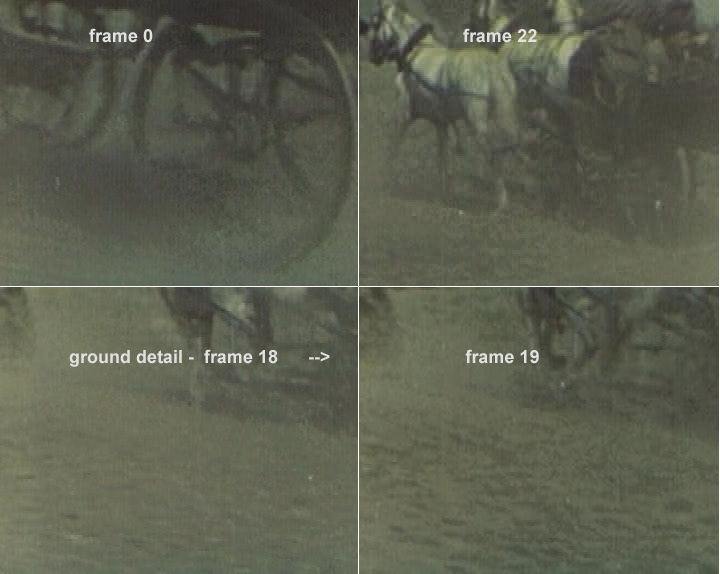
The picture panel below shows a section of frame 21. The left-hand panel is the source before de-noising. The next two panels are denoise attempts. The middle panel is the typical result from temporal smoothers in Virtualdub and AviSynth. In all cases there was severe grain clumping and little or no actual cleanup. The right-hand panel is typical of spatio-temporal filters such as NeatVideo and some AviSynth "convolution" matrices; these filters got rid of most of the noise -- and 80% of the detail went with it! I even had NeatVideo turned down to a paltry 25% power.

While the other two scenes in the sample .m2v were easier to denoise, I ultimately chose to administer a light dose of Donald Graft's Smart Smoother for VirtualDub, the only filter that at least removed a bit of the grunge without destroying everything in sight. I then used two gradation curves (the first in "Lab" mode for the major corrections, the second in RGB mode for touch-up), and increased saturation 25%. In play, the clip speeds by quickly, so most of the crud just might go by without much annoyance. With about $200,000 worth of better gear, results could improve. These captures are before & after of two of the worst frames, frames 0 and 21.
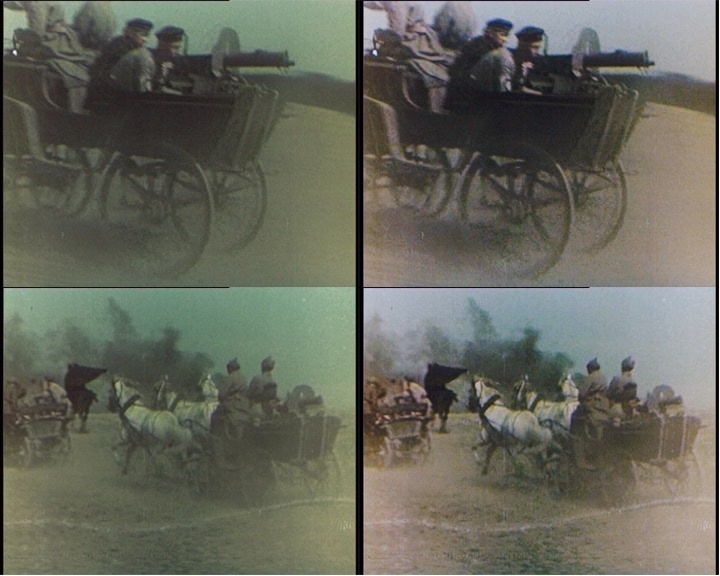
Last edited by sanlyn; 20th Mar 2014 at 11:58.
-
Agreed, vhelp. How this video originated and what stages it went thru before it arrived where it is today would be a tremendous help, even if it can't be a 100% restoral. Aside from the noise, the color channels are badly distorted. Certainly, the video at some point must have been tape rather than film. On some portions of the clip I noted that a histogram would stop short or peak at about IRE-15, so different zero-level technology was used somewhere. In the clip and the jpg's submitted, brights are simply burned away as well as discolored. I also noted that the interlaced .m2v clip was flagged as bottom frame first, thus at some point a DV device using that protocol has been used. The only way to work with this stuff is to have some understanding of the various stages this video passed thru. I further suspect that the video has been de-interlaced and then re-weaved incorrectly. Even then you'd have to get down to separating color layers in Avisynth, and you'd likely end up working sometime on a frame-by-frame basis. In some cases detail has been completely displaced by noise -- how you'd repair that is anyone's guess, but removing all the noise would remove at least half the elements that make up the image.Originally Posted by vhelp
Last edited by sanlyn; 20th Mar 2014 at 11:59.
-
First of all sanlyn, a big "THANKS" to you (again), for the tremendous amount of work done for the benefit of this great film, and also for those on this forum, including myself.























Originally Posted by sanlynOriginally Posted by sanlyn








































Is it hopeless, Doctor ?Originally Posted by sanlyn
Sanlyn, you're the best!

Chipsndukes
PS just a quick note, my PC departed from this world on Saturday, now I am typing from a "new" Vista (ugh) laptop. It's taken a few days to get it set up, so the video conversion had to be postponed. I haven't forgotten, though, all your tips will go into the final conversion, of which we'll post a result
-
Holy smokes, chips, hope you can make everything work in (gasp!) Vista. I have 2 PC's for video work, but I had to build both of them myself with WinXP. No way I was going to find a new PC for my AGP cards and the ton of software I use. Built them a little over a year ago, and already the motherboards I used have disappeared from the shelves (that's why I got a third mobo as a spare!).
No way to rebuild the old one? What a shame. Good luck with your new setup.Last edited by sanlyn; 20th Mar 2014 at 11:59.
-
Well, I wanted a laptop...Originally Posted by sanlyn

But now I'm having problems trying to change the drive to RPC1, and so we're this close (||) to going back to XP.
to going back to XP.
I cannot find many, if any, advantages to Vista that extend beyond the superficial. Substance is what we're about...
Thanks for your sentiment, my friend, I'll post back the result. Have a good evening.Originally Posted by sanlyn
Chipsndukes -
With a laptop you'll need lots of $$$ to get a screen suitable for cleaning and color correcting video. My little one is OK and vdeo looks decent, but important work is visually impossible. Not that it can't be done; just expect to spend plenty for a good display.
Last edited by sanlyn; 20th Mar 2014 at 11:59.
Similar Threads
-
Best filters to Improve Video?
By mlong30 in forum RestorationReplies: 13Last Post: 13th Mar 2012, 10:18 -
Improve performance with VirtualDub & AviSynth
By ziggy1971 in forum Video ConversionReplies: 5Last Post: 26th Jan 2012, 18:17 -
help choosing filters to improve quality
By anajat in forum Newbie / General discussionsReplies: 6Last Post: 28th Jul 2011, 07:10 -
Which filters I should use for this anime? (avisynth)
By Cloudstrifeff7 in forum Newbie / General discussionsReplies: 6Last Post: 13th Dec 2010, 08:47 -
[Avisynth] What are the filters used in this video?
By Cloudstrifeff7 in forum Newbie / General discussionsReplies: 4Last Post: 22nd Apr 2010, 10:40





 Quote
Quote