Hi i made a movie which stored onto Sony SxS Memory Card the format which saves into is MP4
using the software i've download all file's into my Harddisk
folders & files called
----------------------------------
-BPAV
---TAKR
---CLPR
-----531_0941_01
--------531_0941_01.MP4
--------531_0941_01.SMI
--------531_0941_01.PPN
--------531_0941_01.XML
--------531_0941_01.BIM
when i'm playing with camera it's playing the sound & video & there is no problem ?
but when i'm accessing using Adobe Premiere Pro CS3 it's only playing the Video not the sound.
even after burn the DVD it's giving me the same error : (
any one having the same problem ? any body know's where is the problem ?
regards Fary
+ Reply to Thread
Results 1 to 10 of 10
-
-
the format from Sony PMW-Ex3 &
here's the MediaInfo Text output file for my video
General
Complete name : G:\BPAV\CLPR\531_0941_01\531_0941_01.MP4
Format : MPEG-4
Format profile : Base Media / Version 2
Codec ID : mp42
File size : 43.4 MiB
Duration : 9s 920ms
Overall bit rate : 36.7 Mbps
Encoded date : UTC 2008-08-29 04:33:58
Tagged date : UTC 2008-08-29 04:33:58
Video
ID : 1
Format : MPEG Video
Format version : Version 2
Format profile : Main@High
Format settings, Matrix : Default
Codec ID : 61
Duration : 320ms
Bit rate mode : Variable
Bit rate : 1 091 Mbps
Nominal bit rate : 35.0 Mbps
Width : 1 920 pixels
Height : 1 080 pixels
Display aspect ratio : 16/9
Frame rate mode : Constant
Frame rate : 25.000 fps
Standard : Component
Colorimetry : 4:2:0
Scan type : Progressive
Bits/(Pixel*Frame) : 21.050
Stream size : 41.6 MiB (96%)
Language : English
Encoded date : UTC 2008-08-29 04:33:58
Tagged date : UTC 2008-08-29 04:33:58
Audio
ID : 2
Format : PCM
Format settings, Endianness : Big
Format settings, Sign : Signed
Codec ID : twos
Duration : 9s 920ms
Bit rate mode : Constant
Bit rate : 1 536 Kbps
Channel(s) : 2 channels
Sampling rate : 48.0 KHz
Resolution : 16 bits
Stream size : 1.82 MiB (4%)
Language : English
Encoded date : UTC 2008-08-29 04:33:58
Tagged date : UTC 2008-08-29 04:33:58 -
are you still having audio problems? pp will use the pcm audio listed. when you import the file does pp show audio in the file properties?
you might try using the import entire folder option in pp, and select the whole card. some sxs cams store audio files in a separate folder. pp can find them and they will be listed in the assets folder after import as audio files. -
yep
the pp show's the audio file & also show's the properties
but i've tryed with import full folder no hope : (
& i also try with separate files no luck : (
i've just installed fresh windows xp & adobe master collection but noooooo : (
any thing u think of anything ? where should be the problem ?
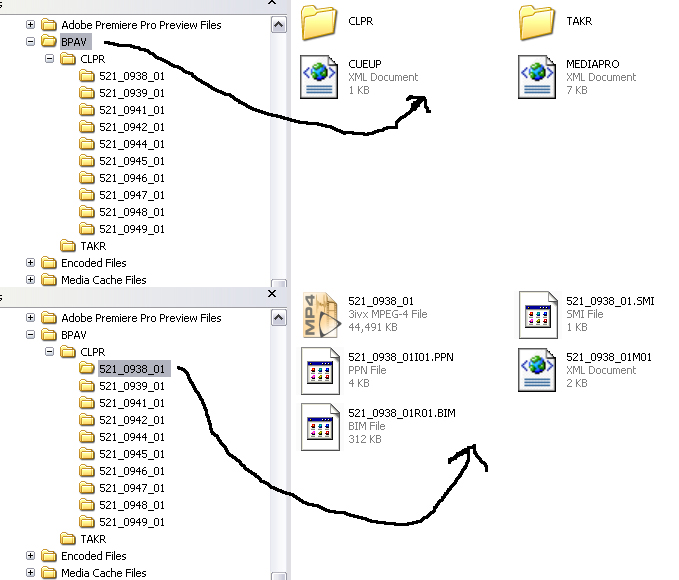
ur the life saver
Fary -
looks like premiere doesn't natively support sxs card files. use the sony XDCAM EX Clip Browser application to import the files to your hard drive first and then use premiere to import them once they are already on the hard drive.
-
thanks 4 ur reply
well @moment XDCAM EX Clip Broswer i've download all file into my HHD & use it with PP but again don't know where is problem with sound ?
i don't know how to access SxS files with pp ?
when i play the video into the Clip Browser it's played with sound : )
when i export files using Clip Broswer, i didn't know how to use MXF File format ? -
i'd suggest at this point to get the demo of sony vegas pro 9 as it supports xdcam-ex directly and see how well it works for you.
[quote]Broad Format Support
Vegas Pro 9 software natively supports the newest professional camcorder formats including XDCAM EX and RED.[/quote
mxf is a low-loss intermediate mpeg format. idk what the options are for the sony clip browser, i've never used it, but there must be a way to save to a mxf file with pcm audio. you should then use the clip browser's exported .mxf files and import those into pp. -
thxs anythign else u think of ?
coz i'm gonna try with full version, i'm just waiting for the full version : )
Similar Threads
-
Problem with Memory Card
By bartbrussel in forum Camcorders (DV/HDV/AVCHD/HD)Replies: 2Last Post: 22nd Mar 2011, 12:32 -
Memory card video file in .MP4 format does not play
By wakawaka54 in forum Newbie / General discussionsReplies: 2Last Post: 2nd Feb 2011, 03:54 -
SxS Pro card file MXF to DVD using Adobe Premiere Pro CS3
By Fary4u in forum Video ConversionReplies: 8Last Post: 20th Jul 2009, 10:00 -
SCANDISK SD memory Card Format Issue
By Johnnylee_hang in forum Off topicReplies: 5Last Post: 3rd Feb 2009, 18:33 -
SD/SDHC Memory Card
By bluemoss in forum Camcorders (DV/HDV/AVCHD/HD)Replies: 1Last Post: 29th Nov 2007, 12:28





 Quote
Quote