none, other than it isn't in a very useful format.Originally Posted by tarrickb
+ Reply to Thread
Results 31 to 44 of 44
-
-
and you're ~doubling the size given the same quality because of the dupes. useless dead space...Originally Posted by minidv2dvd
-
WMV should be smart enough to recognize the duplicate frames and just say "display the last frame again". So the files size (given constant quality encoding) or quality (given bitrate based encoding) will hardly be any different. Some computers will have difficulty playing 60 fps video though.
-
You're right , "double" was a hyperbole, but wmv isn't that efficient. For kicks, I did a quick test and it was 1.75x the size using VBR quality 90. I used avisynth, and interleave() to simulate the the double fps duped clipOriginally Posted by jagabo
EDIT: I suspect it was because of a short clip test, the efficiency would be better on a longer clip, and it is. ~1.25x the size on a longer sample -
Again, I must start off this response with a great big THANK YOU. The contributions to this post have been tremendous and are greatly appreciated. I fully understand what has been explained by all of you.
Now my last question (as I'm willing to give up on WMV) is, what are your opinions on an efficient format to store these AVCHD-lite files? I definitely don't want to keep them in this wacky format but want to keep high quality video and am not concerned with the size (as long as the encoded videos are no larger than the originals).
Should I stick with XviD or are there any other (better) recommendations?
Thanks! -
Xvid at the same bitrate (same file size) won't look as good. For archiving I would leave the MTS files as they are. Hopefully future software updates will fix the problems in Vegas (and other programs).
You might try poisondeathray's suggestion of using h264info to change the frame rate flags. The program crashed when I tried it though. (I demuxed the MTS with TsMuxerGui, opened the .264 elementary stream in h264info, tried to save, crash, empty output file).
Doesn't Vegas have an option to use simple decimation/duplication for changing frame rates? -
normally this wouldn't be any problem at all for vegas. all it would require is right clicking on the file/properties and changing the fps from 59.94 to the proper 29.97. unfortunately vegas can't/won't with these, as the option is grayed out.Doesn't Vegas have an option to use simple decimation/duplication for changing frame rates?
-
From what I see with XviD, encoding via Avisynth and VirtualDub with the following settings, I find it difficult to see any differences compared to the original.
Video
ID : 0
Format : MPEG-4 Visual
Format profile : AdvancedSimple@L5
Format settings, BVOP : Yes
Format settings, QPel : No
Format settings, GMC : No warppoints
Format settings, Matrix : Default (H.263)
Muxing mode : Packed bitstream
Codec ID : XVID
Codec ID/Hint : XviD
Duration : 39s 472ms
Bit rate : 3 830 Kbps
Width : 1 280 pixels
Height : 720 pixels
Display aspect ratio : 16/9
Frame rate : 29.970 fps
Resolution : 24 bits
Colorimetry : 4:2:0
Scan type : Progressive
Bits/(Pixel*Frame) : 0.139
Stream size : 18.0 MiB (95%) -
Look at enlarged still frames. You will see a lot of macroblocking in the Xvid file at that low a bitrate.
-
I just wanted to post a simple fix for the editing in Vegas your panasonic clips:
Use the 1280 x 720p @ 29.97fps template.
Drag your clip into the Timeline
Right-Click on the clip and select Switches > Disable Resample. (do this for each clip you import)
You can now edit and end up with clean Ghost-free footage.
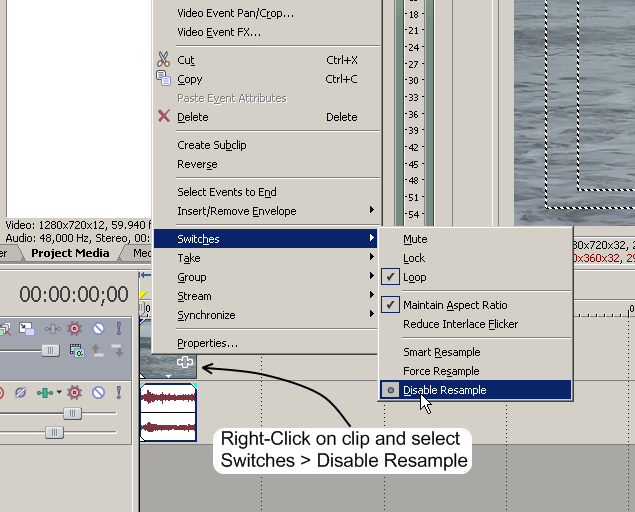 Got my retirement plans all set. Looks like I only have to work another 5 years after I die........
Got my retirement plans all set. Looks like I only have to work another 5 years after I die........ -
Awesome, great find racer-x. I guess we can consider this post case closed.
Similar Threads
-
Convert TO AVCHD Lite
By Michael33 in forum Video ConversionReplies: 2Last Post: 28th Jun 2011, 16:57 -
Conversion of AVCHD Lite to less compression for easier editing
By freeav in forum LinuxReplies: 18Last Post: 15th Oct 2009, 09:54 -
wmv to avi (divx/xvid) conversion jumpy output file
By famine99 in forum Video ConversionReplies: 5Last Post: 14th Oct 2007, 12:09 -
wmv to avi (divx/xvid) conversion jumpy output file
By famine99 in forum Video ConversionReplies: 0Last Post: 11th Oct 2007, 22:04 -
WMV Conversion to Xvid - Audio Synch Problems Again
By TonyRomo1227 in forum Video ConversionReplies: 10Last Post: 6th Aug 2007, 17:32




 Quote
Quote