Hey
Okay, last week i decided to build a new PC.
SATA HDD, SATA Burner, DDR2 dual channel ramm, AMD Athlon 64 X@ 7550 dual core 2.5ghz CPU.
This is going to be pretty thorough so it might be a little bit of a read.
I loaded windows, booted and i started to install extras.
Then i noticed sometimes when i checked windows properties it would say i had a 2.5ghz & then it would say a 1.3ghz cpu & it always said i only had 3gb of ramm when i have 2 - 2gb sticks.
I checked everything with cpuz, pcw2008, everesthome220, ect ect ect. and all of them reported the same thing except one program which said i only had 3gb of ramm.
So i was wondering why windows was hopping back and forth between 2.5ghz & 1.3ghz ??
So i went to reinstall a different copy of windows again and every time it got to the point of needing to reboot after transferring files to the HDD it would just shut off.
After about 5 times of this it would just shut off after 5 seconds.
Not even enough time to get into bios!!
So i decided to replace the PSU with a new diff. make.
It does the same thing
turn it on, 5 seconds, off it goes.
So now i am thinking i got a bad motherboard, send it back, get a replacement sent back to me, install everything again, boom!!!!!
Same damn thing!!! turns on for about 5 seconds, and just shuts right down!!


I thought i may have a bad power switch on the case that is shorted so the mobo thinks i am holding the button in so it is doing a hard shut down, so as soon as i hit the power button i pull it off the mobo and nope....
5 seconds and it just turns off!!!!!!


I kept disconnecting part's, part by part, , first the burner, then the HDD, then each stick of ramm, until all i have running is the CPU and the new mobo, same damn thing!!
5 seconds and it just turns off!!!
So now looking back, i am wondering if i have a BAD cpu and that is why it was going back and forth saying it was a 2.5, then a 1.3, then back to a 2.5 ??
I have been building my own PC's from the ground up for 10+ years and i have never ever had this type of issue
Would a bad CPU cause the mobo to keep shutting down like that ??
Thoughts ?
Tell me what a dipstick i am & i should have known because it is so obvious ?
Something.... Anything...

The only thing i can imagine it could be now is the CPU and i need to ship it off for a replacement asap.
Signed
1 pissed of frustrated puppy!!
8)
Where's that damn bottle of bourbon when ya need it

+ Reply to Thread
Results 1 to 30 of 71
-
-
what a pita. stock hsf? connector hooked up properly? what version of windows? 32 or 64bit? make model of mobo?
-
IIRC, 32-bit version of Windows won't see more than 3.??GB of RAM - you need the 64-bit version to have the OS recognize more than that.Originally Posted by Noahtuck
Most likely a result of AMD's Cool-N-Quiet feature - it'll throttle back the clock while the PC is idle, usually to 50%. Then under load it'll ramp up. Enabled/disabled in the BIOS, usually.So i was wondering why windows was hopping back and forth between 2.5ghz & 1.3ghz ??
Troubleshooting - not always easy, is it?I kept disconnecting part's, part by part, ,
(Sorry, not trying to make fun; I'm a Hardware Engineer, so doing that sort of troubleshooting - and the frustration - is part of "who I am".)
Seeing as you've replaced everything else....Would a bad CPU cause the mobo to keep shutting down like that ??
Sounds like either a bad CPU, or maybe an incorrectly-applied HSF? The CPU will shut itself off at certain temp, and if the HSF isn't cooling the CPU properly, it'll get to that temp pretty quickly and shutdown.
Was this your first AMD CPU? The C-n-Q thing caught me my first time, but now it's "obvious".Tell me what a dipstick i am & i should have known because it is so obvious
Other than suspect the CPU first, I can't say I would have done anything differently. For consumer-stuff, the best you can do (and easiest) is just swap components until you find the problem.
Jim -
It's an aftermarket Heatsink & fan, huge SOB!!!
The first time it loaded windows it ran for about an hour and the temp was a steady 30c.
And what connector do you mean ?
There are a few, but yes, they are all connected correctly.
Tried both versions of windows, but the first one, the only one to load, was 32bit, after that when i tried to install any version i have, 32 or 64bit, that is when it started shutting down.
I can only think from the exclusion of all other things & the fact windows kept jumping back and forth saying it was a 2.5 to a 1.3, back to a 2.5, it has to be the CPU, i don't know, it seem's funny i would get two bad mobo's in a row.
The mobo is a biostar MCP6P M2+
And PITA does not even begin to cover it
-
Might be your psu,when i went from a single core cpu setup to dual core the system would reset all the time,found out it was the psu wasnt compatible with the system,was 20pin and needed a 24pin which i bought and fixed the problem.
I think,therefore i am a hamster. -
The first time it was 32bit, but that does not help with the reporting of the CPU being diff. every few minutes.Originally Posted by Jim44
Hmmm.... the load was never changing when i was checking it, no programs running, not connected to the net, ect.Originally Posted by Jim44
ANd it won't even make it into bios, shuts down as soon as it's turned on.
No problem... LOL!!Originally Posted by Jim44
Not everything, but the PSU and the Mobo, but even with everything else disconnected, it still just shuts right down.Originally Posted by Jim44
And the first time it loaded window's and i was messing with it for an hour, it ran at a steady 30c
No, not my first AMD, AMD is all i have used since they came onto the market some years back.Originally Posted by Jim44
Yep, i guess i will just have to try the CPU next and drudge along part by part until it's fixed.
But with everything else removed and just the CPU & mobo being fired up, and it shutting right down within under 5 seconds, i don't know what else to try but the CPU, it's already the second mobo. -
Nope, it is a 24pin connector with a separate 4 pin connector that mounts close to the CPU which powers the CPU itself.Originally Posted by johns0
And it's the 2nd PSU i have tried, as sated in my original post , diff make and model from the first PSU. same problem.
, diff make and model from the first PSU. same problem.
It's not resetting, it just shuts down, turn it on, everything powers up for 4-5 seconds, and just shuts down.
Everything was bought brand new & even without the ramm in it, it just shuts down.
This is the HSF i have on it, and it's bigger then it looks, 4 1/2" across,
And my PC i am on right now, a single core 2.0ghz runs at 43c sitting, like right now, and i have never had a problem, so the new one running at 30c, the hour it did run, i'm guessing ovreheating is not the problem.

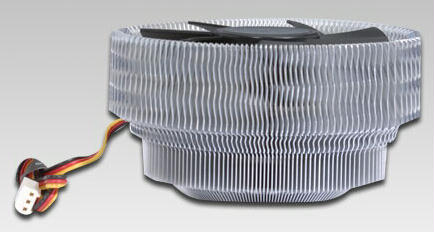
-
what happens if you remove the CMOS battery
Unplug power
Hold down power button for 10sec
plug back in the power and power up? -
Seems to me like a shortcut of the power on button.
In that case it will shut down in abt. 4 seconds -
the amount of ram was correct back when it ran. 32bit os's can only "see" around 3gb of ram no matter how much is installed.
you might try a known good stick of ram to see if that will get it booted to the bios. next would be to swap out and try a known good cpu with the good ram. if it still won't boot, you know it's the mobo. -
Same thing, shuts right down in under 5 seconds.Originally Posted by stiltman
Nothing.... it has no powerOriginally Posted by stiltman
:P

Shuts down faster, like 1 second.Originally Posted by stiltman
Same dillioOriginally Posted by stiltman

-
Nope...Originally Posted by ulapines
my first post.
Originally Posted by Noahtuck -
Do you get anything on the screen during the 4-5 seconds it's powered up? Like the BIOS is starting? Any POST beeps?
Dunno how practical this is, but can you feel the CPU when it starts up? I still think there's a thermal issue - the hour of running previously notwithstanding.
But if that's not it, then I would conclude it's just a bad CPU.
[Edit: In times like these, I prefer a single malt Scotch ]
]
-
Yep.Originally Posted by minidv2dvd
Well this is the 2nd mobo so i am thinking it was never the mobo and it's the CPU.Originally Posted by minidv2dvd
Even with NO ramm, it should still at least stay turned on, at least every PC i have ever built, since 77mhz pc's i had, have anyways....
Damn damn damn!!!!!!!!
Guess i will have to just send the CPU back on monday & wait for a new one & hope that's it
About a 5 day turnaround
-
have you tried using only 1 stick of ram?
also is your cpu on the supported list for that mobo?
http://www.biostar.com.tw/app/en-us/mb/cpu_support.php?S_ID=315 -
and the ram on the tested list?
http://www.biostar.com.tw/app/en-us/mb/memory_report.php?S_ID=315 -
My point was to clear all power out of the caps and removing all CMOS settings except for the defaultOriginally Posted by Noahtuck

Holding the power button down without it being plugged in usually clears the caps stored power -
Nope.Originally Posted by Jim44
Nope, that fan is way to huge for to be able to get my hand anywhere near the CPU itself.Originally Posted by Jim44
But i did use the standard heatsink compound that came with the unit because i am out of arctic silver stuff i usually use.
But it seem's weird that even the first time, after running all that time at 30c, it would just start overheating.
And now after getting the mobo back and putting the CPU in and the heatsink on, it just overheats in the first 4-5 seconds...
It's going to be monday before i send it back so i may run down to the PC shop and grab some better compound, but i have never had a problem on literally 100's of times of swapping CPU Heatsinks, or first time installing them, except once i forgot to plug the CPU fan in, started it up and about 20-30 seconds later... BUH BYE CPU!!

I know it was fast!!
And i never forgot to do that again!!!
Sigh.....Originally Posted by Jim44
Originally Posted by Jim44

Won't be long now and i'll be heading for the bourbon!!!!!!
I always keep it in the freezer so it's nice and chilled, i hate diluting perfectly good bourbon with ice or, god forbid, COKE or other forms of pop.
8) -
ouch. that's the difference between an intel and an amd. intels only slow down then shut down when they overheat, amd's turn to ashes. i have a video somewhere of the comparison, it was an eyeopener.except once i forgot to plug the CPU fan in, started it up and about 20-30 seconds later... BUH BYE CPU!!
modern mobos won't boot at all without ram. usually you'd get 1 long beep or repeated long beeps. -
Long shot, but...
My last build, a couple months ago, was with a BioStar mobo. Pretty much the same crap as with yours, and I was pulling my hair out. :P
Turned out the RAM wasn't seated well enough. I mean it really took some force to get it in. It would actually click and seem like it was seated, but push (much) harder and there was a more authoritative click when it was really in. Never had to use so much force before to seat some RAM. Long shot. [shrugs]
You're certain the RAM is correct for the board? And you've eliminated other possibilities suggested above?
If all else checks out, then probably the CPU. I had one damaged by a power surge recently. Rebuilt the computer with a new mobo, RAM and PSU. The CPU started up fine and I was loading Windows when it cut out. After a quick check of connections, etc, I rebooted. Didn't stay up as long the second time. Eventually it wouldn't P.O.S.T. at all. Got a new CPU and all was (is) well with that machine.
Good luck.Pull! Bang! Darn! -
[quote="Noahtuck"]
Thermal compound is rarely an issue - as long as it's applied correctly. Artic Silver isn't that great unless your overclocking and need to shave that 2-3 degrees.Originally Posted by Jim44
Having the CPU overheat inside 4-5 seconds sounds like the HSF is not making good contact. A couple of builds ago, I used an HSF that had this mounting system that used plastic prongs and springs. Had the same issue as you, turned out the HSF had a crack in one of the plastic mounting prongs which made the spring loser than it should be. Instant over heat.
If you can at least boot to the bios, check the PC health there. If your temps as steadily climbing, remove the HSF, clean off all the gunk, reapply a thin layer of gunk, and remount.
Also, while your in the bios, check the voltage read out as well. My Gigabyte motherboard has a screwy voltage regulator (or something). Setting the RAM to 1.86 Volts give me 1.8volts to the RAM, and setting the CPU Voltage to .98 actually give me 1.3 volts. This motherboard would constantly reset as well, went through 6 sticks of ram, 3 CPUs, and 4 PSUs before I fiddled with the voltage settings. It's been rock solid for ~2 years since I changed those settings.Linux _is_ user-friendly. It is not ignorant-friendly and idiot-friendly. -
Your method for testing the power switch is incorrect. Remove the switch connector completely, then switch it either by briefly installing and removing a jumper cap or using a small flatblade screwdriver.
The procedure you describe could easily allow enough time for a stuck switch to activate twice, first time on, second time off.
The RAM indicator is normal, also the changing speed with the CnQ, as mentioned previously. I would disable that feature.
I would doubt it is the fan, paste, or heat in general. Yes it will get hot enough to put a blister on your finger in 3 to 5 seconds, but should not shutdown that fast. The initial run would seem to argue against that.
Are you currently testing with no RAM whatsoever installed? Some boards require at least one stick.
Any beep codes at all?
Also try a different keyboard and mouse, and/or disconnect them completely. If on a power strip, eliminate it. Monitor connected? Eliminate it. Floppy drive, CD drive? Eliminate. SATA or PATA cables connected? Remove.
Have you tried a different power cord? Check the case carefully for a loose screw jammed under the board. This may require removing the mobo. Place on a non-conductive surface, test.
I am NOT a fan of Biostar motherboards. -
Reading this saga ... it sounds to me like you haven't tried with just bare bones eg 1 stick of rAM (in the preferred socket) one HDD and nothing else. Boot from a linux or BART-PE disc rather than the HDD. Run ram checks and try to get it to stay on longer than 5 secs. I would re-check your CPU heatsink and fan. IF you have a good buddy with a compatible CPU, (you could fry this CPU too) try using that one. DOes CPU fan come on? Take apart and re-build .. surprising sometimes as wires, sockets sometimes marginal. I feel for the shops in this situation, as you send back stuff and find out thats NOT the cause of the problem, still opened box special for someone else. I would reformat and re-install windows from Fresh.
Corned beef is now made to a higher standard than at any time in history.
The electronic components of the power part adopted a lot of Rubycons. -
Well, the ram was never messed with after the initial install and running of windows, it was only after about an hour or two, rough guesstimate, and i started reinstalling windows that it started to shut off and slowly went to not turning on for more than 4-5 seconds.Originally Posted by fritzi93
It's Crucial ramm but all the specs fall within the mobo's ramm specs.Originally Posted by fritzi93
I'm guessing it is but i wanted to see what everyone else could come up with.Originally Posted by fritzi93

@ disturbed1
I'm pretty sure it's NOT because of overheating because it ran the first time for an hour and never went over 30c & then it basically just went buh bye
And this is a socket AM2+, there are two prongs that hold the HSF down to the cpu... and as hard as it was both times to get the latches down to the locking prongs!!!
That baby is fine and tight!!!!!!
And no, i can't even get to the bios, does not stay on long enough.
:POriginally Posted by stiltman
Yep, tried it that way also, no go, i have reset the bios also with the jumper on the mobo, nadda.

-
I was wondering about that also, i tried it the way you said and still the same thing.....Originally Posted by Nelson37
Used a Jumper, on/off really fast, just touched it to the post's so it would fire up....
Yep, i thought the same thing also,Originally Posted by Nelson37
All of the above for ramm, tried each stick individually in each slot. one by one.Originally Posted by Nelson37
I heard a small single beep, two different times and now none, but it barely fires up, the CPU fan & PSU fans come on and off she goes, sometimes for even just a second!!
I actually tried that before but tried again, diff. keyboards, diff. miceOriginally Posted by Nelson37
USB & PS2.
And i have already systimatically disconnected everything one by one, the ramm last, and no change.
This is the 2nd mobo and i know there is noting underneath it, such as a loose screw, the only one of those around here is me!!!!
Oh wait, never mind
But seriously, i am very careful and when any system is on my workbench on it's side, screws are kept a ways away in a container and i pick one up at a time and put them in with a magnetic screwdriver so if one was to fall, i know it right away and get it.
I have even tried with the onboard video and with my 1gb GeForce Nvidia PCI-E video card. -
Read againOriginally Posted by RabidDog

I have done every configuration of ramm, both sticks to both sticks alone through both ramm sockets.
I have tried every possible scenario with no change.
Started out with everything hooked up until i got down to just the Mobo and CPU.
No matter what i try, after the initial install of windows, it won't even stay on long enough to get into bios....
It just has to be a bad part, and seeing as i was getting the weird readings on the CPU the first and only time i got it to run after installing windows, and this is the 2nd Mobo, i just hope it is the CPU because if i get another one and it still does this crap....
I may have to officially go crackers!!!!
-
Might be the ram isnt compatible for the mb,have you tried a different brand?
I think,therefore i am a hamster. -
I only hope your Power Supply hasn't fried the CPU. Had that once. Thing killed the MOBO, RAM and passed the preliminary testing through the PS tester. Good Luck
;/ l ,[____], Its a Jeep thing,
l---L---o||||||o- you wouldn't understand.
(.)_) (.)_)-----)_) "Only In A Jeep" -
Nope, bought it all as a bare bones.Originally Posted by johns0
Other people have built the same one and don't seem to have any problems so...
The ramm is within the specs of the mobo and i always thought crucial ramm was good ramm, i've used it before along with kingston, ect ect.
Usually i buy my mobo's, cpus, ramm, cases, PSU's ect all separately, but this was pretty cheap so i picked it up.
I'm thinking i got that one in a million part that decided to go bad
Some of the parts were OEM but sealed in factory bubble packages, ya know those one's that you need a torch and vice to open the plastic
& some in normal retail packages.
EDIT:
Man... i need to go find that bourbon 8) -
Well that was the first thing i thought of, a bad PSU, so after i ordered a new one, diff. make and model, the next day it hit me, i'm gonna try the original PSU in a diff. system.... ran for 24 hours with no problems....Originally Posted by classfour
then i thought, okay, it has to be the motherboard, from elimination, so i shipped back the mobo and the new PSU arrived while waiting for the new mobo, now it has the new PSU in it.....
Only because the only time i have ever had a CPU go bad, was my story farther up... forgetting to plug the fan in before turning on the system..... HOT, HOTTER, BUH BYE!!!!
in about 30 seconds or so
Yep, it sucked!!!!!Originally Posted by minidv2dvd
But i don't plan on ever trying it again regardless of the CPU!!!
I still have the CPU, nice circular black spot a little smaller then a dime right in the middle :P

Similar Threads
-
Canon Hi8 A1 won't stay on
By Sew Sporty in forum Camcorders (DV/HDV/AVCHD/HD)Replies: 1Last Post: 3rd Jan 2011, 21:51 -
PC Monitor Won't Stay On
By The Monkees in forum ComputerReplies: 4Last Post: 11th Mar 2008, 00:15 -
Computer keeps shutting down, won't stay on.
By Super Warrior in forum ComputerReplies: 6Last Post: 9th Aug 2007, 16:34 -
OGMDemuxer won't stay open...
By deepdiev in forum Video ConversionReplies: 3Last Post: 13th Jul 2007, 03:07 -
XP won't stay with the appearance I pick
By The Fred in forum ComputerReplies: 21Last Post: 13th May 2007, 14:35




 Quote
Quote