Can somebody help me? I did a google search but I'm not searching properly or something.
The power supply in my main computer is shot, so I removed one of the secondary drives, a 500gb from it and placed it into an external enclosure. I hooked up the external drive to another computer but it's only showing 41.9gb and it says that there's a total of 127gb. When I look at the drive, it doesn't show all the files that are on that hard drive. How do I view the rest of the files? The rest of it (244.61gb) is listed under disc management as unallocated space.
How do I get these files to show up? This has happened on the other computer but I can't remember how to fix it. I don't think I should be New Partitioning the unallocated space. Wouldn't that delete everything already there?
+ Reply to Thread
Results 1 to 8 of 8
-
-
First off don't write anything to that drive until you solve this issue or it will likely corrupt it.
How was the drive formatted on the original system? As one partition or more? What operating system was it on? XP? Were any of the partitions NTFS.
What is the OS of the current system you are trying it on. Is it Win98? Is it an older system?
There could be a number of other reasons. For example, on an older win98 system I had to use a special program called DiscGO to format and read large drives but if I would have tried to read this drive on another system without the boot format program it would have been confused about its size and content.
Any additional information you can provide will help.There's not much to do but then I can't do much anyway. -
edit: I'm sorry, I was looking at the wrong drive. Actually, the drive that can be detected in my burned out computer, cannot be determined through either of the two external drives I tested. That is so strange. It can be seen on my DellXPS as a secondary drive but not in a external enclosure.
-
Could be the way the jumper is set. It needs to be set as master in the enclosure. Some drives have different settings for master with slave or master alone. It needs to be master alone if both settings are available. It's probably written on the drive.
There's not much to do but then I can't do much anyway. -
127GB is the FAT32 limit, you need LBA (logical block addressing) enabled on your moboOriginally Posted by ramirezi
ocgw
peacei7 2700K @ 4.4Ghz 16GB DDR3 1600 Samsung Pro 840 128GB Seagate 2TB HDD EVGA GTX 650
https://forum.videohelp.com/topic368691.html -
Er ... no
This 127 gig limit is due to the lack of 48bit LBA support in current systems bios.
Fat32 ... limit ...
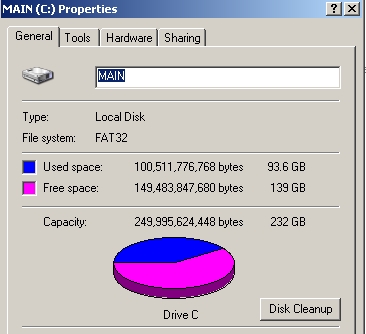
Even one of my 500g hd's has a single partition formatted as fat32... only issue I recall is 4 gig max file size.
====
Due to this problem I would suggest not running any recovery tools from a system which lacks the 48bit LBA bios support or all hell could take place and the files could become corrupted and irrecoverable. -
Get one of the CD bootable Linux environments (KNOPPIX has worked well for me). See if Linux can read the whole drive either internally or externally. If it can, this is your lucky day. Copy the data and get a new H.D (or vise-versa). If it can't, look for a good recovery utility. The only one I've had experience with is Recoverysoft Data Rescue Pro, but it is not freeware. Someone on the site can probably recommend others. Good Luck.
-
so 48bit LBA overcomes the old 127GB limit, forgive me if I am out of touch w/ advancements in legacy techOriginally Posted by Bjs
http://www.pcmag.com/article2/0,2817,2139527,00.asp
ps thx for scratchin' your head like I pulled that out of my arse
lol maybe I will format 1 of my 1500GB HDD's w/ FAT lol
ocgw
peacei7 2700K @ 4.4Ghz 16GB DDR3 1600 Samsung Pro 840 128GB Seagate 2TB HDD EVGA GTX 650
https://forum.videohelp.com/topic368691.html
Similar Threads
-
what adaptor for protable hardrive should i use.
By krnjason in forum ComputerReplies: 7Last Post: 28th Nov 2008, 08:45 -
Hardrive not seen? what can i do?
By luvvbuzz in forum ComputerReplies: 12Last Post: 2nd Jul 2008, 17:48 -
Erasing Hardrive?
By ReadB4Assembly in forum ComputerReplies: 2Last Post: 14th Mar 2008, 18:34 -
Hardrive icon
By Seasonal in forum ComputerReplies: 10Last Post: 20th Aug 2007, 10:48 -
hardrive errors
By Poppa_Meth in forum ComputerReplies: 7Last Post: 7th Jun 2007, 10:58




 Quote
Quote