Hi, after many years my old Hi8 camcorder suddenly woke up, and that resulted in my recent interest to all the related matters. I got Sony DCR-TRV730, spent $17+$5 for Pinnacle Studio 10.7 with some activated features and decided to stay 4:3 SD for a while. Problem is I got deal for Canon Optura Xi, so I got it too and enjoy it's some advanced features, including 16:9. They say Xi has native 16:9 mode, which is better than fake crop mode.
My question is about crop 16:9 mode, particularly on my Sony TRV730.
Is the crop 16:9 so really bad in losing resolution? I found that if I zoom 4:3 footage to fill 16:9 frame, this zoomed picture is visually worse than picture shot in cropped 16:9 mode (and the cropped mode is not so bad vs 4:3). Can it be that in TRV730 more than one pixel row is used for each of 480 lines, so even in cropped 16:9 mode the picture may still have those 480 lines or close to it? (Similar to resizing photo to 2Mp from 12pm vs 6mp? Both 2Mp pictures are similar, if you downsize significantly).
Thanks!
+ Reply to Thread
Results 1 to 4 of 4
-
-
Image expansion is always more lossy.
The older Sony cams separate this way at the CCD level. Your 730 would handle wide with a vertical crop as shown on the left. Newer cams use the same vertical sensor resolution for 4:3 or 16:9. The difference is horizontal squeeze for 16:9 (non-square pixels) that get stretched back to square pixels in the TV or DVD player.
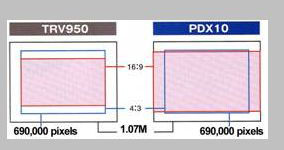 Recommends: Kiva.org - Loans that change lives.
Recommends: Kiva.org - Loans that change lives.
http://www.kiva.org/about -
I am trying to understand if one video pixel can be result of processing of several pixels on, say, 1M CCD.
For example, for PDX10, those 720 pixels of video, be it 4:3 or 16:9, seem to result from different areas on the CCD and, hence, from different number of CCD pixels. So, in PDX10, 4:3 image is a crop, but I am sure it still has those real 720 pixel width. -
Several issues. One is you are thinking luminance only where single sensor camcorders need to use a pattern of RGB pixels (with filters on each) to produce color. Green pixels predominate since luminance is mostly made from green. So there is no one to one mapping of senor pixels to output pixels. Output Y, Cb and Cr pixels result from a filtered weighting of the RGB array.Originally Posted by buratino
3CCD camcorders differ where separate sensors are used for R, G and B. In those cases, scan can be either 1:1 or an arbitrary filtering of sensor pixels to output pixels. People don't understand the amount of filtering that happens between the RGB pixels and the output. RGB needs to be rasterized, then converted ("matrixed") to YCbCr, then encoded to DV for recording or IEEE-1394 output.
Generally, the more pixels on the sensor the higher the filtered output resolution potential but this depends on the speed of the CCD (or CMOS sensor) and the camera processing. In many cases the large sensor is used only for stills and a smaller pixel sample is used for live video. This is especially true for single sensor digital cameras where only a fraction of pixels are used for MJPEG video.Recommends: Kiva.org - Loans that change lives.
http://www.kiva.org/about
Similar Threads
-
Fake Father's Day
By Supreme2k in forum Off topicReplies: 4Last Post: 21st Jun 2010, 21:33 -
16:9 (fake) that I want to convert back to 4:3
By robjv1 in forum Video ConversionReplies: 5Last Post: 11th Feb 2010, 01:01 -
No Audio In Encore/Bad Aspect Ratio/Bad Files/Bad ISO/Bad Everything
By koberulz in forum Newbie / General discussionsReplies: 35Last Post: 24th Jan 2010, 05:48 -
Is My DVD fake?
By Nitro89 in forum Off topicReplies: 4Last Post: 24th Oct 2009, 07:31 -
4:3 to fake 16:9
By jin007 in forum EditingReplies: 3Last Post: 29th Sep 2008, 23:08




 Quote
Quote