What can done to clarify the image on a video that's suffering from image dullness caused by multiple generation (maybe 3 or so removed from the original) copies? The video is otherwise basically solid - tracking is good.
Thanks
+ Reply to Thread
Results 1 to 9 of 9
-
-
drop a sample, no audio
*** DIGITIZING VHS / ANALOG VIDEOS SINCE 2001**** GEAR: JVC HR-S7700MS, TOSHIBA V733EF AND MORE -
UnsharpMask can probably bring out something, but it might look artificial, especially if you crank it up too high.
Scott -
Drugs and Rock and Roll?
 Sorry, couldn't help it.
Sorry, couldn't help it.
I would recommend trying the Gradation Curve filter also. It's done wonders for some videos I had that were flat and dull. Toss in ColorMill and you should be able to re-balance everything else. VirtualDub Filters: http://www.thedeemon.com/VirtualDubFilters/ -
Finally got it onto the computer. 10 secs DV. The only thing I've done here is boost the brightness and contrast so you can see it a bit better.Originally Posted by themaster1
http://www.fileden.com/files/2007/5/31/1130283/video_example.avi -
"Quality is cool, but don't forget... Content is King!"
-
Is that supposed to be a copy of the original or have you done some processing?Originally Posted by Soopafresh
-
You shouldn't have adjusted the brightness and contrast. The biggest problem with that video is the black level -- it's way off. But I don't know how much is from your adjustments and how much was in the original. You need something like this to start:Originally Posted by brassplyer
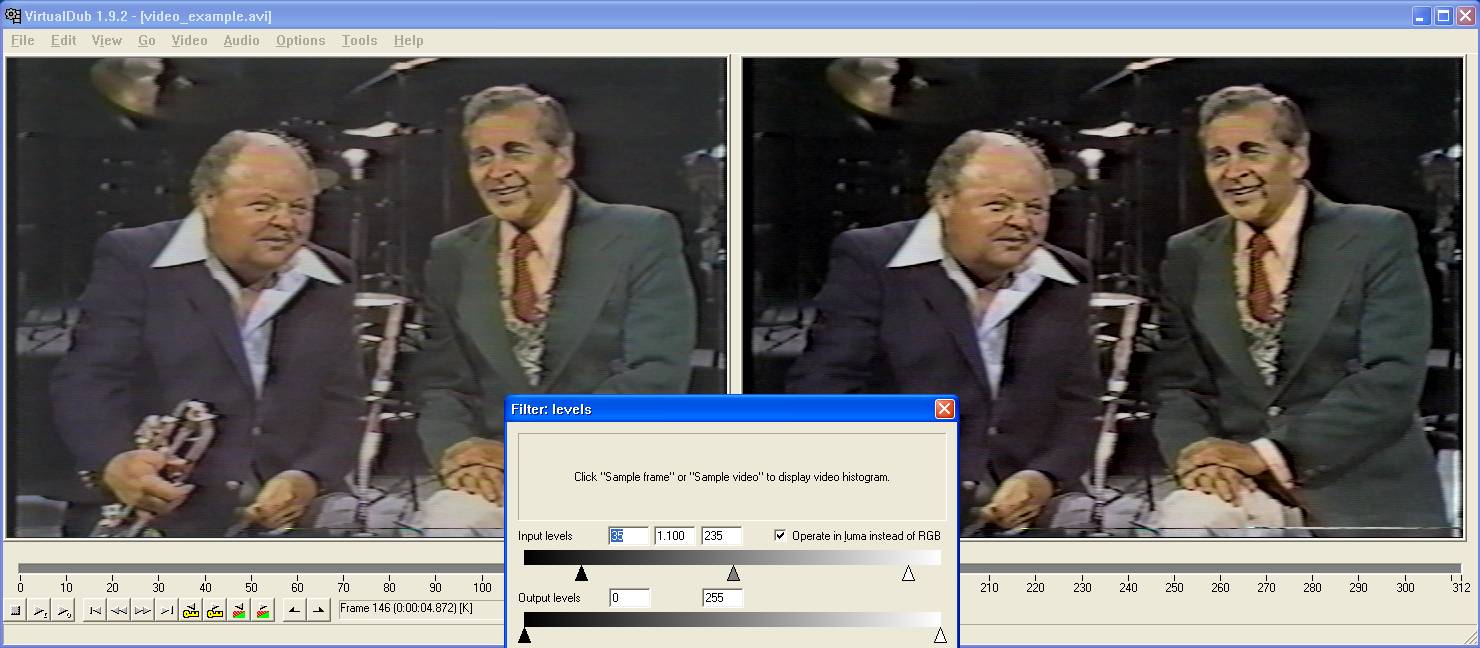
The exact adjustment will depend on the levels in the original capture and examining more of it.
Soopafresh's major change was some noise reduction and white balance. It wasn't clear to me if the white balance was necessary -- there's nothing in the shots that should obviously be white.
Similar Threads
-
Multi-Generation VHS restoration (sample video)
By Cherbette in forum RestorationReplies: 5Last Post: 24th Sep 2011, 12:57 -
Pal vcr for multi generation captures ?
By buckethead in forum Capturing and VCRReplies: 0Last Post: 29th Aug 2011, 17:16 -
How to convert mkv to dvd with multi-audio track and multi-subtitles?
By funnybunny in forum MacReplies: 1Last Post: 6th Jul 2011, 15:21 -
FLV - Multi Joiner, Multi Splitter, Multi Advert Removal
By oz_surfer in forum Newbie / General discussionsReplies: 0Last Post: 11th May 2009, 23:16 -
Multiple steps to create multi-audio, multi-subtitle DIVX from DVD
By schwarznavy in forum DVD RippingReplies: 8Last Post: 10th Nov 2008, 03:01




 Quote
Quote