Hi everybody,
I have this little problem. I am looking for a lightweight capturing software for recording analog cable TV using a TV card with hardware mpeg encoder (VistaView Saber DA-1N1-I link = http://www.vistaview.tv/saber-da-1n1-i.html)
My PC died and now I am stuck with a P3 800 MHz 640 Mb RAM running WinXP Pro. I tried Chris-TV (bad !!!), Beyond TV (way too ressource hungry). I could not record anything without maxing out the CPU at 100 %. I tried my old Hauppauge WinTV PVR150MCE and it works fine with WinTV2000. I can record at 70% CPU without dropped frames. So I know it can be done. However, my Hauppauge card have a very bad tuner/driver/?? and most channels are weird looking (variable brightness, ghost waves...) It is not a signal quality problem considering that my VistaView TV card gives a perfect and crisp picture using the same analog source. That is why I need a low memory footprint that can use the VIXS mpeg encoder chip on this card.
Thank you very much for your help. Contributors on this forum are awesome.
+ Reply to Thread
Results 1 to 5 of 5
-
-
thank you for the idea, i will try to learn how to use it. Is graphstudio easier and better ?
-
WinTvCap is a command line driven program that works for the Hauppauge PVR cards. I don't know if it will work for any other hardware MPEG encoder devices. Capturing with it requires almost no CPU as the video is not displayed, the MPEG data is simply stored in a file.
GraphStudio is "better" than GraphEdit in that it can give you more information about each filter. But building a capture graph is about the same in both. In short, you use Graph -> Add filters to add a few filters, connect the pins by click/dragging from output pins to input pins, then press the start button to record. A simple capture graph will look like:
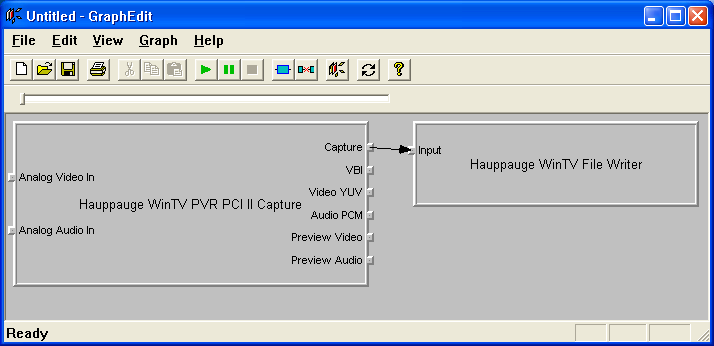
You can configure each filter by right clicking on it and selecting Filter Properties. With the Hauppauge PVR series the capture filter is where you set the MPEG particulars like bitrate. To select which input on the PVR device to capture from (my PVR-250 has four inputs: s-video, composite1, composite2, analog tuner) you need to add the Crossbar filter before the caputure filter. Otherwise it will simply capture from whatever input was last selected.
Similar Threads
-
Capturing Program
By vcd4me in forum Capturing and VCRReplies: 1Last Post: 20th May 2011, 11:02 -
what is the best program 4 capturing???i need one with good quality
By khalid81 in forum Capturing and VCRReplies: 1Last Post: 4th Aug 2009, 21:13 -
Best Capturing Program
By CLOUID in forum Capturing and VCRReplies: 2Last Post: 21st Feb 2009, 07:12 -
Choosing a Video capturing/editing program
By affiatati7 in forum Newbie / General discussionsReplies: 1Last Post: 5th Nov 2008, 08:05 -
Capturing program
By atvmxr in forum Newbie / General discussionsReplies: 2Last Post: 1st May 2008, 19:43




 Quote
Quote