hi
I'm using fairuse wizard to rip my DVD's to x264, but I'm having some aspect ratio problems
When I encode a movie and play it with mediaplayer, my movie is stretched out. When i look in the movie-properties i get the following:
- video size: 768x352
- aspect ratio: 20:11 actual, 4:3 displayed
Which is very odd, I especially asked a resolution of 720x352
Even more odd, When I try in divx, it looks correct. Is there a problem with the x264, or am I doing something wrong. I have always been told that the x264 codec has a better quality. That's why I'd like to use this one.
+ Reply to Thread
Results 1 to 11 of 11
-
-
If you resized to 720x352 the video is probably now square pixel (1:1), not 20:11. That is, set the pixel aspect ratio (x264 calls it storage aspect ratio, SAR) to 1:1, not 20:11.
-
I looked to the compression options of x264 in fairuse wizard, i saw the SAR option, and it was on 1:1. I tried a new test-render, and again I got a stretched result with 20:11 ratio.
-
When you say stretched -- do you mean people look tall and skinny, or short and fat?
Post a short sample video (not a still image) that exhibits the problem. Make sure it contains something where an aspect ratio problem would be obvious. Like a ball, the tire of a car viewed directly from the side, a famous person's face, etc. -
Sample2.avi looked about right to me. The frame size was 720x288 with square pixels. Maybe WMP is displaying it incorrectly on your system? Here's what I saw:
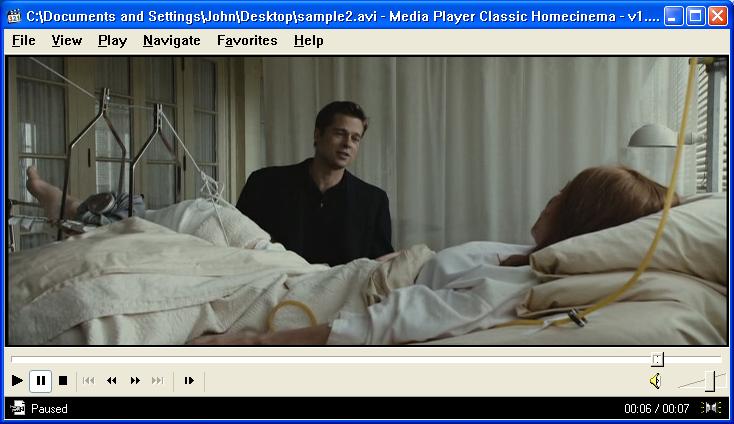
That's with MPCHC but it looked the same in WMP 11 and VirtualDub.
2.5:1 is a little wide (probably a 2.4:1 movie) but many programs distort the picture a tiny bit to maintain mod16 frame sizes. -
You can try installing another DirectShow h.264 decoder. ffdshow includes, one. You can get a free trial of CoreAVC. You can use GraphEdit or GraphStudio to see what decoder is being used:
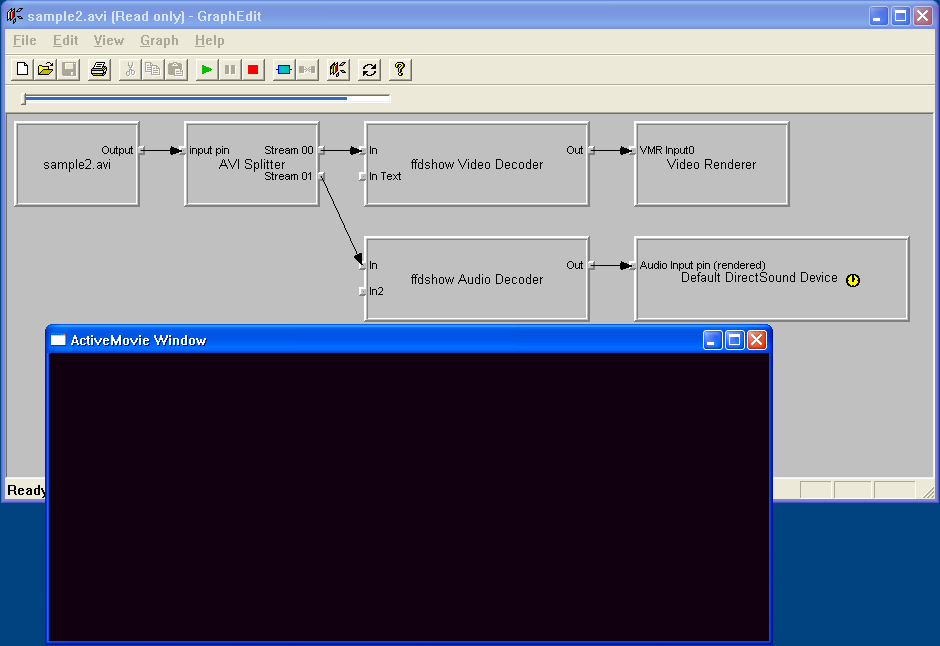
Similar Threads
-
MeGUI x264 Aspect Ratio Tag?
By reakt in forum Video ConversionReplies: 11Last Post: 6th Aug 2010, 19:44 -
Modify aspect ratio without re-encoding (x264)
By MindBlank in forum Video ConversionReplies: 5Last Post: 29th May 2010, 10:50 -
How to install the latest x264 revision for FairUse Wizard?
By squallleonhart in forum DVD RippingReplies: 5Last Post: 25th Nov 2009, 11:28 -
DVD to x264 mkv gets wrong aspect ratio
By kramboa in forum DVD RippingReplies: 8Last Post: 3rd Nov 2009, 11:28 -
how to achieve max quality in fairuse wizard, x264 settings
By llmercll in forum Video ConversionReplies: 21Last Post: 17th Jan 2009, 09:17




 Quote
Quote