Hi
a friend has a laptop he wants to connect to a 42" Toshiba Rear Projection LCD display (768x1366) - it has S-Video and Component in and his laptop has S-video and VGA out , it has nVidia GeForce 8600M graphics
ive told him it may be best using a VGA-to-Component cable (and a Headphone-to-RCA cable for audio) as this will allow 1:1 Pixel mapping as (in theory) he will be able to set 768x1366 on the nVidia graphics 2nd monitor output - with S-Video kit the picture will be very poor (1280x800 downscaled to 576x720i upscaled to 768x1366 = not nice)
can anyone tell me if the graphics chip nVidia GeForce 8600M allows for a Component output on the VGA port? ive read somewhere that the graphics chip has to be supported but I dunno if this just means the resolution or some special signal output as it mentioned "has to support YcPBr" or something along those lines...
any help appreciated
#thanks
+ Reply to Thread
Results 1 to 30 of 33
-
-
The GeForce 8600M supports component out but not generally (98%+) on the VGA port which is standard RGBHV for computer monitors. When the computer design supports analog component video, it is found on a 7-pin DIN (older and more rare) or 9-pin DIN (newer) TV port.Originally Posted by snadge

http://pinouts.ru/Video/nvidia_vidout_pinout.shtml
This should all be explained in the laptop manual.Recommends: Kiva.org - Loans that change lives.
http://www.kiva.org/about -
he says the laptop TV-OUT (which I think is S-Video) is yellow with six pins (looking at mine its 7 pins) and s-video on back of TV is black with 4 pins...
I will ask him about manual...
so what do you think his best option is?
is it possible to connect his laptop to TV at said resoltuion?
can you use an S-Video-to-Component adapter? (dont think so)
cheers edDV -
whats the VGA-to-COMPONENT cable for then if it doesnt work with PC's and Laptops? cos isnt VGA the common fixture for Viddeo on PC/LAPTOPS?
-
If the 6-pin DIN port on the laptop has component he should use that. If the laptop supports component it probably would have come with an adapter cable like this one:Originally Posted by snadge
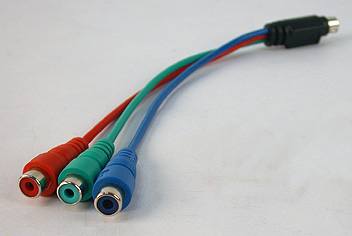
Otherwise he should get a new laptop or TV/projector.
Even if he does he's not likely to get pixel for pixel mapping. The component input is almost always overscanned. I wouldn't count on anything but 1280x720.Originally Posted by snadge -
all i know is its a compaq IFL90 with 256Mb nVidia GeForce 8600GT graphics and he says its got a 6-pin TV-OUT on it and he wants to connect to TV
he's hardly gunna rush out and buy a new laptop just for an HDMI port...
this is why im asking if there is possibility of getting 1:1 @ 768p but obviously not if component is always overscanned
I will ask him just what this port is for sure - i dont think he got any cable cos he would have said - I think its a 7-pin S-Video (yellow) like mine -
You need to check the manual for "TV port" support . All 9 pin connectors that I've seen support composite, S-Video and analog component. The laptop usually ships with the cable. The NVidia 8xxx series supports HD resolutions (720p and 1080i) over the component connection.Originally Posted by snadge
Some 7 pin designs support S-Video + analog component. Others have just composite and S-Video. Others have S-Video and audio. That is why you need to download and read the laptop manual. There is no standardization at 7 pin.
The other option is to use an HDTV with VGA input support.Recommends: Kiva.org - Loans that change lives.
http://www.kiva.org/about -
I am still can't get over that HDTV's VGA are always worse off compare to a $60 up converting DVD player using HDMI connection. Maybe that is the easy answer, than chasing a video cable ( that did not come with the laptop ! ), and this will give you a better picture than DVD quality thru component video ON A HDTV.Originally Posted by edDV
-
thanks that makes a lot clearer - I will tell him to read the manual....
hopefully he can get 720x1280 over the connection and let the TV upscale that to 768x1366
someone above says that all components are overscanned so wont get 1:1 so Iam unsure which is gunna be best resolution to use if he can
IF HE CANT...what will he get with standard 4pin S-Video - will this cable carry the 720x1280 signal also? or does it downconvert the signal?
unsure
thanks -
He'll have to play around with resolutions to determine what works best. But component video is normally 1280x720 60p or 1920x1080 30i.Originally Posted by snadge
The signal will be downconverted to about 640x576 (assuming PAL). And it will be overscanned.Originally Posted by snadge -
TV sets usually default overscan all inputs except VGA (optimal for computer or game console). Some HDTV sets allow turning overscan off on the HDMI port (in the menus).
Most current NVidia drivers support 1360x768 or 1920x1080 over VGA for a near 1:1 display match. The TV manual will list accepted resolutions for the VGA and HDMI port.
NVidia driver software allows zooming the image to compensate for for TV overscan. Disadvantage is the the crude resizing softens the image and creates resampling artifacts. This is why a computer output often looks better over VGA than zoomed over HDMI.Recommends: Kiva.org - Loans that change lives.
http://www.kiva.org/about -
yeah I understand , thanks again
his TV is a LCD Rear Projection TV 42" Toshiba - 768x1366 - it doesnt have a VGA input... just Component , SCART , S-Video, composite etc
one of these - http://cgi.ebay.co.uk/Toshiba-42WH46-42-in-LCD-Colour-TV_W0QQitemZ250457236597QQcmdZViewItemQQptZUK_Audi oTVElectronics_Video_Televisions?hash=item3a506a24 75&_trksid=p3286.c0.m14&_trkparms=65%3A12|66%3A2|3 9%3A1|72%3A1683|240%3A1318|301%3A1|293%3A1|294%3A5 0 -
Not always, maybe it depends on your hardware, I play blu rays w/ a 8800GTX thru a DVI to HDMI adaptor cable to a 56" DLP w/ my desktop resized slightly (1-2%) for overscan and I don't have any softening or artifactsOriginally Posted by edDV
ocgw
peacei7 2700K @ 4.4Ghz 16GB DDR3 1600 Samsung Pro 840 128GB Seagate 2TB HDD EVGA GTX 650
https://forum.videohelp.com/topic368691.html -
right - no manual , and its a yellow 7-Pin adapter on his TV-OUT supported by 256Mb nVidia GeForce 8600GT (laptop)
so he needs a 7-PIN MiniDIN - TO - COMPONENT (RGB) adapter...
cos his Rear projection LCD only has this that will allow higher resolutions than PAL
http://cgi.ebay.co.uk/7pin-S-video-to-RGB-Component-Cable-Lead-TV-out-Output_W0QQitemZ150357592869QQcmdZViewItemQQptZUK_ Computing_CablesConnectors_RL?hash=item230202cb25& _trksid=p3286.c0.m14&_trkparms=65%3A15|66%3A2|39%3 A1|240%3A1318|301%3A1|293%3A1|294%3A50
can he output at 760x1366 on one of those cables? -
You keep saying this but it's nearly irrelevant. Just because the graphics chip supports it doesn't mean the laptop manufacturer implemented it.Originally Posted by snadge
Yes, but... be sure the laptop supports component at the DIN port. Just because it has a 7-pin DIN port doesn't mean it supports component. And be aware that manufacturers don't always use the same pins for the same signals. So be sure to get a cable specifically for that laptop.Originally Posted by snadge
He may be able to output that resolution but the TV probably won't accept it as input. The component input on the TV likely only to supports standard video resolutions 720p and 1080i.Originally Posted by snadge -
that doesnt make sense at all - why would a laptop manufacturer install a 7-Pin S-Video out and connect it to the graphics card as an option of TV-OUT...but then disable it or only allow a 4-PIN connection in it? - they would just leave it out or have a 4-PIN S-Video...Originally Posted by jagabo
As you can buy 7-PIN-to-RGB cables and no other I fail to see how they 'use different pins' for the same cables... (if you mean dont confuse Composite (Y,W,R) with component (R,G,B) ...im notOriginally Posted by jagabo
so if his 'laptop manufacturer implemented' this component in the 7-PIN MiniDIN and he got the cable he would have to use 720x1280 as the resolution...?Originally Posted by jagabo
he says its to watch movies he's got on laptop -
Not all of these apply to graphics cards but...
http://www.allpinouts.org/index.php/S-Video_7_PIN
http://pinouts.ru/Video/svideo_7pin_pinout.shtml
http://pinouts.ru/Video/applesvideoout_pinout.shtml
http://pinouts.ru/Video/applesvideoin_pinout.shtml
http://pinouts.ru/Video/dell_vidout_pinout.shtml
http://pinouts.ru/Home/liveview_flydvb_pinout.shtml
http://en.wikipedia.org/wiki/Mini-DIN_connector#7-pin
http://en.wikipedia.org/wiki/Mini-DIN_connector#7-pin_2
http://en.wikipedia.org/wiki/S-Video#7_pin_mini-DIN -
7 pin means unpredictable. I told you above most popular is composite + S-Video. Others put audio on pins 5-7.Originally Posted by snadge
Almost all laptops have a manual online. Buy the cable they offer as a option.
Most recent mobile graphics chipsets support componet, DVI and HDMI but few laptops support even DVI-D out. Some support advanced modes only with a port expander. Cheap models inhibit these modes.
8600-GT is a desktop module not a mobility chipset.
Component is Y, Pb, Pr not RGB.Recommends: Kiva.org - Loans that change lives.
http://www.kiva.org/about -
Analog component generally only supports 480i, 480p, 576i, 576p and if implemented 720p and 1080i.Originally Posted by snadge
1360x768 if supported would only be possible on VGA or DVI-D/HDMI.
The HDTV would only accept the resolutions printed in the TV manual. Many limit VGA to 1280x768 or 1024x768. Others allow 1360x768 up to 1920x1080.Recommends: Kiva.org - Loans that change lives.
http://www.kiva.org/about -
My first HDTV did 1024x768 thru S-video (but it was a little distorted lol)Originally Posted by edDV
ocgw
peacei7 2700K @ 4.4Ghz 16GB DDR3 1600 Samsung Pro 840 128GB Seagate 2TB HDD EVGA GTX 650
https://forum.videohelp.com/topic368691.html -
Your desktop may have been running at 1024x768 but there is no way the s-video signal was anything other than standard NTSC at 480i.Originally Posted by ocgw
-
For S-Video out the only thing different from 640x480 up to 1024x768 is the the size of menus and type. It all gets down sampled to 480i before D/A and NTSC encode. At best it is similar to SD cable.
I find the best compromise for desktop text is 800x600.Recommends: Kiva.org - Loans that change lives.
http://www.kiva.org/about -
I never said it was ntsc, that was an assumption, my old TV's manual plainly stated up to 1024x768 resolution thru s-video from a PC source, I tried it and it worked, the only reason I brought it up was because it was "extraordinary", and it added to the history of what has been done w/ the DIN TV-out connectorOriginally Posted by jagabo
additonally the 6800GT AGP gfx card I had was capable of delivering 1024x768 to the s-video output, I tried the combo for a little gaming but I was never happy w/ it
btw the TV that I had with that mode wasn't a HDTV it was so long ago my memory was a little fuzzy, it was actually my last SDTV RP before my first HDTV
My first HDTV has 1080i, had no built in tuner, had component input, and its DVI was incompatible w/ PC gfx cards
I am on my 5th HDTV, been into HT over 20 years, trust me I have seen all the stages of the evolution of TV technology and PC intergration first hand
ocgw
peacei7 2700K @ 4.4Ghz 16GB DDR3 1600 Samsung Pro 840 128GB Seagate 2TB HDD EVGA GTX 650
https://forum.videohelp.com/topic368691.html -
It may have been labeled 1024x768 but if it came out the analog S-Video ports it was 480i Y/C NTSC (3.58MHz subcarrier) or 576i PAL (4.43MHz subcarrier) with analog luma bandwidth rolled off somewhere between 4.2 MHz up to 6 MHz but I haven't seen a consumer display chipset that gets out that far. In other words the effective "lines of resolution" would be less than to equal broadcast NTSC or PAL. In practice broadcast TV looks better.
If you goal is text only, monochrome may look sharper.Recommends: Kiva.org - Loans that change lives.
http://www.kiva.org/about -
I thought that it was working @ a higher than normal bandwith but after a little research I guess you are right that while it worked @ a 1024x768 "display setting" it was still operating within the ntsc standard specification of 480i, which is probably why I wasn't ever happy with itOriginally Posted by edDV
ocgw
peacei7 2700K @ 4.4Ghz 16GB DDR3 1600 Samsung Pro 840 128GB Seagate 2TB HDD EVGA GTX 650
https://forum.videohelp.com/topic368691.html -
Don't feel bad. Most of us only figured out PC on TV don't give you top rate pictures, after we tried it.
-
ummmmm..........dude, pls don't take offense but I think you got me twisted bro', I have been doing PC on TV for about 8 or 9 years and that was the first setup, I may have misunderstood a technical aspect of a feature back then but, I am now running a HTPC/Multi-Media Server w/ 325 blu ray library on a 10TB array thru hdmi to a 56" 1080p HDTV that has staggering, jaw dropping, awesome picture quality (not to mention the 2 kilowatt sound system)Originally Posted by SingSing
I would agree that what you are saying used to be true up until 2, or 3 years ago but now if you buy a high quality HDTV and feed it blu rays and properly upscaled DVD's, it will have better pq than a entry level LCD PC monitor
I don't even use my PC monitor anymore unless I am editing pictures or gaming online
ocgw
peacei7 2700K @ 4.4Ghz 16GB DDR3 1600 Samsung Pro 840 128GB Seagate 2TB HDD EVGA GTX 650
https://forum.videohelp.com/topic368691.html -
double post
i7 2700K @ 4.4Ghz 16GB DDR3 1600 Samsung Pro 840 128GB Seagate 2TB HDD EVGA GTX 650
https://forum.videohelp.com/topic368691.html
Similar Threads
-
COnnecting Sony Vaio Laptop to Pioneer TV with VGA/RGB cables
By togu68 in forum Media Center PC / MediaCentersReplies: 2Last Post: 25th Aug 2009, 21:47 -
laptop with only VGA to VGA-less HDTV
By liiam in forum DVB / IPTVReplies: 0Last Post: 16th Oct 2008, 15:16 -
Why LCD monitors have still VGA connections?
By Talayero in forum ComputerReplies: 8Last Post: 13th Apr 2008, 03:05 -
Laptop Via VGA -> Sony Wega LCD Via??
By ceilos456 in forum Software PlayingReplies: 1Last Post: 22nd Aug 2007, 19:23 -
Laptop vga out to LCD tv (not a "no signal" problem)
By Keystr0ke in forum Newbie / General discussionsReplies: 3Last Post: 8th May 2007, 12:15



 Quote
Quote
