I am trying to convert a downloaded film into MPEG to put it onto a DVD, the file is in XVID/MP3 format but WONT open in my normal conversion program of TMPGenc Express and i get this error message. so then i try to use TMPGENc Plus to convert the file into MPEG DVD and it tells me it will take over 22 hours!!!
Why wont this file open in TMPGenc express and how can i get round this, as I dont want to take 22 hours to convert 45 mins of AVI..............I have converted several other similar AVI files with no problems whatsoever,
Try StreamFab Downloader and download from Netflix, Amazon, Youtube! Or Try DVDFab and copy Blu-rays! or rip iTunes movies!
+ Reply to Thread
Results 1 to 6 of 6
Thread
-
-
Have you tried install the xvid codec?
Or it might be corrupt, try fix it using divfixpp. -
I have tried BOTH your suggestions mate, all with no success, thansk for trying to help, its much appreciated!!!
-
Cheers for that mate. much appreciated expert advice as ever!!!
-
I would like to add to this old topic.
I've noticed on my system, using Tmpgenc 3 Xpress that Divx avi files
open, but not Xvid. I've dug a little deeper. I have Divx 6.85 codec
installed, and in the Divx options, decoding of generic mpeg-4 video IS
selected.
If I open the xvid files in Virtualdub, File/info shows that the Divx
yv12 decoder is being used. Furthemore, the xvid files play okay in
WMP 10 using the Divx decoder.
Secondly, simply changing the 4cc of the xvid file to DX50 allows
Tmpgenc to open file.
Or alternatively, adding this registry entry allows Tmpgenc to open Xvid avi's.
Windows Registry Editor Version 5.00
[HKEY_LOCAL_MACHINE\SOFTWARE\Microsoft\Windows NT\CurrentVersion\Drivers32]
"vidc.xvid"="divx.dll"
After adding this entry , the Tmpgenc/option/preferences now lists an entry for it in
"avi codec setting". It says:
DIVX 6.8.5 codec (2 logical cpu's) (XVID)
Similar Threads
-
TmpgEnc Express can't open some AVI
By pcb in forum Video ConversionReplies: 7Last Post: 29th Jul 2011, 13:28 -
TmpgEnc Express can't open flv
By pcb in forum Video ConversionReplies: 9Last Post: 1st Aug 2010, 15:45 -
I need to open a Xvid and/or mkv file in ulead videostudo 11
By happydog500 in forum Video ConversionReplies: 11Last Post: 14th Jul 2009, 10:50 -
TMPGenc DVD Author 3 will not open file from TMPGenc Xpress 4.0
By artyjeffrey in forum Authoring (DVD)Replies: 4Last Post: 8th Nov 2008, 13:23 -
TMPGEnc 4.0 Express will not open anymore?
By peggypwr1 in forum Newbie / General discussionsReplies: 1Last Post: 18th Aug 2007, 17:13




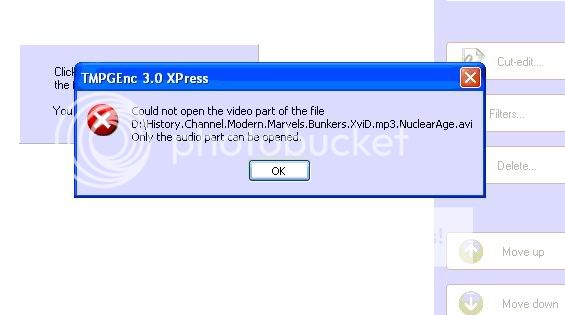
 Quote
Quote