Hi all.
I have a 1 hour miniDV video, shot in 16:9, which I’m going to put on DVD. Then, a friend gave me a 10 min AVI video about the same subject, originally shot in 4:3, to be added also to my DVD.
I want to combine both videos in the same project using Pinnacle Studio 11, my usual video editing software. My experience tells me that the project always assumes the aspect ratio of the 1st frame of the added video. So, I guess this 4:3 video, to be added on the final part of my project, shall become stretched to both sides of the screen.
So, my question is: how, and with which software, can I convert the 4:3 video into 16:9, keeping the same original picture proportion, with black bars on the left and right sides of the screen?
I’d appreciate your help.
Thanks,
Mário
+ Reply to Thread
Results 1 to 2 of 2
-
-
Doesn't pinnacle support this? Open the 4:3, add black borders and export to 16:9 video and then import it again with the other 16:9 clips.
Or else use for example virtualdub to add black borders, open video, video->filters->resize and set the new size to 432x576(I think...) and crop size to 720x576. Export as an avi-dv. You probably need a dv codec installed like Cedocida DV Codec.
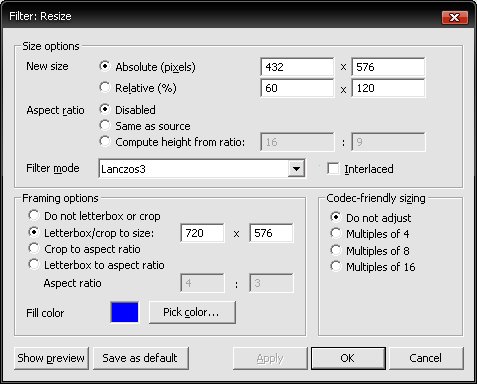
Or use an authoring program where you can mix different aspect ratios(different tracks/titles) like tmpgenc authoring works.
Similar Threads
-
Multiple Aspect Ratios on One Disc
By gorcq in forum Authoring (DVD)Replies: 7Last Post: 20th Dec 2011, 22:35 -
iMovie and aspect ratios
By sphinx99 in forum MacReplies: 3Last Post: 11th Mar 2010, 00:18 -
AviSynth & Aspect Ratios
By blazin-j in forum Newbie / General discussionsReplies: 3Last Post: 28th Nov 2008, 14:39 -
multiple aspect ratios on one DVD?
By towtruck in forum Authoring (DVD)Replies: 11Last Post: 7th Jul 2008, 03:58 -
Aspect Ratios
By gayclarke in forum Authoring (DVD)Replies: 3Last Post: 15th Sep 2007, 16:13




 Quote
Quote