A site where I spotted a file I was considering acquiring, had a post that said you could brighten, and/or, otherwise enhance a file by using some option in the v-dub programs (I presume that this can be done with ANY v-dub program, not just the original.) I did see in v-dub modified where there was an option for color depth settings, but nothing for brightening a file.
Was the posting at this site correct, can you increase the brightness and/or adjust the colors on a file using the v-dub programs? If so how?
Thanks.
+ Reply to Thread
Results 1 to 6 of 6
-
-
ty darellS and jigaboo. I now see how to do it. Obviously since are are only certain areas that need brightening, it will be somewhat labor intensive, but it might be worth it.
-
If you are looking at brightening the darker areas without blowing out the brighter areas (ie, bring out shadow detail) try the gamma adjustment in the Levels filter.
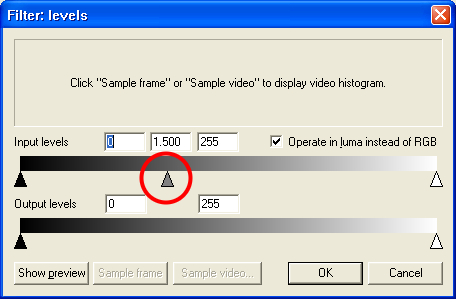
Similar Threads
-
New laptop, what programs?
By angryassdrummer in forum ComputerReplies: 5Last Post: 19th Oct 2011, 19:26 -
Problem capturing audio with most programs, any fixes? + Lagless programs?
By fgsfdsyo in forum Capturing and VCRReplies: 5Last Post: 15th Oct 2009, 17:51 -
Are there any other programs I can use other than Virtualdubmod?
By R.STEED in forum Newbie / General discussionsReplies: 3Last Post: 30th Apr 2009, 17:01 -
Three programs and I still can't do what I want...
By ker-plop in forum MacReplies: 6Last Post: 13th Apr 2008, 01:57 -
Any Programs Do This?
By sj022698 in forum Newbie / General discussionsReplies: 3Last Post: 5th Feb 2008, 18:39






 Quote
Quote