Hi all. Long time videohelp lurker. First time post. It's a two-parter.
FIRST
I need to get quality audio into my Sony DCR-HC20 minidv camcorder. I know it old but it's all I have. Previous to this new goal of mine I recorded the audio separately and mixed it together in Sony Vegas. I don't want to do that any more! I need to improve my work flow.
So far, I have successfully recorded audio from my Soundcraft mixer using adapters (two 1/4" cables in to a stereo mini adapter). I even have good level with no clipping. The problem is that I am getting hum and noise. Presumably that is from the DC power in the Sony mic input.
I found a lot of good info here:
http://www.equipmentemporium.com/audiohi8.htm
but they have closed shop.
Though I think they sound wonderful, I don't want to buy a nearly $200 Beachtek box. All I have to do is filter the DC in the line somehow. Any ideas?
SECOND
Let's say I take the plunge and just get a new unit. What camcorder would you recommend that actually has external LINE level inputs with metering. I want to be able to plug in my stereo line level source and check the level on the fly. While we're at it, nice low light performance would be great. I don't mind used but I would like to know what's out there as well. I don't even need hi-def.
Try StreamFab Downloader and download from Netflix, Amazon, Youtube! Or Try DVDFab and copy Blu-rays! or rip iTunes movies!
+ Reply to Thread
Results 1 to 30 of 33
Thread
-
-
You could make a attenuator with a few resistors.
http://www.epanorama.net/circuits/line_to_mic.html -
That's a great link but I wouldn't know the first thing about following those diagrams. I guess it's time to learn!
Anybody else? -
1) I don't think DC hums...try switching your plug/leads around
2) Just buy another cam...lot easier...doesn't have to be new, either -
I'm going from dual mono 1/4" to stereo 1/8". There is no way to turn the leads around.
Yeah, eventually I want a new cam but like I asked in my original post - What camcorder would you recommend that actually has external LINE level inputs with metering. I want to be able to plug in my stereo line level source and check the level on the fly.
OR...what is the cheapest I can spend on a camera that actually has line level inputs with metering? -
To do it right use one of these Shure A96F transformers (balnced XLR to unbalanced mic level mono).
http://store.shure.com/store/shure/en_US/pd/productID.104215400

Better still, get a Beachtek XLR mic mixer
http://www.beachtek.com/prod.htmlRecommends: Kiva.org - Loans that change lives.
http://www.kiva.org/about -
Thanks edDV but that Shure adapter won't work for me. I am not connecting a mic to my camera. I am connecting the output of my mixer which is stereo line level. That's TWO mono 1/4" to one stereo mini. That Shure adapter is designed to take a (mono) mic and feed a "stereo" signal. It DOES block DC voltage but I still can't use it. It's not designed for the much hotter line level.
Also, as I mentioned in my original post - Though I think they sound wonderful, I don't want to buy a nearly $200 Beachtek box. I would, however, pay $100 for a used one and there are a couple of eBay right now.
The thing is, I am 90% of the way there with what I have and I know there just has to be a way to block the DC power cheaply. I made up a cable with some capacitors last night but I think I have the wrong values or something. My "new" cable just blocked all sound completely. I'm going to try some electrolytic ones tonight. -
Read the first section here (unfortunately they are out of business):Originally Posted by zoobie
http://www.equipmentemporium.com/audiohi8.htm
To the point: Most of those mics are of the electret condenser design, meaning that they need to see a few volts of DC power in order to function. To power these mics, the camcorders produce three to six volts DC at the mic input jack. Even those camcorders that have a separate DC OUT micro jack alongside of the MIC INPUT jack, still root the DC circuit in the ground of the MIC jack. Unless your plug-in mic is of the precise electronic formula of the camera maker, you may experience symptoms of DC interference. Depending on the particular characteristics of your pro mic, these DC related symptoms may be: non-existant; a loss of gain/volume; buzz/humm; or even intermittantly increasing buzz/humm. Different types of mics react differently. To eliminate this buzz problem, the upstream DC voltage must be blocked by means of capacitors.
and read this link for the Shure adapter:
http://store.shure.com/store/shure/en_US/pd/productID.104215400
It states: It increases the signal level from the microphone, provides a balanced input, and prevents distortion due to the DC bias voltage typically found in camcorder microphone inputs. -
The other day I borrowed a Sony HDR-FX1 for a two camera shoot. I selected (via menu) Line input and connected my Behringer UB802 to it. The sound picked up by two microphones with XLR connectors on a stage was clean, undistorted and with the correct level. That´s one camcorder (and simmilar/newer models by Sony) that has what you´re looking for (mic/line level and auto/manual control).
Some higher end consumer and most prosumer camcorders have manual audio level and metering but mic/line selection is not that common (not even my Panasonic AG DVC-30 has it and it belongs to the "pro" line), I´m not 100% sure but probably miniDV camcorders like the Sony VX2000/2100 and/or Canon GL2 have it. Cameras such as the Panasonic DVX100 and Canon XL1/XL2 do have mic/line switching but also XLR connectors (you should have no problem using 1/4" mono male plug to XLR male adapter cables in such case)
That´s about what you´ll deal with if you shop for a miniDV/miniDVCAM/HDV camcorder with what you want (prices will vary a lot with used units), compare to what a less expensive cam will cost and a XLR adapter (I used to have a Beachtek one with my old beloved Sony TRV900 and it was great, did exactly what was supposed to)
Good luck -
Thank You. That's very useful info for when I eventually go the new camera route.
I am going to try some more capacitors tonight. If I don't succeed I suppose I'll just get a Beachtek. I have a buddy who will make me a homemade box but time is the issue here. I need to get these videos done soon. -
If any of you are interested in geeking out, here is a post I made in an electronics forum:
http://www.electro-tech-online.com/general-electronics-chat/94787-blocking-dc-power-my...tml#post760911
Short story: An 10uf electrolytic capacitor did the trick.
A value of 1uf might be more appropriate for me. Anywhere from 1 to 10 seems to do the trick. -
Well, that's quite a detour !
This is at the link I posted already on top of this thread.Code:C1 +Line level in --||----R1----+-- +Mic level output + | | +----R2----+ | Ground (input)----+--------------- Ground (output) R2 = 1 kohm R1 = 10 kohm C1 = 10 uF -
Don't get me wrong Chris K, your link definitely helped me tremendously. The problem was that your link recommends a ceramic capacitor and I drove myself crazy wondering why it didn't work. I still don't know why they didn't work (perhaps they were the wrong values as suggested but still there should have been some sound) but all I know is that the electrolytics did work. I actually e-mailed the author of that article and see what he thought.
Also, the electronics guys recommend the capacitor as the last part of the chain. Don't know if that makes a difference, just pointing it out. I think their resistor values attenuate a bit more as well. My Soundcraft mixer is pretty hot since it outputs at pro level +4 instead of consumer level -10 so the extra attenuation works for me.
All in all, if you have the money buy the Beachtek box. If you don't (like me!) and can solder just a little bit, go out and buy some electrolytic capacitors and some resistors. Problem solved. -
OK! I understand the confusion.NOTE: The polarity of C1 is marked to the circuit in case you use an electrolytic capacitor. A "dry" plastic or ceramic capacitor is preferred in this circuit.
Ceramic capacitors are preferred because they introduce less noise. But it must be a ceramic type with a +/- polarity.
It are little things, mostly in the shape of a drop but has a + near one of the pins. -
Also check whether your mixer has a line/mic level switch on the output like my Mackie.
Recommends: Kiva.org - Loans that change lives.
http://www.kiva.org/about -
[quote="Chris K"]
I don't think ceramics can be polarized. Maybe you mean tantalum capacitors but those are a form of electrolytic I believe.Ceramic capacitors are preferred because they introduce less noise. But it must be a ceramic type with a +/- polarity.
It are little things, mostly in the shape of a drop but has a + near one of the pins.
Good call but my Soundcraft has no such switch. Now I know why it's such a great idea though!Originally Posted by edDV -
Yes... you're right. My mistake, but they are used in low level circuitry because they introduce less noise.Originally Posted by dizzyzuma
As a summery from my side...
Capacitors lower then 10uF are not recommended because they could work as a filter for low frequencies.Code:Adapted for +4dB stereo mixer output C1 +Line level in --||----R1----+ + | C1 | +Line level in --||----R1----+-- +Mic level output + | | +----R2----+ | Ground (input)----+--------------- Ground (output) R1 = 33 kohm R2 = 100 ohm C1 = 10 uF
Although it would practically be easier to put the circuitry near your mixer, I would keep the low level output lead to your camera mic input as short as possible to avoid hum.
And as the author at the link says; put everything in metal box connected to ground. -
Ok then, 33 and 100 it is with a 10uf capacitor. You still recommend hitting the capacitor first rather than putting it at the end?
Now I'll hit digikey.com and get some supplies.
Thanks a million Chris K! -
Edited diagram because of typos in the resistors. Sorry!
Should read:
R1 = 33 kohm
R2 = 100 ohm
C1 = 10 uF
EDIT:
Resistor values might be to low depending on your camera's mic input impendance.
If the camera manual says 1 kohm make R1 = 330 kohm and R2 = 1 kohm. -
I just bought a metal box, a circuit board, the 3.5mm connectors and some 22ga solid wire.
The camera specs are:
Minijack, 0.388 mV low impedance with DC 2.5 to 3.0 V, output impedance 6.8k (kohms) ( 3.5mm), Stereo type
The other forum recommended 15kohm and 100 ohm. Based on this new info what do you recommend to get 60db reduction or so?
Also, do you think where the capacitor it is placed really matters? Thanks.
UPDATE: I just found this post:
http://forum.allaboutcircuits.com/showthread.php?t=10997
My ceramic caps were in pF's! That solves that mystery! -
I now see your camera has a input for a stereo mike so you should use two separate circuits in parallel.Originally Posted by dizzyzuma
I still would try the R1 = 33 kohm and R2 = 100 ohm values. I'm not sure because the diagrams at the link handle mic inputs with DC differently where it concerns the R2 value.Code:C1 +Line level in --||----R1----+-- +Mic level output (left) + | | +----R2----+ | Ground (input)----+--------------- Ground (output) | +----R2----+ | C1 | +Line level in --||----R1----+-- +Mic level output (right) +
You could ask at the other forum and clearly state that the mic input impendance is 6.8k and delivers DC.
The R2 value is critical but you could use the trial and error approach for the R1 value untill you're happy with the levels you have to set at the mixer and camera.
I think the capacitor after the high value of R1 (the DC flow goes from right to left) reduces the chance that the R/C combination is going to act as filter.Also, do you think where the capacitor it is placed really matters? -
Perfect. One last question. My 100 pack only came with 15k resistors. Two resistors in series will give me 30k right? Close enough to 33k, right?
-
PERFECT!
It worked like a charm! The values 30K and 100 seem spot on. I only tested with my mp3 player so far but it sounded great. I turned it all the way up (a Sansa clip) and it didn't distort. It was actually .2db under 0 on a pretty loud song.
Don't laugh if I did something foolish. It's my first time building something like this and I was just making it up as I went.
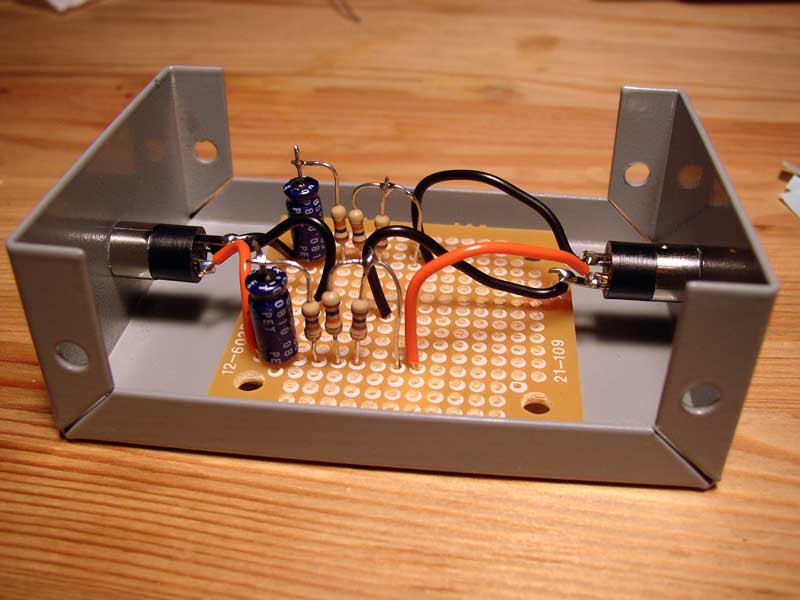

Thanks to everybody especially Chris K.
EDIT: re-uploaded pics - GoDaddy turned my domain off! -
I "do this" almost every weekend of the year, shooting conference video, the 'most convenient' solution is using a 'sennheiser freeport' 'instrument set', in my case, to send from a 'board' to a mic level across the room, ebay price, about $120, that's the 'compact and cheap solution', also, if you get a freeport, 'find' an standard 1/8" mic for it too, as the transmitter 'is' switchable Line/mic level, so you'd have a 'TWOFER', like i said, use 5 or 6 of them, 40 times a year like that... it's sweet... that's the compact and affordable solution, alternatively you could go with any number of 'VLZ' type mixers from Shure, Mackie, Behringher, run cable, etc...
www.VideoSquads.com - Join the Revolution!!!---
Check out a few of my VIDEO PROJECTS at www.FreeVideoArchives.com - A World of Information Awaits You -
I built the above discussed circuit too (housed in metal box), which works, but imparts some 60hz hum into the circuit. Some of the above links mention adding an audio isolation transformer to the circuit if that happens. Anybody have any info on where to find a decent transformer that would do the trick for the hum and how it should go in this circuit? Or is there some other way to reduce the hum?
Also of interest... connecting the mixer out to my camera without the attenuation obviously overdrives the camera, but the connection is clean without hum. It's only when adding the above attenuation into the mix (with the same length audio cables) that the hum shows up. Why?
My mixer is a Mackie 808S and I'm using the tape output on there. My camera is a Canon HV20. My first circuit was without the capacitors (as shown in some of the linked pages above). Today I added the capacitors hoping that might help but it makes no difference.
Thanks. -
The combination of 33K and 100 ohms... hmmm.. a ratio of 330 to one
is more than 2^8 so that's between 24 to 27db, which is fine according to
standards for line level to mic level. however with the panasonic GS500
I happen to have, that attenuation is excessive for almost any mixer board
I have tried... my most-often successful pad is 10K and 100 ohms but
even that, is too much and I have turned up the mic. gain on the camera
to the max, and run out of signal... I am now working with 6.8K and 100 ohms
and my next purchase is going to be a pair of 10K potentiometers (R/L channels)
Forget the big aluminum box if you're just soldering resisters and capacitors-
you can solder em up to a miniphone plug, right next to the camcorder,
and tape them up, or put a big blob of hotmelt glue on it. The wire would be a
7 foot stereo RCA cable in case you have your own mixer sitting on the floor.
Most often you will use barrel connectors from your 7 foot adapter cable,
to longer RCA cables-- 75 feet long is easy with this setup since you are
pulling in Line level signals and attenuating them right at the entrypoint
to your camcorder. There should be no hum. I rarely get hum. But you
need clamp-on Ferrite beads on your RCA cables, I put them at both ends
and every 25 feet because in Seattle we have powerful RF interfence,
TV and FM transmitters, cellphones, all kinds a stuff. -
The Beachtek would take mic or line levels and output mic level. Or you could insert a simple pad into the Shure transformer input to take line to mic levels. This isn't rocket science.
Recommends: Kiva.org - Loans that change lives.
http://www.kiva.org/about -
Both of those cost money. in fact I have an XLR248 adapter, a fine unit.
I even have a couple of the $50ish pads built into XLR fittings, and isolation
transformers. Hate those things, because i ride a bike miles and miles
to recording sites. The XLR cables, with their plugs and hte adapter are
heavy and they increase my setup time. The RCA cables are so much
thinner and lighter, they're way easier to roll up (on cardboard forms),
and you will HATE to hear this but the XLR cables and adapter have
actually been unusable from hum/RFI at times, and the RCA cable or
a simple Electret Condenser Mic. at the end of a 40 foot mic. cable
have been my reliable backup with LESS hum or RFI. Maybe the GS500
has a weird audio front end. I really think that's the issue here. -
Recommends: Kiva.org - Loans that change lives.
http://www.kiva.org/about
Similar Threads
-
Need mic input on camcorder
By loldmanjenkins in forum Camcorders (DV/HDV/AVCHD/HD)Replies: 12Last Post: 11th Dec 2010, 17:00 -
[Hauppauge PVR 150] Any Ways to Live-Record Mic Input AND Line-in Audio?
By darkarn in forum CapturingReplies: 0Last Post: 27th Jul 2010, 20:13 -
mic input -realtime denoise -> sent as input to dragon naturally speakin
By logicom in forum AudioReplies: 0Last Post: 27th Sep 2009, 11:46 -
line/mic
By ProducerHarley in forum AudioReplies: 2Last Post: 13th Feb 2009, 16:18 -
mic input on minidv
By supersam163 in forum Camcorders (DV/HDV/AVCHD/HD)Replies: 1Last Post: 9th Jan 2008, 20:02




 Quote
Quote
