Hello,
I just bought a lacie lacinema classic 1TB and I can't get it to play anything. I read that this hard drive won't read anything if the hard drive is not formatted to FAT (32 or 16), so I formatted it but still when I connect my LaCie to my TV, it recognizes it but I can get it to display the list of files or play any file either.
Any idea? I started thinking it could be my tv, but I read it should play on any tv...
Thanks, Miguel
+ Reply to Thread
Results 1 to 30 of 57
-
-
Hi there:
I also just bought a LaCinema classic 1TB and as long as it is hooked up to my computer everything is fine. But once I hook it up to my TV using a composite connection I find that the screen keeps scrolling and I cannot even get the set-up screen. I contacted LaCie Tech Support and they advised I keep clicking with the LaCinema Classic remote until the default changes from PAL to NTSC. I have tried doing this for a total of about 300 times (at different times of course, but on one occasion I clicked it straight 110 times) but it was no use. I have gone back and forth with LaCie's Tech support now for nearly two weeks and the problem remains the same. As advised by LaCie Tech Support I reformatted the LaCinema Classic to FAT32 (which it was all along) and then downloaded and installed the Firmware update and tried again to get it to work. The exact same scrolling screen problem continues.
I spent C $ 264 on the LaCinema classic and now Ihave nothing more than an external HDD. Can ANYONE please help me? I am quite desperate and wanted to give this forum a shot in case anyone can help me troubleshoot the problem.
Incidentally, anyone who is trying to reformat LaCinema Classic using the FAT32 file system needs to be careful which software they use to do the format. Because Partition Magic and Swissknife did not even offer the FAT32 option. The latter offered FAT16 but LaCie recommends ONLY FAT32 and I find this is very common with all the new HDD media players whether Iomega or any other, so I would not waste my time formatting the LaCinema classic to FAT16. Another problem that the user can encounter while reformatting to FAT32 is that the cluster size can become huge and the LaCinema Classics 1TB space can be reduced by as much as half. The product that worked for me was Active partition Manager (freeware version). It took 13+ hours to reformat the LaCinema classic in FAT32 but it did it perfectly, leaving me with the exact space I had started out with i.e. 931GB.
Anyhow, I would be MOST grateful if anyone can help me figure out what is causing the scrolling problem and how I can address it. Please note that there is no incompatibility between my TV and the LaCinema classic. LaCie tech support said there might be a resolution incompatibility if my TV did not conform to the PAL resolution i.e. 720x576. The fact however is that PAL DVD resolutions are ALWAYS higher resolution than the NTSC resolution.
Secondly, please note that I have not reached the point where I can even use any movie files. I have not even reached the point of the set-up routine so the problem I am having is very very preliminary. I hope some techno wizard on the forum can help me out.
Thanks in advance and I am desperately hoping that I get a response.
LostLyric -
Most North American TVs don't support PAL. But since you have tried the procedure to switch to NTSC it sounds like you may have a hardware problem. Have you tried the HDMI port? Or composite on another TV?
-
Thanks for responding Jagabo:
You are right, I probably do have a hardware problem or perhaps my LaCinema Classic may be a lemon. I am now at the stage where I have asked for a replacement. As regards trying it on the HDMI port, unfortunately my TV only has DVI. So I have been using my DVI port with an HDMI adapter and separate RCA audio hook-up (since DVI does not have audio) which works perfectly with my Philips DVD Player (5990-37). But when I tried the LaCinema Classic with the HDMI hook-up it didn't work at all. I don't mind trying again since you mention it. But I like your other idea of checking the LaCinema Classic with another TV. I will check it out on a friend's TV and see if it works.
Incidentally the TV I have has a whole bunch of AV connections so I have tried hooking up the LaCinema Classic to each one of four AV connections with no luck.
Do you have any idea if there is a limitation on how many different players are hooked up to a TV. Because I have one old style hardware DVD player (Samsung) hooked up with one AV connection, then I have thePhilips DVD player with a usb port which I use to watch films with, and one AV connection is in use for my TV. Do you thinking adding one more player i.e. the LaCinema Classic may be creating the problem. I don't think this is likely, but just in case you know of any such limitations I was wondering.
Someone on the Amazon.com website also had the exact same problem as I do. But they were able to return the LaCinema Classic. Unfortunately I bought mine from a smaller store and they only have a two-week return with a re-stocking fee. I am well past that because I was trying to sort things out with LaCie. Bummer!!!
If you have any other ideas do please post them. I am thinking that there has to be some other issue because the scrolling issue has never ever occurred. It used to be a problem with old TVs from the 1980s, I have never heard about a scrolling problem with contemporary TVs.
Thanks for the post,
Best,
LostLyric -
There may be restrictions on the TV's DVI input -- only certain resolutions and refresh rates. Can you configure the players output from the computer?Originally Posted by lostlyric
You can usually attach a device to every input on the TV without interference. The one exception might be a shared composite/s-video port where you can only connect one device.Originally Posted by lostlyric
Since you've tried the player on different inputs on the TV I suspect the problem doesn't lie in the TV. Connection to a different TV is still worth trying though. -
Unfortunately the LaCinema Classic cannot be configured on the computer (would have made life a whole lot easier, but why should they be user friendly
 Unfortunately the LaCinema Classic only has HDMI or composite hook-ups. I just tried the HDMI/DVI along with the RCA audio hook-up (which works perfectly well with my Philips 5990-37) and I don't even get the scrolling picture, I get nada, zilch, zero!!!!
Unfortunately the LaCinema Classic only has HDMI or composite hook-ups. I just tried the HDMI/DVI along with the RCA audio hook-up (which works perfectly well with my Philips 5990-37) and I don't even get the scrolling picture, I get nada, zilch, zero!!!!
I give up!!! I have spent three weekends (okay Saturdays) on trying to troubleshoot this issue. Unfortunately I am not particularly impressed with LaCie's tech support because they give very pat responses, it doesn't sound like their tech support knows their stuff.
Enough said though!! I think you are right the problem is not with the TV but with the LaCinema Classic. I have generally always gone with LaCie external HDDs because even with 8mb cache they are waaaay faster than WD HDDs with 16 MB cache. I guess I will stick to LaCie HDDs and forget their media players. It sucks because I paid a lot of money, and now I have to salvage my investment one way or another. Or stop buying LaCie altogether.
Thanks for your posts. I feel a little reassured now that you too think it is the LaCinema Classic and not my TV. But yes, I will try it on my friend's TV before I completely write-off this effort.
Best,
LostLyric -
Yes, the warranty is there, in fact I think the LaCinema Classic has a 2-year (limited??) warranty. Oh of course I will be following this up further. But it's just the going through hassles to recover the expense for the product. I have to say LaCie has been pretty decent about a replacement in the past. It was a replacement for a 1TB HDD and I got it after following-up on it. But the point is they were decent and gave me a brand new HDD. Hopefully, it will work out with the LaCinema Classic, because the more I think about it the more I believe that the LaCinema Classic I got is basically a bad unit. In fact I am thinking of asking for a replacement with a LaCinema Classic which they have tested before they exchange it for the (bad) unit I have. Hopefully that will sort out the problem.
Thanks again man!!! -
A quick google shows that it has a 2 year warranty.....Don't know if its your model but it may be worth pursuing...
http://www.carboncopylaser.ca/lacienav/harddrive/lacinema.html -
Thanks bendixG15:
You are right, I just checked my LaCinema Classic's paperwork and it is 2 years. I registered with them right at the start. So hopefully things will work out.
Thanks for letting me know.
LostLyric -
If you want to change from PAL to NTSC, push the asterisk/star button on the remote in order to bring up the settings. Navigate to the output settings then highlight NTSC. Once it's highlited, press the play button on the remote to lock in your selection. I have the 320Gig model and finally figured out how to change the settings after a bit of frustration and experimentation.Originally Posted by lostlyric
I'd bet formatting the drive could have possibly erased the proprietary software required to operate the harddrive as a multimedia drive. Also, don't update the firmware unless you are experiencing a problem. I did but was able to find older firmware close to the revision present on the drive when I originally purchased it. So, all is well now.
The drive plays all the files as advertised. It's a more economical as well as convenient method to take media with you anywhere. I found a Kenneth Cole (thought this was a fashion person?) GPS softcase that it fits in perfectly to carry.
*I read some more posts and I bet your problem is just defective hardware. I would just request an RMA for a replacement if you haven't done so already. -
Thanks Jester1x:
Let me understand this better. I was told by LaCie tech support to keep pressing the lower case "i" on the remote until the change from PAL to NTSC was done. But this NEVER worked. The asterisk/star button is the one between the lower case "i" and the mute buttons on the remote. But the problem is that the screen keeps scrolling so i can't do ANYTHING. I can see the language options as they are scrolling but I can't engage any of the remote buttons.
Secondly, I formatted the drive based on the advice of LaCie tech support, otherwise I would NEVER have done that. And the firmware upate was also installed based on LaCie tech support's recommendation. My assumption is that if the remote can power on and power off the LaCinema classic that both the re-format and the firmware update likely installed accurately. Another thing is that the LaCinema Classic's response before and after the re-format and firmware update is EXACTLY the same. Based on this my conclusion is that the re-format and firmware update worked as they were expected to. Unless of course LaCie tech support did not realize this and gave me incorrect information. I doubt if this is the case since the behaviour of the media drive is exactly the same as before the re-format and firmware update (please excuse me if I am repeating myself here).
I still have the previous firmware edition because I copied it to my computer "just in case" the firmware update did not work.
I think as Jagabo pointed out and my conclusion is also the same, I just have a bad unit. Hopefully a replacement should do the trick....I do appreciate your information though since you have a similar drive. I didn't know they came out with a 320GB version. Because I only know of the 500GB and 1TB versions. I think I will be going the RMA route as you too recommend.
That KC GPS softcase sounds like a nice idea.....now if I can only get the darn thing to work
Thanks for your help,
best,
LostLyric -
How's he going to do that if he can't see the UI? You need to give button-by-button instructions.Originally Posted by jester1x
-
If the display isn't stable then it's not possible. The screen is black & white when it reverts to the default PAL setting. I have no problems changing the setting to NTSC because I'm not experiencing any display problems. LostLyric's problem seems to be a hardware issue with a faulty physical connection that causes a display problem.
My particular model drive is roughly the size of your back pocket. The 320gb size suits my needs storage-wise and for portability. I have the "Rugged" version that starts at 250gb up to 500gb. The latest version supports HD which is not a necessity for me right now. I can verify that PAL material plays with no problems when set to the NTSC setting & playing on an NTSC display. I guess because of the lack of region-lock software or something similar. The media is region-free though.
The "i"nformation button is to display media statistics such as angles, chapters and play length.
Your welcome LostLyric! Please report back when you have received a brand new, replacement unit. -
Why not? I've given people button-by-button procedures to get them through similar issues with DVD players -- when I have the same model.Originally Posted by jester1x
Maybe for you. But not all TVs are the same. Most European sets will display both PAL and NTSC. Most North American won't sync to a PAL signal at all. You get a rolling display or no display.Originally Posted by jester1x -
I just wish that the default PAL was not the case. But since the PAL resolution is higher than NTSC I guess they went with it. According to LaCie tech support the lower case "i" is the button to press on the remote to cycle through a number of different video format default settings, until you get the one you want when the TV will start to display the set-up screen. I remember doing something similar about 10-15 years ago to set a store bought remote so that it could work with my RCA TV at the time. It used to take ages, but it worked. However, their way of doing it was to keep the TV off or on and after every time you pressed the button to try to switch the TV on or off. The time you got the right code the TV would either power on or power off depending on the TV's power status. But in the present case it just won't stop scrolling or responding to any buttons on the remote, excepting power on and power off. Though every time I press any button the blue light power indicator of the disk flickers. This means there is some activity going on in response to the remote, just not the needed response.
Thanks everyone, I will push for a replacement now because I think all options are exhausted. Will let you know once I get a replacement and if and how it works
-
They would never set PAL as the default for anything sold in North America. Nobody would be able to use it.Originally Posted by lostlyric
The manual and FAQ from their site implies that you have to use the Setup menu.Originally Posted by lostlyric
http://www.lacie.com/download/manual/lacinema_classic_en.pdf
http://www.lacie.com/support/faq/faq.htm?faqid=10474
But I wonder if the i button is dual purpose? A quick press for media information, a long press (3 to 5 seconds?) or just keep holding it down to switch output modes. Have you tried that? -
Thanks Again Jagabo:
Wow!! I didn't think of the dual purpose use of the remote, by pressing the remote for different lengths of time . Sounds like an excellent idea!!! Okay I will give it a shot. You just might have hit the nail on the head!!!!
Let me try!!!!! -
Hi Jagabo:
I tried the remote as a dual purpose button, but no go. Thanks anyway Jagabo, your help is very much appreciated.
Any other ideas are most welcome. I am waiting to hear back from LaCie tech support, the person I was in touch with is going to check with someone who knows more. This has got dragged out but I will be patient till the next response and if there is nothing that is a proper solution I will go for an exchange or a refund.
Thanks for your help everyone,
LostLyric -
Hi Jagabo:
I tried holding down the setup button but no go. Finally LaCie tech support gave me a response which will hopefully help me to change the setup without the regular menu. I haven't tried it but I will do so over this weekend. And I will get back to post my success or failure here.
Thanks for your help. It is very much appreciated.
LostLyric -
Also please list the procedure. Even if it doesn't help you it might help someone else in the future.Originally Posted by lostlyric
-
It took me some time but would you believe it the key sequence LaCie tech support provided WORKED!!! There were a few glitches but I think they had to do with the LaCinema Classic remote. The remote is not the best and has very limited buttons, and it took me a while to play with the remote until I got it right. The problem was exactly what LaCie tech support said i.e. the LaCinema Classic default is PAL and it needs to be set to NTSC first. What took me the longest time was to select the language option, without which I couldn't do anything. I don't want to knock the remote too much because it works very well from about 15 feet away which I think is pretty good. But the remote could do with a fair amount of improvement. Another issue is that you can't power the LaCinema Classic (LC) on or off without the remote. If they put in a switch like they do for their HDDs things would be a lot simpler.
Another thing that slowed me down was that when I re-formatted the LC's drive all the content was gone (I have copies). In any event, I loaded LOTR and played it, and it works great. In fact on my Philips 5990/37 LOTR would not play as it was HD but on the LaCinema it works fine. So this is truly GREAT news because it means I will most likely be able to watch all the content that didn't work on the Philips.
For now I am using the composite hook-up and will try the HDMI/DVI adapter later. The key sequence is only a few lines and I will post it as soon as I can copy it. Right now I can't do that because I printed the instructions in hard copy from LaCie's support website. There were a total of three separate postings providing the key sequence since I needed to ask for clarifications. And I am glad I did, because if I had gone with the first or even the second key sequence I would have got it wrong. But the LaCie tech support guy knew what he was doing. The issue was really simple and I wish they had given the key sequence much earlier and saved me a lot of frustration.
One thing that I still need to figure out i.e. whether the feature exists in the LC or not is REWIND. I paused LOTR and wanted to go back and start it over, but no go. Very frustrating. It asks if you want to use the bookmark or not, and even if I say I don't want to start from the bookmark it still starts from the bookmark. I will request for help from this forum by following or creating another thread. And I will also ask LaCie tech support on Monday.
Thanks Jagabo and everyone else who took the time to troubleshoot the LC issue. You folks kept my hopes up, otherwise I was about to throw in the towel.
I will be back and post the key sequence. I could do a quick post but I'd rather do a thorough one (I hear you on this Jagabo). So please bear with me.
Thanks again folks. Your help is much appreciated, esp. yours Jagabo (you are pretty relentless....which is great!!!).
LostLyric -
LostLyric,
I'm quite grateful for your post, and everyone who responded. I had the same issue last night, and basically mashed the remote's keypad until I finally got it into NTSC (and by way of mashing...german as well...lol).
Anyway, for anyone else suffering this problem.
press, in this order (leave a couple seconds between pushes to make sure it registers - the drive light should blink each time as well).
I pressed:
1. the House button.
2. Gear looking button.
3. down.
4. right.
5. down.
6. down.
7. play.
8. up.
9. play.
Hopefully that should work for anyone who has the same drive (I have the 500gb, LaCinema Classic.)
Now to my new problem.
I transferred a DiVx encoded, avi file. With resolution 1280x720 (720p); which the LaCinema Classic purports to support. And receive a new, lovely "unsupported resolution (max 720x576)" error, which implies it can only cope with 576p resolution files???
Anyone else who has had/is having this problem found a resolution that still allows me to use my HD (720p, and 1080p) DivX movies?
(and before you ask, yes I am connected via HDMI, yes my TV supports 1080p, and yes, I have tried the file on each setting for the 'output' resolution - i.e. Auto, 1080p, 1080i, 720p...)
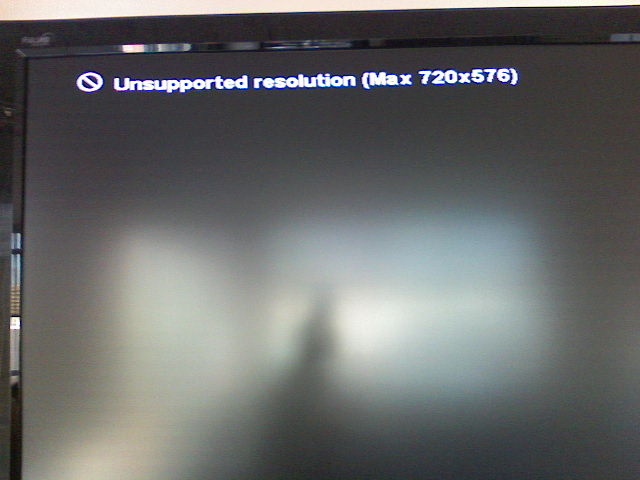
-
I don't see anything at the LaCie web site indicating the LaCinema Classic can play HD Divx files. Only that it could upscale to HD resolutions. Lostlyric claims to have played an HD file though.
-
Yea I know. On the box it says 1080p resolution supported. It also says "HDMI (supports upscaling to 1080p)" nothing there would lead me to believe that it can't play HD files though.
I've sent them an e-mail...
Luckily I work for a certain agency that deals with false and misleading advertising and marketing....LaCie might just get a stern call from me on Monday. -
It seems to me that if the player could play HD video files it would be all over their web site. That is a major feature that they would not forget to mention.
-
The Key Sequence:
To begin with disconnect the HDMI connection and ONLY USE THE COMPOSITE CONNECTION for solving the issue of converting the LaCinema Classic system default from PAL to NTSC.
Then make sure you have positioned the remote in front of the LaCinema Classic (just in case the remote misfires) then. You can refer to the remote diagram shown below.
It is likely that your LaCinema Classic screen is scrolling on the TV with different language options (this is how it was for me). But if you look carefully you will see that one of the language options is brighter than the others. Move from highlighting one language to another, once you can tell the difference between the highlighted language option and the others, THEN highlight English and press the PLAY button - this will select English as your system's language. Similarly you can choose whichever language option applies to you.
To change the LaCinema Classic system default from PAL to NTSC the key sequence is as below:
1. Press the GEAR (looks like a STAR) button (between the lower case i and MUTE)
2. On the large central TOGGLE button (shows arrows in all four directions) press DOWN, RIGHT, DOWN, DOWN, PLAY, UP, PLAY
You are done!!
Your LaCinema Classic should now be NTSC and you should see the option icons.
Now you can follow the instructions in the operating manual
Now go crazy folks
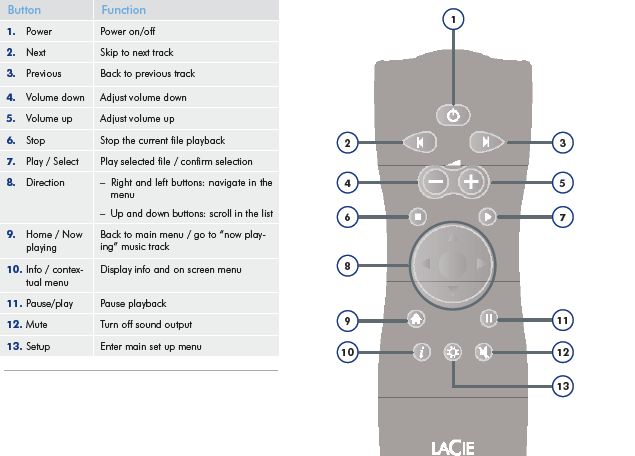
-
Nice post Lostlyric.
Hey, the other day you said you played a high def video file. Could you verify that it was really a high def file? Maybe post the report from MediaInfo or GSpot? Simonsickboy can't play a 720p file that he has. And looking at the LaCie web site it doesn't really say anywhere that the player can play HD files, only that it can output videos upscaled to HD.
Similar Threads
-
Lacie Lacinema Classic HD 2TB---> It doesn't play any video (any format)
By ShawF in forum Newbie / General discussionsReplies: 6Last Post: 28th Aug 2012, 12:50 -
Lacie lacinema classic hd won't upgrade firmware
By GadgetLover in forum Media Center PC / MediaCentersReplies: 4Last Post: 28th Jan 2012, 21:55 -
How do I reset video settings on my Lacie LaCinema Classic drive???
By neilharris76 in forum Newbie / General discussionsReplies: 0Last Post: 2nd Sep 2011, 19:25 -
Lacie 1TB LaCinema Classic HD High Definition Network Media (RESTORE)
By vexxer in forum Newbie / General discussionsReplies: 0Last Post: 20th Oct 2010, 20:20 -
Lacie 1TB LaCinema Classic HDMI EK - mpeg or divx with 5.1 sound
By Dirk in forum Newbie / General discussionsReplies: 6Last Post: 3rd Feb 2010, 02:17



 Quote
Quote