Can someone please explain why when I encode certain DVDs the audio gets out of sync from the video 8 minutes into the file? I would say 8 minutes into it the sync issue is about 500ms off. I am working on Family Guy Volume 6 and DGIndex tells me Interlaced, NTSC, 29.970030. Whether I try to IVTC it or simply deinterlace it the sync issue is the same. Thanks in advance for your info. -MTT
+ Reply to Thread
Results 1 to 30 of 30
-
-
Does it get out of sync after that exact point in the video and not get any worse as the video plays? Or does the sync error gradually get worse as it plays?
The first type of sync error is usually because you are missing some video and your audio is still the same length. This can be caused by a bad edit, bad join or just a corrupted video file. The second type of error is usually because the audio and video files are different lengths.
You can try a MPEG editor and run it to the point that the sync error happens and you may see the problem. Or try VirtualDub Mod and see if you can use it to locate the problem. VDM only outputs AVI type formats, so maybe not much use to you except for finding the problem. -
My take on it is that there may be an unreferenced cell (or cells) in the middle. Try running the VOBs through FixVTS and see if anything gets removed before going on to the DGIndex step. The problem has nothing to do with DGIndex but more with how you decrypted the DVD to the hard drive, but you didn't explain how you did that.
-
manano. I used DVDdecryptor. I am then running it thru DGIndex then MeGUI (I have even used MeGUI's D2V creator). I have used the same script for 90 episodes and this new volume has started giving me this issue. I will use FixVTS and see if this helps. Thanks for link.
redwudz. I am not sure if it is the exact same point in each episode because I when I finish an encode I just click on parts of the file to test the sync. I have done 2 eps from disc 1 and disc 2 and all four eps go out of sync towards the middle to end.
If anything I will re-rip the DVDs and try again. I was just looking for an answer as to what could cause this issue. -
I am about to start a third Family Guy disc and when I load the VOB in VDUBMOD I get this error "mpeg anachronistic or discontinuous timestamp found in audio stream" It has done that in 3 of the discs now. I loaded a VOB from Jayce and the Wheeled Warriors and it loaded fine. Is anyone familiar with this issue? This could be why the audio and video are not in sync when I mux them together.
-
If VD is correct, you have a break in the audio stream or the index is messed up, causing the audio to be shorter. I would try re-ripping the original. If there were several of those, that would be a bit of work to fix.mpeg anachronistic or discontinuous timestamp found in audio stream

On occasion, I've either added blank audio or cut out part of the video to make the audio/video sync up again. But that would be the last thing I would try if all else fails.
-
Cutting out might not be a bad idea. I just don't know how to do it via MeGUI. In the toon there are some scene changes that are black for maybe 500ms. If I could get rid of that maybe the audio would stay in sync the whole way. Can you tell me if the audio being out of sync has anything to do with the file not being IVCT'd, IVCT'd wrong or a frames per second issue? I used "honor pulldown flags" and have tried plain ole deinterlacing and IVCT.
-
I can tell you that whatever you do in DGIndex regarding Honor Pulldown Flags or Force Film, or in the script, whether or not you perform an IVTC, the video length always remains the same and has nothing to do with any audio synch problems you're experiencing. Just don't use Ignore Pulldown Flags.Originally Posted by MegaTonTerror
The mpeg anachronistic or discontinuous timestamp found in audio stream message probably has something to do with it. Sometimes when something like that happens to me I cut the Audio where the problem begins (HeadAC3he), remove the delay of the second part (DelayCut), and then rejoin the audio when authoring a DVD with Muxman. I don't guess you're making a DVD, though.
So, if the audio goes out of synch where those black frames are in the video, it's easy enough to cut out those frames. Say that the frames begin at frame number 1000 and end half a second later at frame number 1012 (assuming 23.976fps). A script edit might go:
A=Trim(0,999)
B=Trim(1012,0)
A+B
or:
Trim(0,999)+Trim(1012,0)
And both ways will skip frames 1000-1011. Adjust everything for your own situation. If you have the audio in the script (it doesn't seem so), it's handled somewhat differently.
http://avisynth.org/mediawiki/Trim -
Hehe, it does sound weird. Especially when you could be using DGIndex to get the audio at the same time you make the D2V. I usually get the audio when I break apart the DVD with PGCDemux. In fact, if you got the problem with the audio demuxed with VDubMod, you might try DGIndex or PGCDemux. I don't know that they'll do a better job with your source, because it sounds like there's something wrong with it, but it's worth a try.
-
I do get my audio from DGIndex =), but I load my script and the audio from DGIndex in Vdub so I can find the cuts that I want for MeGUI and at the same time demux the audio from Vdub. I do that because I run the audio thru Goldwave to make it sound better for my home theater and then I use Xilisoft to convert to m4a. I think the initial rip was screwed up somehow. It's kinda odd to have 3 discs from the same set to all have this issue.
-
Not really. I've seen quite a few posts where one or more discs in a boxed set may have odd problems like you are seeing. No idea why, though.Originally Posted by MegaTonTerror

Maybe made at a different facility, or created by different software, procedures or people, or the raw files they were sent were from different equipment or in different formats. In the case of TV episodic files, no telling what changes they made during production.
-
redwudz, the thing I don't understand and it could be simply I am not educated enough on the issue but how can they play fine thru a DVD player but when it's ripped and tinkered with you then see the problem.
-
No clue why but now MeGUI is giving me an error saying 2nd Pass has more frames than First Pass. I did change some things in my plugins folder. Any ideas? Thanks.
--[Error] An error occurred: x264 [error]: 2nd pass has more frames than 1st pass (36213 vs 27821)
--[Error] An error occurred: x264 [error]: x264_encoder_open failed
EDIT: Problem solved. I uninstalled and reinstalled MeGUI. -
That's easy to answer.Originally Posted by MegaTonTerror
 A hardware/software player can skip over little 'glitches' in a video file, especially software players like VLC, which can play an incomplete file and you may hardly notice. But a encoder usually needs a 100% perfect file with no errors or it may choke on it.
A hardware/software player can skip over little 'glitches' in a video file, especially software players like VLC, which can play an incomplete file and you may hardly notice. But a encoder usually needs a 100% perfect file with no errors or it may choke on it.
-
Is this normal or is this something I am supposed to fix? Here is some of the code I am using.
tdeint(mode=1,tshints=true,order=-1,full=true,field=-1,mthreshL=-1,mthreshC=-1,type=4,sharp=true,mtnmode=2,cthresh=10,blim=-1,metric=0,slow=2).EEDI2(field=1,pp=0).selectevery (2,0) (A friend recommended that)

-
Pictures are useless. We'll need a small 10 second sample from the source to try and figure out what's going on
-
I got the DVDs again and ripped them. I loaded the VOBs in VDM and once again I get the MPEG Anachronistic error. After hours of searching and trying various things I think the final solution is to find the spot in the video where it goes out of sync after encoded of course then find that spot in the wav i will create then cut 500ms out or what is needed.
-
Hey guys it's me again. I have a DVD that I am starting and there are 4 VOBs. The first 2 are interlaced 29.970 (DGIndex told me) VOB 3 is progressive 23.976 (DGIndex told me) and the last is interlaced. I ran each VOB individually thru DGIndex to check them. Is this common? Would I save the project using Force Film since midway thru the frames are progressive? Would this be an example of Hybrid footage? I really do appreciate the feedback I get from you guys. Thanks
-
I'm assuming all the VOBs belong to the same movie. Open all the VOBs at once and make the entire project using Honor Pulldown Flags in DGIndex. Open your unfiltered .avs in VDub(Mod) and have a look. If they all have the same pattern (3 progressive and 2 interlaced frames in every 5 frame cycle), then use TIVTC with settings something like this:
TFM(D2V="c:\oursource.d2v")
TDecimate()
Stick in the path to the D2V project file. That tells it to Force Film the film parts and IVTC the hard telecined parts. But you have to make sure it all comes from a film source. A lot of anime has true 29.97fps parts, either progressive or interlaced. But it's not at all uncommon for them to be a mix of hard and soft telecine.
Again, assuming these VOBs are all from the same movie, I find it a little hard to believe that 3 of them are all completely NTSC and one is completely FILM. You could upload the D2V for us to have a look.The first 2 are interlaced 29.970 (DGIndex told me) VOB 3 is progressive 23.976 (DGIndex told me) and the last is interlaced. -
Yeah, all VOBs are from the same DVD. I previewed each VOB in DGIndex for little over 5 minutes each. VOB1 is Interlaced and VOB2 is progressive Here is the DVD I am talking about
http://www.amazon.com/Super-Friends-Legendary-Complete-Collection/dp/B000PC8AKK
I loaded each of the 2 VOBs in VDM and VOB1 every 5th frame has interlacing and VOB2 didn't have any. I even moved through the entire VOB and nowhere did I see any interlacing.
The 2 VOBs I uploaded are from Disc 2 of the set.
VOB1 http://www.mediafire.com/?sharekey=91a5c148008ef7fdd2db6fb9a8902bda
VOB2 http://www.mediafire.com/?sharekey=91a5c148008ef7fdd2db6fb9a8902bda
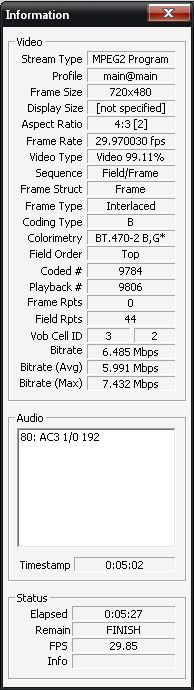
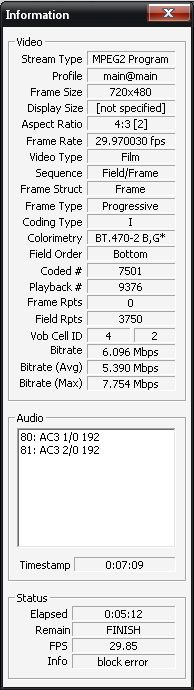
-
I said I assumed all the VOBs were from the same movie and you answered that they were from the same DVD, not quite the same thing. This is an episodic DVD and, while it's a bit unusual for the different episodes to be mastered differently, perhaps the different episodes come from different sources. So, for the hard telecined ones (the ones showing as NTSC/Interlaced during the Preview) you make the D2V using Honor Pulldown Flags followed by an IVTC in your script. The soft telecined ones (the ones showing as Film/Progressive during the Preview) you use Forced Film to get them to 23.976fps.
-
Sorry I wasn't clear on that. yeah it's an episodic DVD. Also part of the toon on VOB1 spills over to VOB2. Wouldn't it be ok just to use Honor Pulldown flags then use IVTC on it all in the script?
-
So, you want to set up one script and pretty much apply it to all of them? Yes, you can do that, but with a major caveat. It's always preferable to use Forced Film to get the 23.976fps right away because IVTCs are always prone to errors. If you use Forced Film on the soft telecined ones, not only will the encoding go more quickly but the results should be at least a bit better than IVTCing when you don't have to.Originally Posted by MegaTonTerror
But, having said that, if you have a bunch of episodes to do and don't much feel like going over each one individually to learn exactly how to treat it, I can understand if you want to make all the D2V project files using Honor Pulldown Flags and then to use just one script for all of them, only adjusting it for the different names and paths. Even better would be to use the script I posted earlier:
TFM(D2V="c:\oursource.d2v")
TDecimate()
That way you get the best of both worlds. The soft telecined ones get treated as if you had used Forced Film and encode more quickly, and the hard telecined ones get the full IVTC treatment.
Similar Threads
-
Flash .flv video out of sync (original video is perfect with double audio s
By TACtech in forum EditingReplies: 2Last Post: 3rd Apr 2012, 13:13 -
another audio sync question (mkv)
By ginahoy in forum AudioReplies: 4Last Post: 14th Mar 2012, 23:03 -
MKVvextract stretches extracted audio/Audio not in sync with video
By cgo in forum Video ConversionReplies: 16Last Post: 15th Jan 2012, 18:15 -
An app to visually sync audio to video similar to Subtitle Edit visual sync
By cinesimon in forum AudioReplies: 3Last Post: 6th Sep 2011, 08:54 -
Another Audio sync question....
By defiantclass1 in forum AudioReplies: 8Last Post: 24th Aug 2011, 13:22




 Quote
Quote