I have a problem while trying to do a simple title for a vide in Premiere CS4. Here is
the setting : I have two video tracks (Video 1 and Video 2). In each track,
I only have a a title with a letter ('O' and 'S'). Applied to each track, a 'dip to black'
transition starting at the same time and with same duration.
The problem is that the title in track Video1 appears clearer
than the title in track Video2. The title in the highest track
appears always clearer (the problem remains if I swap the elements
from Video1 to Video2). Here is a sample of the result with
a precise description of the setting :
http://vimeo.com/5352337
Do you have any idea if I did something wrong or if I should do it
another way ?
+ Reply to Thread
Results 1 to 13 of 13
-
-
Maybe the track which appears "clearer" has its opacity level higher than the one which is not. Or not (opacity is for individual clips).
For the nth time, with the possible exception of certain Intel processors, I don't have/ever owned anything whose name starts with "i". -
Unfortunately not ; all the settings are identical.
As shown in the video, after switching both video tracks, the problem remains with 'S' and 'O' being inverted. -
Can you clarify what you mean by "clearer" or what the problems is?
Are you refering to the visual quality of the letters, or the timing of events? Because the S and O look of similar "clarity", but the S might be slightly darker. "clearness" usually refers to the sharpness, and the letters look similar in sharpness. It might be you are seeing something on the full version, but the compressed video sequence is hiding something -
Sorry for the wron terms. Actually, if you look at 0:18 (and 0:27 for the dual) of the video that I included, you'll see a brighter letter 'S' than the letter 'O'? Wont' you? Maybe it's my dell screens, but on 3 screens here I see that while they both should be as bright.
Do you see my point? -
The S fades on first, then the O for the 0:18 sequence, and the O fades on first, then the S for the 0:27 sequence.
So are you referring to the timing? Because when they are at full opacity, they are similar in brightness.
Did you want them to fade on simultaneously? If so, there is no need to use separate tracks
Another way to adjust the opacity is to change the opacity keyframes; you have more control using the keyframe method -
I looked at this three times and the "S" and the "O" looked equal brightness SO I loaded a copy to the timeline and they look equal brightness there too. SO what is the problem?
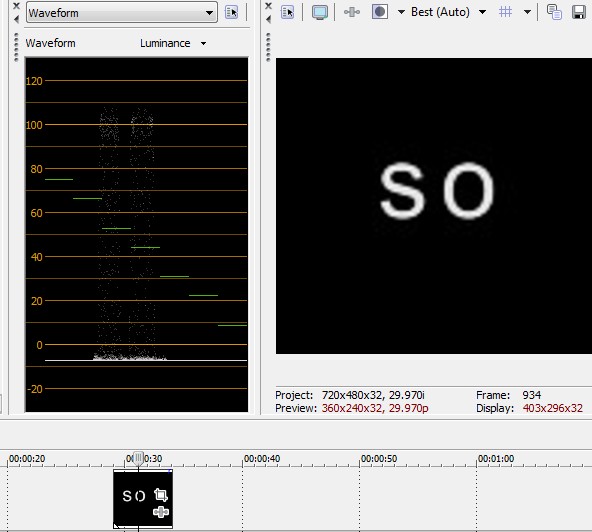 Recommends: Kiva.org - Loans that change lives.
Recommends: Kiva.org - Loans that change lives.
http://www.kiva.org/about -
This is exactly the problem. According to the editing, they should always be at the same brightness. Why did the S fade in first ?Originally Posted by poisondeathray
Yes, I'm referring at the timeline before they both reach full opacity. I agree that when they are at full opacity, they have the same brightness.So are you referring to the timing? Because when they are at full opacity, they are similar in brightness.
Yes, I want them to fade on simultaneously, but in two separate tracks because I want later the 'S' become an 'O' while the rest remain the same.Did you want them to fade on simultaneously? If so, there is no need to use separate tracks
Yes, I'll try this solution. But still, I'd like to understand why two titles in different video tracks with same effect are not rendered equally?Another way to adjust the opacity is to change the opacity keyframes; you have more control using the keyframe method -
It's because you are using Dip to Black. The transition is going through black, which therefore affects the layer below.
For what you want just use a simple Cross Dissolve. -
Thank you for your comment. Actually I updated the video to include the YC waveform as you did in your analysis. It is obvious that both letters do not have, before full opacity, an equal brightness.Originally Posted by edDV
At 00:18:00

At 00:19:08

And at full opacity

-
Ok. So no problem actually, just a known fact? I'll try with 'cross dissolve' then.Originally Posted by fitch.j
Thank you all. -
Yep.
The transition does as it says. dips to black during its transition from whatever its from (in your case, black).
So, Your upper video goes from black, through black, to full brightness.
The video below, does the same, but is also affected by the dip on the track above. Make sense? Nothing is happening as it shouldn;t, you just didnt understand what the transition you chose was doing.
Hope this helps.
Similar Threads
-
slow editing on cs4 premiere
By maplewood in forum EditingReplies: 22Last Post: 2nd Feb 2012, 13:41 -
Editing AVCHD video in Premiere CS4
By helionfilm in forum EditingReplies: 6Last Post: 22nd Apr 2011, 10:57 -
Combining VOB & AC3 to DV AVI Files for Editing in Premiere Pro CS4
By foochuck in forum Video ConversionReplies: 2Last Post: 10th Jul 2010, 15:08 -
AVCHD EDITING IN Adobe Premiere CS4
By Don Man in forum EditingReplies: 10Last Post: 4th Jun 2010, 16:41 -
Remote Log in for editing in Premiere CS4 Using Matrox Axio LE Help
By jbandy1 in forum EditingReplies: 4Last Post: 14th Apr 2010, 13:51




 Quote
Quote