Hi bros,
I'm using MediaCoder (http%3A%2F%2Fwww.mediacoderhq.com%2Findex.htm) to convert video file with the default settings:
How can I set up "Picture" to get the result like the capture below:
(with black letter box to add subtitles separated from pictures)
And, what soft can be used for batch converts with the same feature above?
I successfully converted with Virtualdub but it not support batch converts with default preset and different video format.
Is it possibly to configure Virtualdub to work with default preset?
Thanks.
Try StreamFab Downloader and download from Netflix, Amazon, Youtube! Or Try DVDFab and copy Blu-rays! or rip iTunes movies!
+ Reply to Thread
Results 1 to 2 of 2
Thread
-
-
Although I don't know the answer for batch converting, in the pics you've posted the AR seems off (vertically stretched). Also on a normal TV the subs will be cut off to a certain extent.
This is about how it should look:
If you want to keep the same frame size adding a few pixels of black to the bottom should fix both issues.
I've watched many Japanese Samurai movies (4:3 VHS) that were formatted to show the subs on the bottom bar. The bottom bar was as thick as the original top and bottom bars combined.
Similar Threads
-
Event Pan/Crop Dialogue Box Tab, revert to Dialogue Box?
By saiiyu in forum EditingReplies: 2Last Post: 10th Feb 2014, 15:26 -
Can I crop and resize video?
By maldb in forum EditingReplies: 6Last Post: 13th Jun 2009, 19:06 -
Remove Letter Box
By Chala in forum Software PlayingReplies: 11Last Post: 21st Apr 2009, 21:52 -
Video Crop and resize
By quxote in forum EditingReplies: 4Last Post: 27th Feb 2009, 11:48 -
Crop, then resize to 240x320?
By miamicanes in forum EditingReplies: 2Last Post: 29th Dec 2008, 23:56




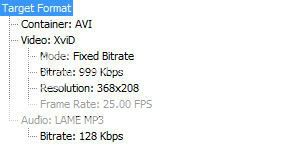
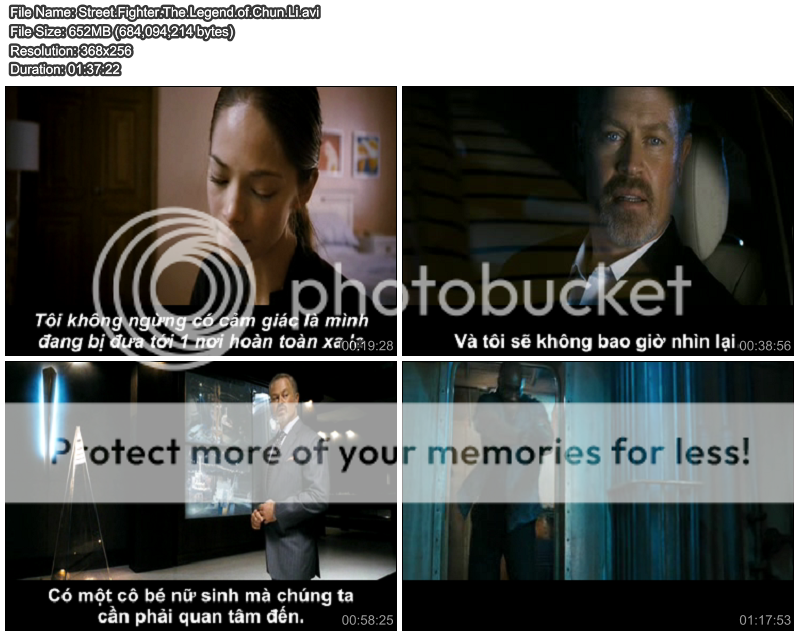
 Quote
Quote