I have a fake Ipod touch touchscreen mp3/video player. The thing takes mp4's, but they are in an .avi container. Therefore, they need software called "Avi Converter", which came with the unit on a CD-ROM. Well, it takes a long time to convert files. I was wondering if anyone is familiar with this software, and if there is any better software that will also do the job converting mp4's into an .avi container.
Thanks!
+ Reply to Thread
Results 1 to 14 of 14
-
-
If cameras add ten pounds, why would people want to eat them?
-
I'm guessing it is indeed meant to play MPEG4 AVIs. If that is the case, then there is the matter of the profiles and restrictions on those profiles (some can play only MPEG4 SP). It would be a good idea to provide the specs of the player as advertised by the manufacturer.
-
Here is the info from Mediainfo. As you can see, the codec is "mpeg-4 Visual". is that a popular codec? I really wanna find a piece of software that will convert the files faster, becuase the one they provide is very slow to process. Thanks for any help you can gimme!Originally Posted by usta
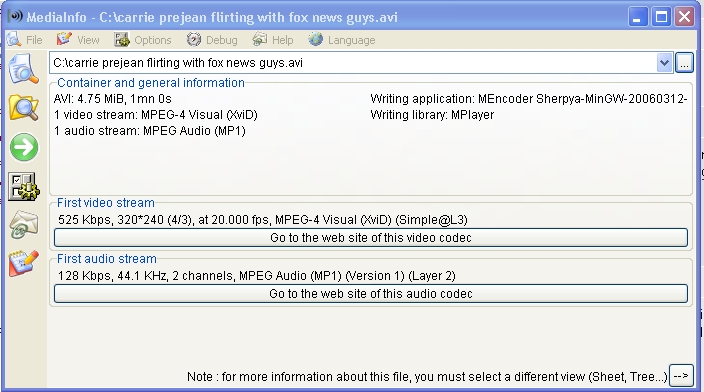
-
Well, yes. Note that it says "(Xvid)" next to "MPEG-4 Visual." That's because there's more than one MPEG-4 'video' codec. But, it's identifying as Xvid, so...
I'm a little unsure about the audio track (MP1?) but anything that'll let you create simple-profile Xvid AVIs, at about 320x240, should theoretically work... even VirtualDub. SUPER might indeed be able to produce something that will work on the player, but I haven't really recommended SUPER in quite a while. You might need something that gives a little more control over the Xvid encoding settings than SUPER would provide.If cameras add ten pounds, why would people want to eat them? -
Well, i tried using VirtualDub with the XviD encoder from the page that MediaInfo pointed to. I even used the Simple@L3 template in the XviD settings. I still was unable to convert a video that the player would play. I tried several. Maybe it has to do with that audio track? Anyway, if anyone has any ideas, please lemme know!
thanks! -
As indicated by Ai Haibara, the problem should be the "Xvid". The extended mode of MediaInfo might show that the video has B frames, which could cause a playback problem.
You can try using Format Factory. Select "All to MP4", set the proper resolution and bitrate, and select as Video encode MPEG4(DivX). The file should play without any problem. -
Well, after trying FormatFactory, i am still unable to use it to convert any videos that this thing will play. Hell, the videos aren't even recognized by the player! I look in the PC's directory when i have it connected with USB, and they're there, but when i try to find them on the device itself, they aren't even there! I am at a loss for words with this thing. Well, for now, i guess i'll have to use the converter that came with it, as that is the only converter i've used that will convert a video that it will play.
Thanks for the help, everyone! -
Sounds like the player's doing something similar to the iPod in that it requires that the files are put in the proper place(s) within its directory structure and database. It could also be possible that the software that came with it is the only thing that knows how to work with that setup, properly.
If it's attempting to be an iPod clone, maybe some of the other iPod-handling programs might be able to recognize it, like Winamp. I'd even suggest iTunes, but that would most likely try to encode the video differently than you've mentioned so far.
(I don't think I said the Xvid video stream was any sort of problem, but the audio. You could always try an Xvid video without an audio stream, of course. )
If cameras add ten pounds, why would people want to eat them?
)
If cameras add ten pounds, why would people want to eat them? -
It may be .amv format - many Chinese players use it.
What is AMV?
AMV is a Anime Music Video File format, produced by MTV for use in Chinese MP3/MP4/MTV Players; classified as S1 MP3 Players
There are free encoders out there, not certain of the speed.;/ l ,[____], Its a Jeep thing,
l---L---o||||||o- you wouldn't understand.
(.)_) (.)_)-----)_) "Only In A Jeep" -
According to the MediaInfo screenshot provided above, it (at least) uses AVIs. I'll be the first to admit I know next to nothing about the AMV video format, so... I take it it's nothing like AVI?
 If cameras add ten pounds, why would people want to eat them?
If cameras add ten pounds, why would people want to eat them? -
WOW! I tried Super, and i got some videos converted!! They successfully play in the thing. It's amazing! Now i don't have to manually load in each video, like i did in that other piece of software that came with the mp4 player. I can just drag and drop a bunch of videos to convert.Originally Posted by MJA
Thanks for the suggestion!!
Rick
Similar Threads
-
your favorite / best encoding parameters for videos for iphone/ipod touch
By simlei in forum Video ConversionReplies: 0Last Post: 30th Apr 2010, 10:19 -
What's the best program to encode High Quality videos for the ipod touch?
By mikayd in forum Video ConversionReplies: 3Last Post: 21st Nov 2009, 14:00 -
Convert movies from my ipod touch to PS3 and DVD Player
By d_unbeliever in forum Video ConversionReplies: 5Last Post: 13th Jun 2009, 07:05 -
IPod nano with video and IPod touch
By SingSing in forum Latest Video NewsReplies: 0Last Post: 6th Sep 2007, 11:11




 Quote
Quote