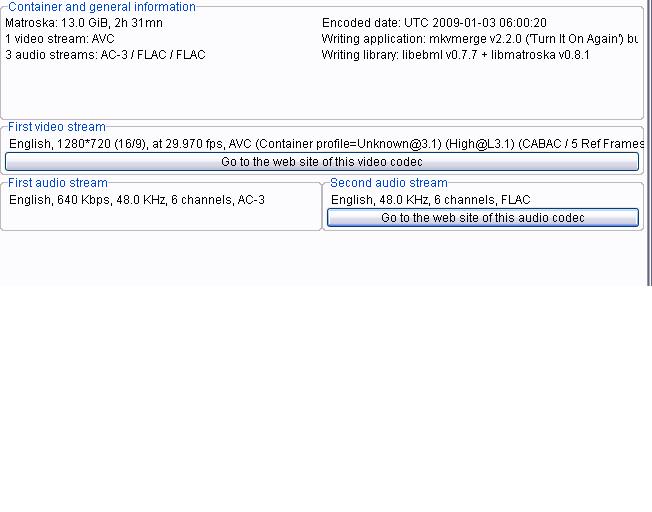so I was trying to convert a mkv file to avi ,
however when i got to the part taht i need to save the track i have a problem - after clicking the "save WAV" button
a window opened and i wrote as it said "name.mp3", clicked save and then i came across with this window[picture].
and i wonder what audio decompressor do i need more? i was working just as the manual told me.
thanks for all those who'll try to help
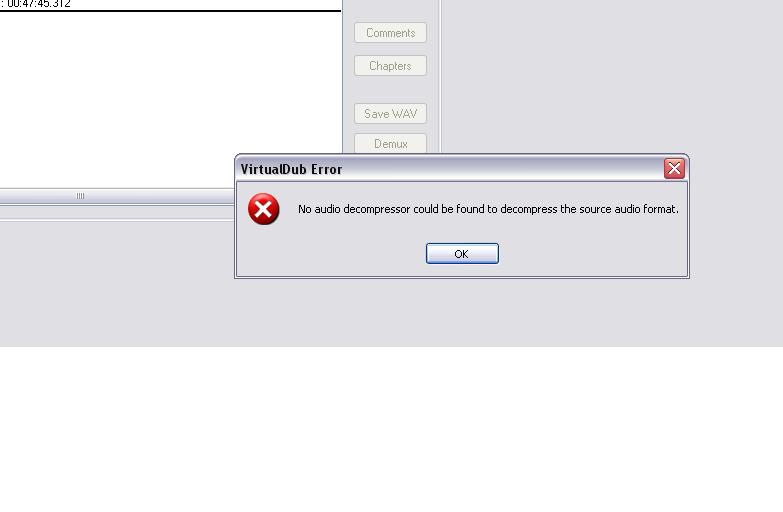
+ Reply to Thread
Results 1 to 7 of 7
-
-
You have 1 AC3, and 2 Flac streams.
Check to see which stream you want (some might be different languages), you should be able to preview them in a media player (switch between them)
You can "repackage" your mkv with mkvtoolnix (select the streams you want, deselect the streams you don't want) ; or did you want to keep all 3?
Did you want an "AVI" that is compatible with a standalone player? If so, you might have to resize it as well as most support only standard def. "AVI" is just a container, so what is your reason for wanting it? ie. why not leave it as is? If you re-encode with a lossy codec, you will lose quality
If the 1st audio track is the language you want to keep, it's just plain 6-ch ac3 , and compatible in AVI container. You would need AC3 ACM installed for vdub to "see" it -
the main reason was my COWON 02 PMP player, and i have tried to watch it via mkv but if i recall correctly there was no sound, or maybe also neither the video which means lack of support to the mkv files. therefore, i wish to have the video in AVI, the most simple and used format.
thanks for the AC3 ACM decompressor, i have installed it and now there's new error :P
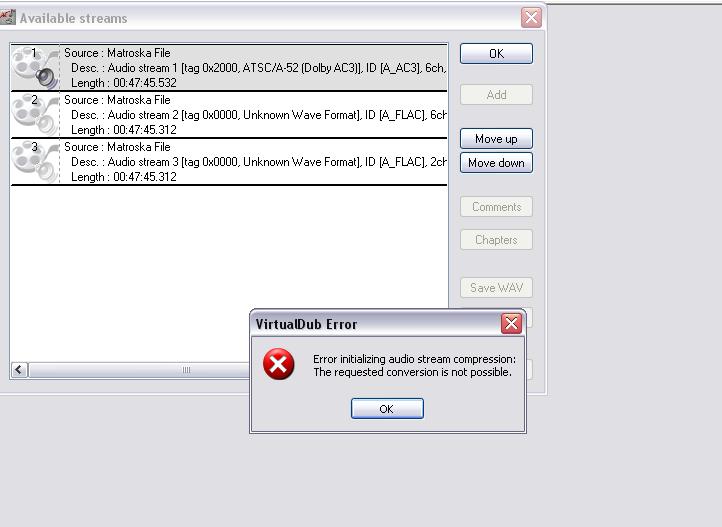
Similar Threads
-
MKV guide, Play MKV, MKV to AVI, MKV to DVD, MKV to MP4, MKV to Blu-ray
By Baldrick in forum Newbie / General discussionsReplies: 55Last Post: 29th Jun 2012, 12:19 -
Error in Virtualdub while converting mkv to avi
By anchonio in forum Video ConversionReplies: 6Last Post: 1st Aug 2011, 03:36 -
Convert AVI (miniDV) to MKV/MP4, large files only convert partially
By Video Eddie in forum Video ConversionReplies: 0Last Post: 3rd Jan 2011, 06:44 -
Convert MP4 and MKV using AVISynth 2.5 and VirtualDub
By DruidCtba in forum Video ConversionReplies: 0Last Post: 7th Nov 2009, 08:51 -
Convert MKV to AVI?? Is there an Easy Way like with VirtualDUB
By sandman423 in forum Video ConversionReplies: 4Last Post: 30th Jun 2007, 14:41




 Quote
Quote