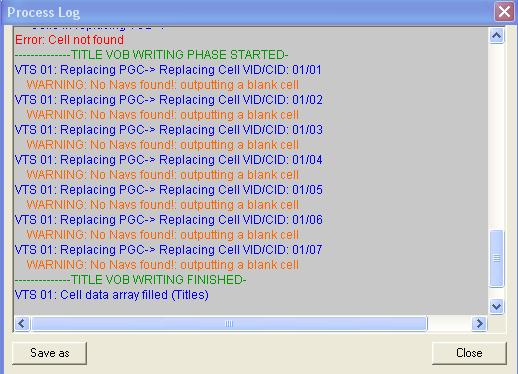So I have a dvd with 8 episodes on it. I edited the episodes in TDA seperately (giving me 8 sets of vts files.) What I would like to do is somehow use the original Motion Menu/submenus and menu audio on an entirely new dvd. I have tried with no luck as of yet. The programs I currently have are
TMPGEnc DVD Author 1.6
MyDVD6
DvdRemake (Tried Appending PGC files, but haven't been able to get the dvd to work properly) Trying to get some help on their forums
Vob Blanker
Questions?
1. Is it possible to export and entire working menu and submenus with audio? If so what program can do this?
2. If 1 is possible, what program will allow me to import these motion menus w/audio and add my edited episodes?
Thanks for any help anyone can provide.
+ Reply to Thread
Results 1 to 14 of 14
-
What We Do In Life, Echoes In Eternity....
-
As I already told you in the other thread, yes it's possible. And VobBlanker can do it. Open the original DVD, the one with the menus you want to keep. Then replace the existing episodes with the ones you edited/reencoded:
http://jsoto.posunplugged.com/guides/VobBlanker/adding_menus/index.htm
You can start with step 6 and follow steps 6,7,and 8. You may or may not want/need to follow step 9.
If you want to keep that menu handy, but without the episodes, intending to use it later on with different sets of episodes, then open the original DVD, blank out all the episodes and everything else except for the menus, and process. When the time comes just replace the blanked out episodes with the newly edited/reencoded ones. There's also a guide calling itself How to replace DVD menus with VobBlanker (avi video), in RAR form you have to download to view, but I didn't feel like doing it. It might also be helpful to you:
http://download.videohelp.com/jsoto/guides/VobBlanker/replace_menu_2.rar
You can also create a DVD from scratch using PGCEdit and File->Create DVD followed by importing the menu and the episodes but, in my opinion, it's a much more complex process.
Also, if each episode is in its own VTS, you can open the original DVD in PGCEdit, either with the original episodes or with them blanked out as described before. Then highlight each episode in turn and File->Replace VTST Titles. Do that one-by-one until you get all the episodes in there and save it.. -
This might help a bit so you get the jist of replacing with the new episodes,
http://www.digital-digest.com/articles/Simplistic_Guide_for_Replacing_DVD_Streams_page1.html
Vobblanker is excellent for what you want to do as i have done it a 100 times. -
Thanks guys and manono I'll give VOB blanker a try. I've never used it before and it just looks confusing to me
What We Do In Life, Echoes In Eternity.... -
I'm not sure why you're showing that pic, but to replace that episode highlight the topmost of the 3 lines, the only one with any size, hit the 'Replace' button to the right, and go to the episode you'll be replacing it with. Do the same for all the other episodes, give it an Output Folder and Process.
Oh, I see - you were adding a pic while I was writing. Did you do as I described? You don't replace with a VOB, but with an IFO for the VOB(s). Each of those episodes you edited has to be made into a little DVD. Also, didn't you keep the chapter points for these episodes, or didn't you want the chapters any more? -
my bad I replaced each title with the one I wanted not just the one with size. It's now running through the process. I'll get back to you when it done
What We Do In Life, Echoes In Eternity.... -
...
What We Do In Life, Echoes In Eternity.... -
Ok so there is a problem, when I choose Play All the first episode is only 10+ mins, but the video I used to replac is about 22 mins long. Any ideas why it cut 12 mins off? When I hit paly all it plays 10+ mins of Ep1, then goes to Ep2
Ok so it's the 1st 3 episodes that all get cutt in half. Only when I hit play all. When I choose Play All, a submenu appears asking if I want to play multi-part episodes seamlessly. If I choose yes then that is when I only get Half of the 1st three episodes. If I choose No episodes are full length. One of the 3 titles in each of the 1st 3 VTS must correspond with the playing seamlessly? any ideas how I remedy this?
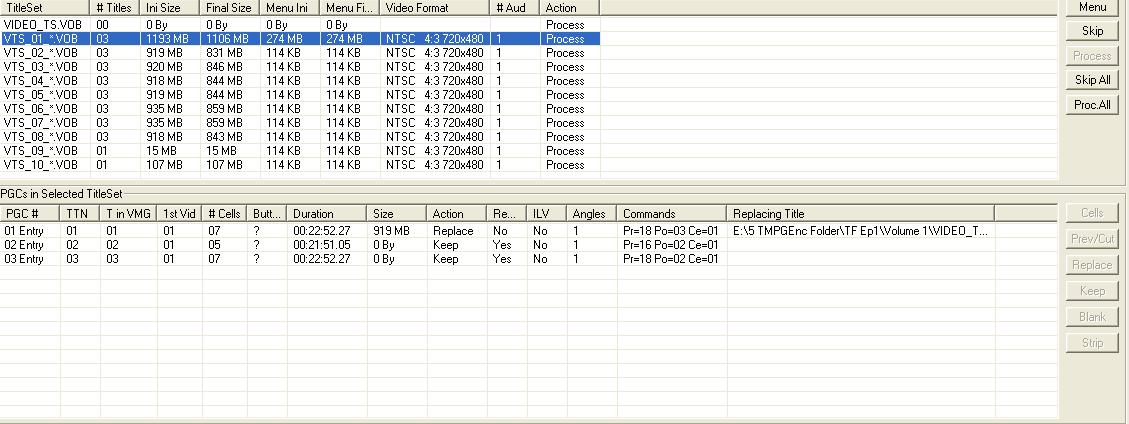
Notice the differnce under the Commands that both PGC 1 & 3 look like this
PGC 1&3
PR=18 PO=3 CE=01
Is there any way to change the commands for PGC 2 to be the same as PGC 1&3?
but PGC 2 Looks like this
PR=16 PO=02 CE=01What We Do In Life, Echoes In Eternity.... -
The VobBlanker log should hold the clues. I'm pretty sure it has to do with the edited DVDs you created using TDA. If they're shorter than originally you probably messed up the chapter points (as I mentioned in the other thread) and they'd have to be recreated properly. Also, I've had no experience using TDA and you haven't really explained what you did to the originals. For everything to work properly when replacing in VobBlanker, it's best to have the same number of chapters as originally, although they don't necessarily have to be in the same places.
If I had to guess, I'd say you didn't create any chapters for the episodes when reauthoring them in TDA or didn't create enough, and the 'Play Seamlessly' episodes stop at the end of one of the chapters in the originals and the others became blank cells. That's just a guess, though. I always use Muxman for the authoring myself, and take care to have the chapters.
Of those 3 lines in the lower window, the first one, the one you replaced, is for when you play them one at a time. The third is for when you 'Play All'. The second one must be for when you play seamlessly. It skips one of the chapters, evidently (as well as one real short one at the end), which explains why it's shorter. Perhaps it skips the episode end credits. You can highlight it and then hit 'Cells' to the right, and in the new screen examine the various cells to help understand how it's different from the rest. In any event, I don't think you want to change the cell commands - not if you want it to still work as before.
Getting it to work as it did originally might take a lot of work at this point, probably meaning at least reauthoring all the episodes and being careful where all the chapters are set. If you don't much care about the ability to play it seamlessly, it'll be easier to just disable that 'Play Seamlessly' menu button and call it finished. I can understand, though, if you find that solution unsatisfactory. I probably would also. -
In TDA I just Edited the begining and few spots in the middle of each Title, kept the smae amount of Chapters but I'll have to take another look.
I'm going to try out a few things, and if I can't figure out how to get it the way I want, I'll probably just disable the Play All Seamlessly submenu & buttons
Thanks for all your help manono. I'm 95% there and most of it is because of your help.What We Do In Life, Echoes In Eternity.... -
If all you did was to cut stuff out, then you can do that using the Prev/Cut button in VobBlanker and there won't be any problems with any of the DVD not working correctly (I don't think. Your DVD is a bit unusual with that 'play seamlessly' option):Originally Posted by Denvers Dawgs
http://download.videohelp.com/jsoto/guides/VobBlanker/prevcut/index.php
You don't really need a guide as it's pretty self-explanatory. You set the start and end points and define whether what's marked is to be kept or cut out. I think you're allowed only one cut per cell (chapter), so if there's more than one for any single chapter you'll have to set up that one cut, process it, and then repeat. You can, of course, make the one cut per cell for as many cells as you like before processing. -
thanks for the tip manono
What We Do In Life, Echoes In Eternity....
Similar Threads
-
Adding existing menu to DVD
By PirateAhoy in forum Authoring (DVD)Replies: 0Last Post: 29th Sep 2011, 13:53 -
Adding Menu to Existing DVD
By HamishT in forum Authoring (DVD)Replies: 2Last Post: 24th Jun 2011, 16:23 -
Video Resolution on newly created .wmv - Poor
By whitey218 in forum Newbie / General discussionsReplies: 5Last Post: 4th Oct 2010, 19:52 -
editng existing menu on DVD-R
By noki in forum Authoring (DVD)Replies: 4Last Post: 2nd Jul 2008, 12:18 -
Add menu to existing DVD?
By MilesAhead in forum SVCD2DVD & VOB2MPGReplies: 2Last Post: 2nd May 2008, 18:56




 Quote
Quote