i've been noticing that videos encoded with mp4 in Sony Vegas turn out to get a slight underexposed burn
i can compensate for this by adjusting the brightness and contrast of the project, before i render...but no matter what i do, the white level of the final render is always reduced to a smoky gray
the same thing seems to be the case when i encode to wmv as well...while on the contrary of mp4, the contrast appears to be slightly reduced
is there any way i can prevent the codec from tweaking the brightness and contrast?
+ Reply to Thread
Results 1 to 5 of 5
-
-
Unlikely to be fault of the container or codec. More likely a workflow error or playback rendering issue.
What is your source format and describe your workflow? Vegas handles different source formats differently in regards to levels and colorspace. If it's something like FRAPS, it would likely be full RGB (0-255). If you don't setup the vegas setting correctly, it will clip the levels
How are you determining this? Are you sure it's not a playback issue with renderer choice (e.g. vrm9 renderless vs. overlay)?
Some good info in these links below. Basically I do what edDV suggests; make a video with same specs as your input from a testchart and run it through the workflow to find out what you are doing wrong.
https://forum.videohelp.com/topic352511.html
http://www.glennchan.info/articles/vegas/v8color/v8color.htm -
i don't know much about the technical aspects of video processing, so i'm not quite sure what you're leading in to
i determined the result by eye from playback in Media Player Classic, and by loading the rendered clip into Vegas again to compare with the original
the image below illustrates the difference between the original clip (above) and the rendered
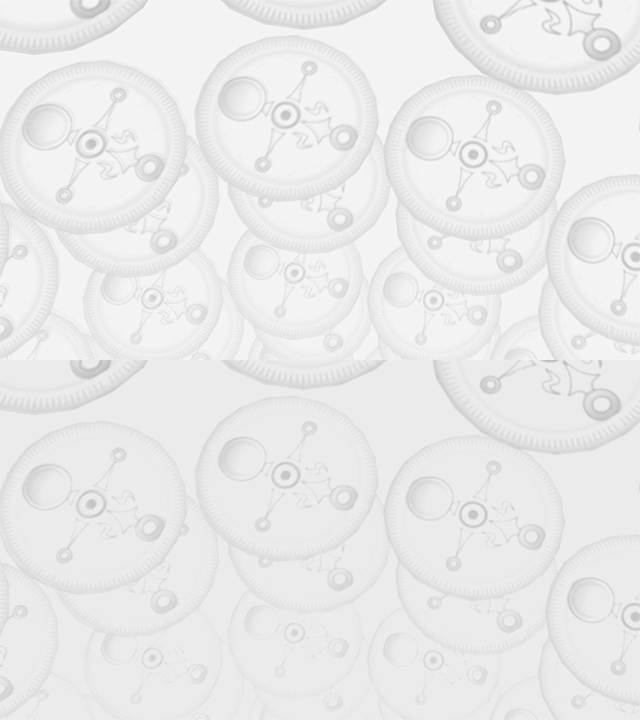
they're both snapshots exported from Vegas

-
-
thanks, i finally figured it out
it was indeed the pixel format of the project settings
i changed it from 8-bit to 32-bit and rendered...perfect!
Similar Threads
-
New Hard drive messes up my video
By PhoneMatt in forum ComputerReplies: 2Last Post: 27th Aug 2011, 20:25 -
Evil Sony DVD Recorder Messes Up Discs
By matthewjohn23 in forum DVD & Blu-ray RecordersReplies: 25Last Post: 21st Jun 2011, 22:00 -
Interlaced YV12 chroma messes up between AviSynth and VirtualDub
By Neimo in forum Video ConversionReplies: 6Last Post: 21st Apr 2010, 20:30 -
Xvid messes up when widescreen
By crt in forum Video ConversionReplies: 1Last Post: 4th Nov 2008, 07:11 -
Vobsub messes up aspect ratio in MPC
By cheerful in forum Software PlayingReplies: 0Last Post: 2nd Dec 2007, 12:04




 Quote
Quote