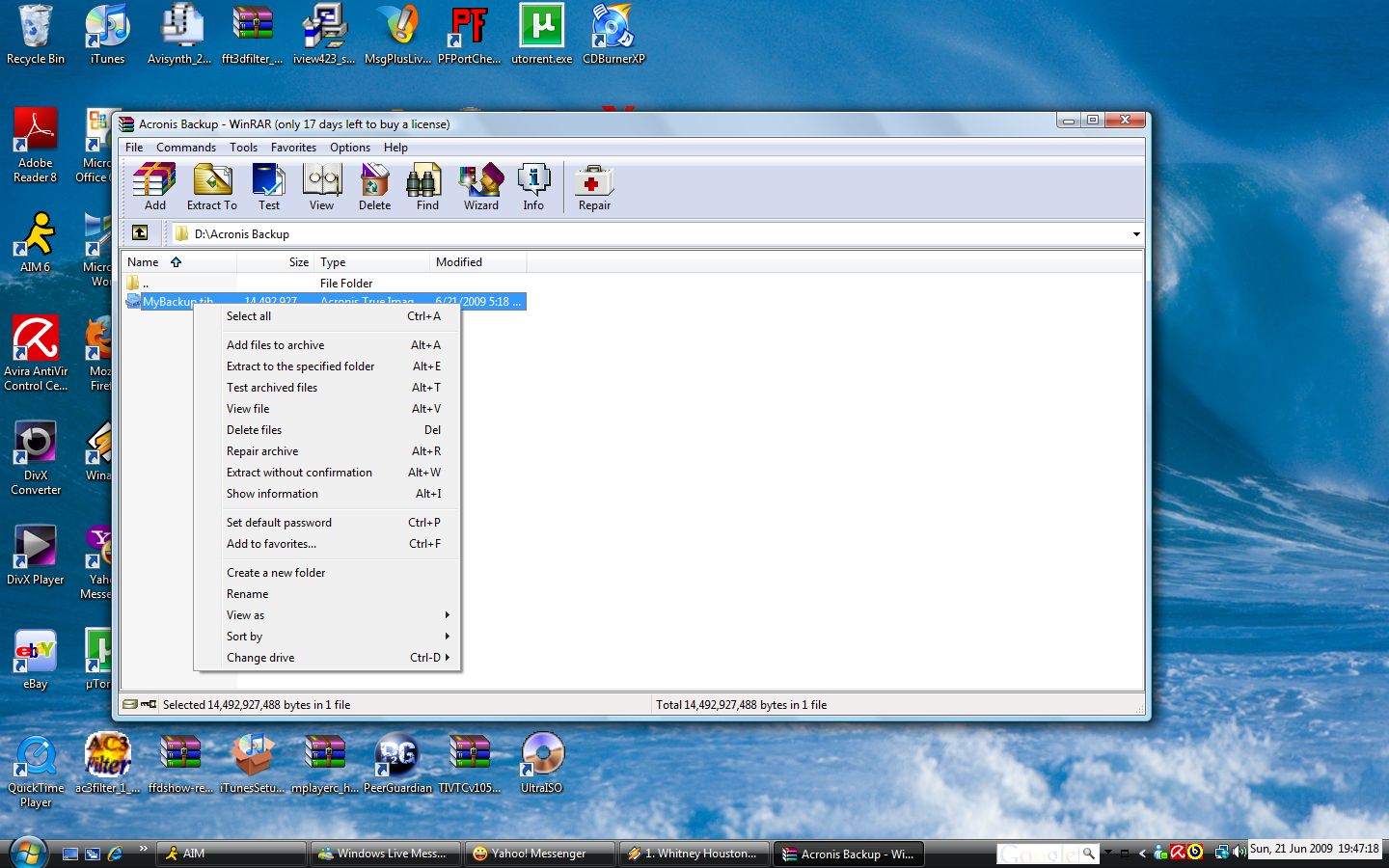Can ImgBurn burn .tib files? If so, do I go to write files/folders to disc then add the .tib file?
+ Reply to Thread
Results 1 to 6 of 6
-
-
no you can't burn it like an iso, tib is a proprietary compressed format, not an iso type image.
what you can do is copy it to disc, if it fits, as a data file like any other. use the build mode and drag it in the window. -
something like winrar can split it up into pieces it can put put together later.
or copy it to an external plug in usb hard drive. -
-
What version of Acronis are you using to make these .tib files? Most imaging software has an option to split the image files into smaller chunks (usually 2GB) during the image creation process. This would be the optimal way to do it.
Similar Threads
-
How to use ImgBurn to burn mkv files in DVD
By carlmart in forum Video ConversionReplies: 3Last Post: 30th Sep 2011, 22:09 -
[ASK] Error Burn BD with Imgburn
By m1x in forum Blu-ray RippingReplies: 5Last Post: 30th Jun 2010, 12:25 -
How do I burn using Imgburn?
By rocky12 in forum Newbie / General discussionsReplies: 5Last Post: 15th Jun 2009, 16:05 -
ImgBurn/Express Burn?
By ctdvd in forum Authoring (DVD)Replies: 5Last Post: 24th Jan 2009, 11:31 -
Burn with Ulead or Imgburn?
By bmoreravyns in forum Authoring (DVD)Replies: 2Last Post: 10th Sep 2008, 12:49




 Quote
Quote