I would like to know how to selectively delete the most used web entries in Foxfire (See red circle in screenshot.) When I press this button, a long list of web addresses appears.
I don't want to delete all of them. I just want to delete the ones that I don't want anymore.
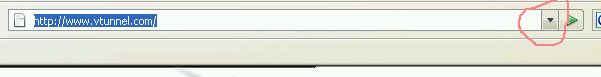
+ Reply to Thread
Results 1 to 5 of 5
-
-
(You) Let me google that for you
Alternately, History->Show all history->Ctrl-rightclick on unwanted sites-> hit delete->stop surfing porn on a multi-user PC
Oh, jimdagys! :P -
Doesn't work on my version of Firefox (2.00.20) There is a "Close and Forget " add on that is supposed to allow you to selectively delete websites, but it does not work for me. Don't want to risk updating to newer version of Firefox. I can live with this small problem. EDIT. I figured it out with your help. After you install "Close and Forget" add on (https://addons.mozilla.org/en-US/firefox/addon/8686), select web page that you don't want, and after it appears, right click on the web site and select <close and erase cookies for the current site>. (See screenshot).
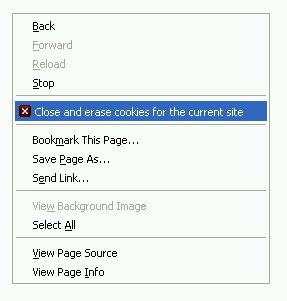
-
AnonymousGuest
Try this:
In the URL bar, type: about:config
This opens up the hidden tweak section for Firefox.
Look for this line: browser.urlbar.maxRichResults
Right click on it and select 'modify'
Set the number to -1 -
Why don't you update to the latest version. Or are you still running W95 or something...Originally Posted by jimdagys
makntraksIn the theater of the mind...
It's always good to know where the exits are...
Similar Threads
-
Question how to delete files that won't delete
By jimdagys in forum ComputerReplies: 18Last Post: 9th Sep 2009, 14:09 -
Why TWO M-JPEG codec entries?
By terrypin in forum Newbie / General discussionsReplies: 2Last Post: 11th Jun 2009, 17:38 -
Changing Browser to Foxfire 3
By pepegot1 in forum ComputerReplies: 3Last Post: 24th Dec 2008, 18:51 -
mkv file plays selectively.
By ggr in forum Newbie / General discussionsReplies: 0Last Post: 27th Dec 2007, 01:20




 Quote
Quote