During the credit roll at the end of 3000 Miles to Graceland , Kurt Russell does an Elvis impersonation to the tune of "Such a Night" - he's featured in a portion of the screen to the left of the credits. I'd like to crop to that portion of the screen and resize it to "full" widescreen. Is there any way of doing this with the software that I have:
Premiere 6.5
Nero 7 Ultra Ed.
Vegas 6
Vegas Movie Studio Platinum 7
Pinnacle Studio 9
Or will I have to get some other software?
If this can be done, what format should the file be in? AVI, MPG, etc.? Thanks for the help.
+ Reply to Thread
Results 1 to 7 of 7
-
-
Yes you can do it with a little patience and virtualdub. cut/split video when the section you want starts, now take that section and run it through dub with the resize/crop filter enabled. render that part with the same resolution and bitrate as the main movie (also the same video compression)then append it to the end of the movie, or keep it separate.
-
All those programs probably have the ability to crop and resize the frame. But you will not be able to take a squarish portion of the frame and make it widescreen without distorting the image or cropping the top and bottom off.
I haven't seen the movie but say the shot you're talking about looks something like this:

Cropping away the credits leaves this:
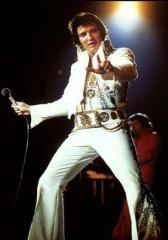
You can then center the image:
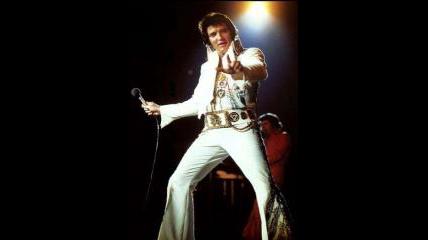
Stretch it:

Or zoom and crop it:

-
Yes you can do it in Premiere, Vegas and probably Pinnacle Studio. Upscaling will give you poor results either way, but you can get slightly better results using 3rd party plugins, or avisynth to resize
But I vote not to use jagabo's patented zoom in on the crotch technique :lol
:lol
-
The section I want to crop and resize is in widescreen format, so increasing the size shouldn't be a problem. Thanks for the replies! You guys are the best.
-
If the source is interlaced, it might look really crappy if its cropped+zoomed. Interlace and zooming don't work well together.
Want my help? Ask here! (not via PM!)
FAQs: Best Blank Discs • Best TBCs • Best VCRs for capture • Restore VHS -
Sorry I didn't get back to you on how it went - been very busy lately. Ripped section with DVD Shrink, converted to an avi and used Vegas to crop and resize and it came out great - it was in widescreen aspect to begin with. All done in about 10 mins - awesome!
Similar Threads
-
Resize & Crop MKV
By Kand in forum Video ConversionReplies: 2Last Post: 22nd Apr 2012, 14:50 -
will crop and resize lose too much video quality?
By kopmjj in forum RestorationReplies: 5Last Post: 15th Jun 2010, 12:48 -
Tool to aid in crop+resize
By Quaraxkad in forum Newbie / General discussionsReplies: 4Last Post: 26th Sep 2009, 19:16 -
Video Crop and resize
By quxote in forum EditingReplies: 4Last Post: 27th Feb 2009, 12:48 -
Crop, then resize to 240x320?
By miamicanes in forum EditingReplies: 2Last Post: 30th Dec 2008, 00:56




 Quote
Quote