I allready purchased and registered VOB2MPG V3 PRO. I've gotten a problem.
VOB2MPG starts with my click. But few seconds later VOB2MPG process ends automatically without any message. I can't any operation.
It was occured when I registered with registration wizard. I had to enter my registration information very quickly.
How can I resolve this problem ?
+ Reply to Thread
Results 1 to 5 of 5
-
-
Can you tell me what your language settings are?:
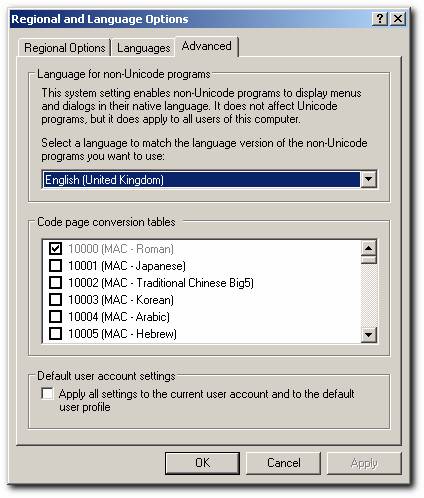 SVCD2DVD v2.5, AVI/MPEG/HDTV/AviSynth/h264->DVD, PAL->NTSC conversion.
SVCD2DVD v2.5, AVI/MPEG/HDTV/AviSynth/h264->DVD, PAL->NTSC conversion.
VOB2MPG PRO, Extract mpegs from your DVDs - with you in control! -
My environment is Japanese and
10000 10001 10002 10003 10006 10007 10008 10010 10017
10029 10079 10081 10082 1026 1250 1251 1252 1253 1254
1255 1256 1257 1258 20000 20127 20261 20290 20866
20932 20936 21027 21866 28591 28592 28594 28595 28597
28599 28605 37 437 500 50220 50221 50222 50225 50227
50229 51949 52936 54936 57002 57003 57004 57005 57006
57007 57008 57009 57010 57011 65000 65001
720 737 775 850 852 855 857 860 861 862 863 865 866
869 874 875 932 936 949 950
are checked on.
I tried VOB2MPG free version. It worked fine.
I wonder why PRO version does not work...
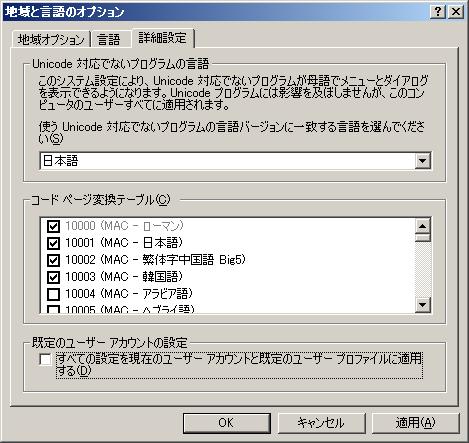
-
Mmm can you try changing "environment" to english to see if that resolves it?
SVCD2DVD v2.5, AVI/MPEG/HDTV/AviSynth/h264->DVD, PAL->NTSC conversion.
VOB2MPG PRO, Extract mpegs from your DVDs - with you in control!
Similar Threads
-
Vob2Mpg Pro
By varcs in forum Newbie / General discussionsReplies: 2Last Post: 23rd Apr 2012, 02:45 -
VOB2MPG Pro / Win 7 Pro 64-bit Service Pack 1 Problem?
By Rich_A in forum SVCD2DVD & VOB2MPGReplies: 21Last Post: 2nd May 2011, 16:06 -
VOB2MPG v3.o Pro
By sdbowen in forum Video ConversionReplies: 1Last Post: 18th Apr 2011, 21:58 -
Vob2mpg pro
By Midnite in forum SVCD2DVD & VOB2MPGReplies: 2Last Post: 20th Sep 2010, 09:04 -
Unable to install VOB2MPG or VOB2MPG PRO
By tooc in forum SVCD2DVD & VOB2MPGReplies: 2Last Post: 28th Mar 2010, 01:53




 Quote
Quote