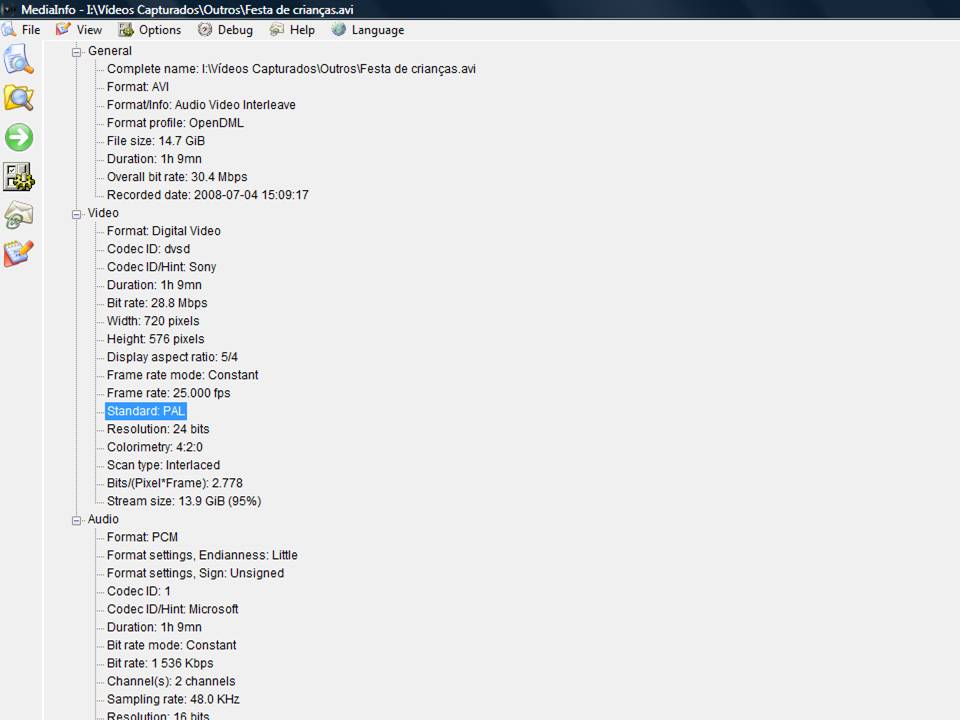Hope someone has the solution for the following issue:
Besides making my own videos, I am frequently asked to convert miniDV home made videos into DVD, which I usually do with Pinnacle Sudio 11 Ultimate (capture & edit) and with DVDlab (DVD authoring) - either 16:9 or 4:3 material.
Recently, on the last request I have received, I found a strange situation on the picture aspect ratio: after capturing the material to the computer, I got a 16:9 picture with black bars on top and bottom of the screen and the picture stretched to both sides (please see an example on how it looks on the attached file).
So, do you know a way to fix this issue in order to get a picture with the proper aspect ratio? Or is it a problem in the origin, i.e., during the shooting of the film, an incorrect camera setup...?
Your help is really appreciated.
Thanks in advance,
Mário
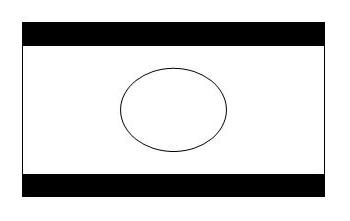
+ Reply to Thread
Results 1 to 8 of 8
-
-
did you try telling the editor it's not 16/9? looks like DVavi shot in normal 4:3 mode.
-
Yes, I did it. By default, Pinnacle captures the video based on the aspect ratio of the 1st frame. It always worked fine with all the videos I've made so far, be it 16:9 or 4:3. As, with this one, I have this issue, I've forced the capture in 4:3 but the result is always the same, as mentioned in my 1st post. I've also tried to captute with NeroVision... the same problem!Originally Posted by minidv2dvd
So, if you still can help me...
Thanks,
Mário -
You have a 16:9 source with a 4:3 flag. For some reason the capture tries to correct that and compress more vertically the image.
Better capture as 4:3, encode as 4:3 and patch the header to tell it is 16:9.La Linea by Osvaldo Cavandoli

Similar Threads
-
Aspect ratio problems, please help!
By phdutton in forum DVD RippingReplies: 21Last Post: 1st Sep 2011, 08:31 -
aspect ratio problems with makeMKV
By jadasneez in forum Newbie / General discussionsReplies: 4Last Post: 2nd Feb 2011, 17:24 -
.vob to .dv, aspect ratio problems
By Groove_Holmes in forum ffmpegX general discussionReplies: 2Last Post: 23rd May 2008, 21:34 -
Aspect Ratio Problems
By Weapon-X in forum EditingReplies: 9Last Post: 9th Mar 2008, 13:38 -
Problems with Aspect Ratio
By qldaussie in forum Video ConversionReplies: 3Last Post: 10th Jan 2008, 12:53




 Quote
Quote