I have tried to create a DVD from a .ts file (a TV program recorded using a Humax hard disk recorded).
I use HDTV2DVD to create the DVD files from the .ts file, which seemed to work fine. I then burned the video_ts folder to dvd+rw disk using my computers regular DVD burning software.
The finished DVD played fine when playing through a DVD player on my computer (both audio and video). However when I tried to play it through a 'regular' DVD player (through an AV amp) I get a good picture but no sound at all.
HDTV2DVD showed two audio streams both of which are MP3 format.
I have confirmed that my DVD player (Samsung) will play MP3 CDs by burning an MP3 CD and that plays fine.
Can anyone shed any light as to why I can not get sound when playing through my regualr DVD player but get sound when playing it through my PC DVD player? Any help will be much appreciated.
Thank you in advance for your help.
Tim
+ Reply to Thread
Results 1 to 10 of 10
-
-
VIDEO_TS MPEG files and MP3 audio won't work. You would need AC3, MPEG-1 Layer2 or PCM audio for a settop player. The player will ignore a MP3 audio file in a VIDEO_TS folder, though it may play them by themselves. Or do you mean MPEG-1 Layer2? I don't think a DVD authoring program would let you use MP3 audio.

From 'WHAT IS' DVD to the upper left on this page concerning DVD audio:
And welcome to our forums.48000 Hz
32 - 1536 kbps
Up to 8 audio tracks containing Dolby Digital, DTS, PCM(uncompressed audio), MPEG-1 Layer2. One audio track must have MPEG-1, DD or PCM Audio.
-
Redwudz thank you for your welcome and also your swift response
I have added a screen shot (hopefuly)of HDTV2DVD showing that the audio format is specified as MP3 on the origianl .ts file, but do you know if HDTV2DVD converts the audio to one of the acceptable formats. Is there a way of finding out, or do I need a different program to also convert the audio?
Thanks again for your help.
[/img]
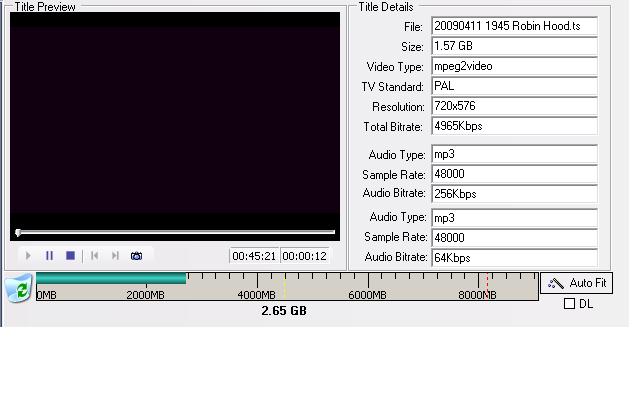
-
MP2 audio tracks are sometimes misidentified as MP3 (the former is a subset of the latter, and sometimes the code is written poorly enough not to tell the difference). I haven't used mediainfo before, so I don't know if it does the right thing or not. Try GSpot and see what it says. AFAIK, it does identify MP2 as MP2. If GSpot also says MP3, then that's that.
-
Thank you to all that have provided responses.
Okay so I've used ProjectX to create a bunch of files (mp2, m2v,sup and IFO). How do I get from here to creating a DVD that I can play on a set top dvd player?
I tried to use Gspot but not sure I got out of it what was expected
I'm guessing that since ProjectX generates an MP2 file that my audio really is MP2 and not MP3 as HDTV2DVD suggests. (or possibly I've some a big assumtion!)
Any help on where to go from here would be appreciated.
Thanks again.
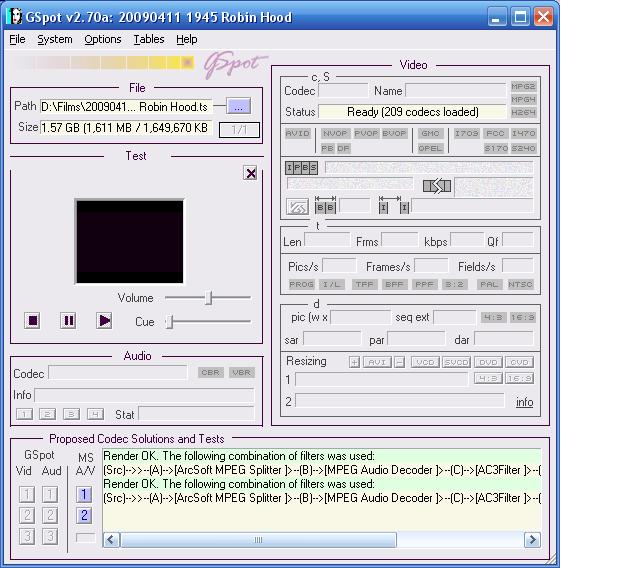
-
DVD Styler or GUIForDVDAuthor can be used to author these files into a finished DVD with menus, chapters etc
Read my blog here.
-
Having spent most of the weekend working on this I've found out what the problem was. MP2 is only stereo (not digital), or at least my DVD player doesn't send MP2 out of the digitial output, but it does with CV2. So I've found that what I need to do is.
Demux using Project X
Convert audio to CV2 using ffmeggui
Compile using dvdStyler
Doing all that I get something that works.
Thanks for all your comments/ help. -
I'm glad you got it working and thanks for trying to help others, but CV2 is meaningless. There's no such audio format. Maybe you mean AC3.
Stereo and digital are independent of each other. You certainly can have digital stereo tracks, stereo tracks that aren't digital, and so on. If your DVD player can't play MP2 (and earlier you claimed it was MP3 - they are NOT the same thing), you need to not buy that brand again. It's supposed to be supported. By the way, MP2 is a digital format, regardless of whether it's mono, stereo or multichannel.
Similar Threads
-
Creating video with sound from multiple images
By caio1985 in forum ffmpegX general discussionReplies: 1Last Post: 5th Aug 2010, 17:23 -
Remove Sound From Original DVD And Add My Own Sound To New DVD.
By MrJacobAngle in forum Authoring (DVD)Replies: 7Last Post: 30th Jun 2010, 15:38 -
creating a typewriter text effect with sound (like in Xfiles)
By kkffiirr in forum EditingReplies: 5Last Post: 2nd May 2008, 10:27 -
Creating DVD
By KrazyCanadian in forum Newbie / General discussionsReplies: 1Last Post: 30th Jun 2007, 03:19 -
DVD LAB : Different sound in different movie (MIXED SOUND): NOT WORKING?
By SteamrollerLive in forum Authoring (DVD)Replies: 2Last Post: 24th Jun 2007, 19:01




 Quote
Quote