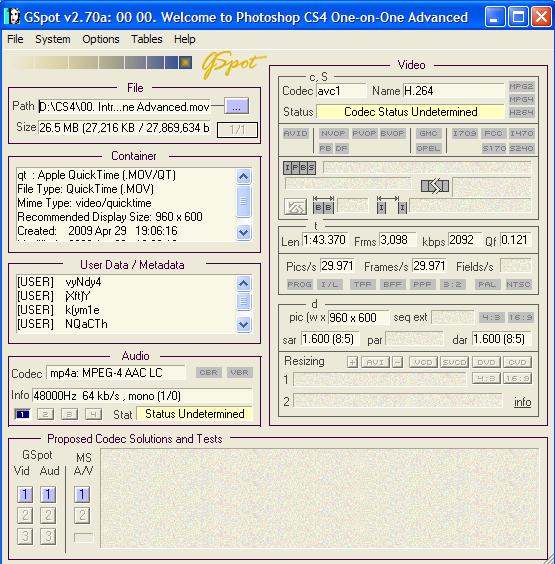Hi as the Title says is there a program which can join several .MOV files into 1 complete movie clip. I believe .MOV files are to do with quicktime
+ Reply to Thread
Results 1 to 19 of 19
-
-
Try MPEG Streamclip.
If output container can be MP4, try Yamb (MP4Box) or Avidemux. -
That's about as unhelpful as anyone can possibly be. In what way did these not work ? Error messages ? Results ?Originally Posted by natty
Also, try mediainfo instead of g-spot for mov files. It should provide more and better information.
Do all the files have the same framerate, sample rate and resolution ?Read my blog here.
-
Hi I dont really understand about framerate, sample rate and resolution, but I dont think they do all I wanted was a program to join several .mov movies into 1 or maybe 2 movies I have taken 2 snapshots belowOriginally Posted by guns1inger
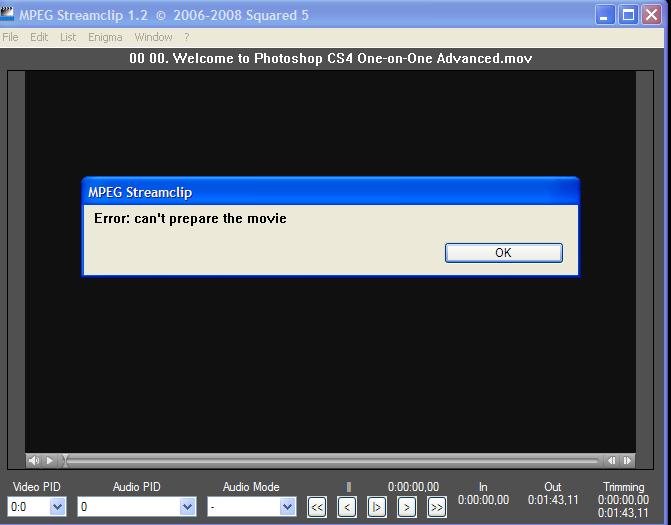
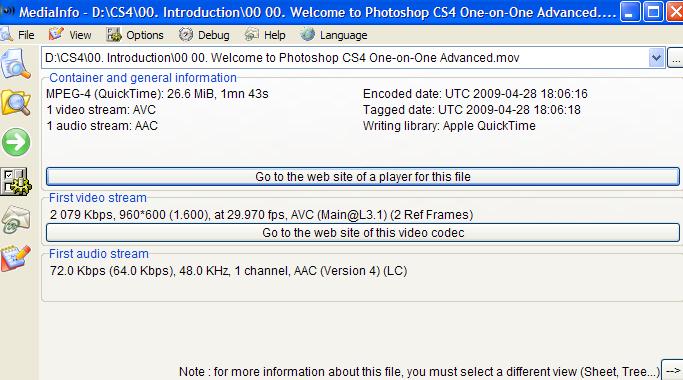
-
just thought I would post snaps of a few of the .mov files I think they are a bit different
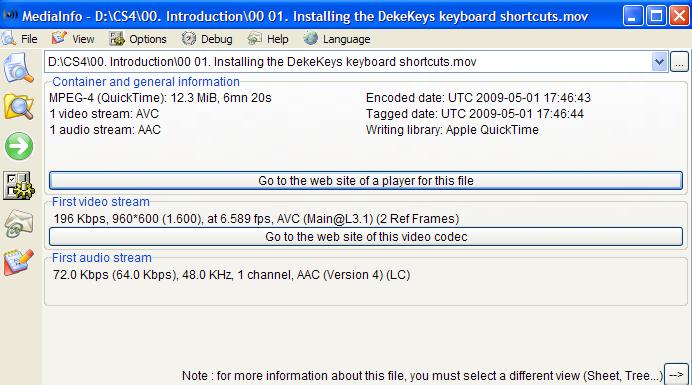
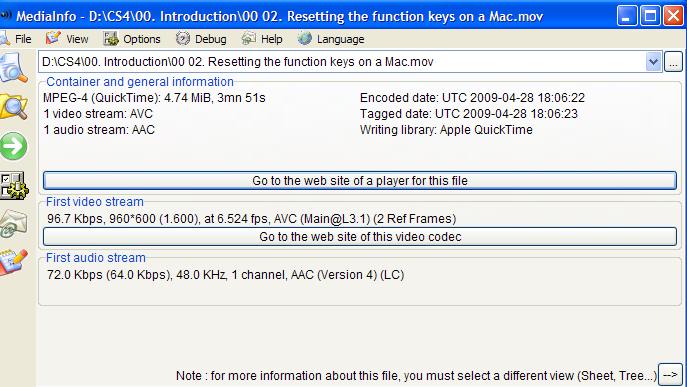
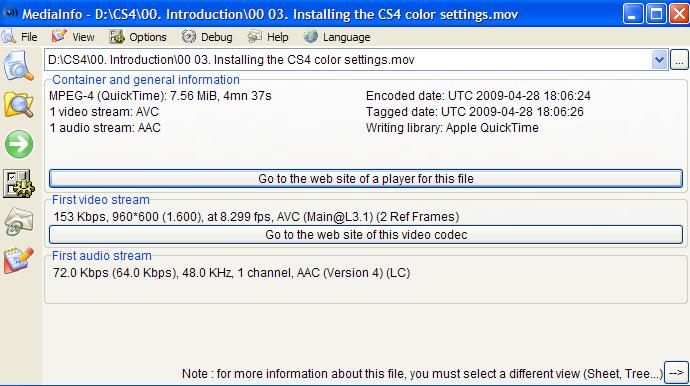
-
Well I would get quicktime pro but cant afford to buy a copy @ moment as still @ college funds are a bit low nowOriginally Posted by poisondeathray
-
I just tested a few tutorial clips on avidemux and it seems to work fine for appending (rewrap into .mp4)
What problems did you get when you tried avidemux?
MpegStreamClip should have worked as well, but gspot says "codec status undetermined" so it's possible you don't have ffdshow or qt alternative installed, or another h.264/aac decoder. -
Well I tested using 2.4.4 , so make sure you have a fairly recent version. Just open up #1 in avidemux , it will give you a warning, b-frames detected blah blah.. just say yes. File=>append, select the #2. Keep on doing that until the sequence you want is completed.
Make sure the video & audio sidebar are set to copy, format to mp4. Press save with extension (e.g. "myjoinedvideo.mp4")
Not sure if QT player has full support for this, but if it doesn't play in that, try kmplayer or smplayer or vlc. -
yes it has worked very good too real fast joining up 4 .mov clips, why is it to be joined as .mp4 is that best thenOriginally Posted by poisondeathray
-
Not necessarily, it's just that .mov isn't supported as an export format in avidemux . You could have used .mkv for example, but fewer players support .mkv compared to .mp4. It's just a change of container, and appending the clips. There is no change in video or audio (no re-encoding) so the quality is the same. You know this because it is so fast (if it was re-encoding it wouldn't be getting >1000fps and would be taking much longer).Originally Posted by natty
-
Well many thanks to you and rest for all the helpOriginally Posted by poisondeathray

Btw I have several .mov files to join isn't there a way to add .mov files to avidemux in 1 go to join into 1 movie file, also how can I stop this popping up when I load a .mov clip in.
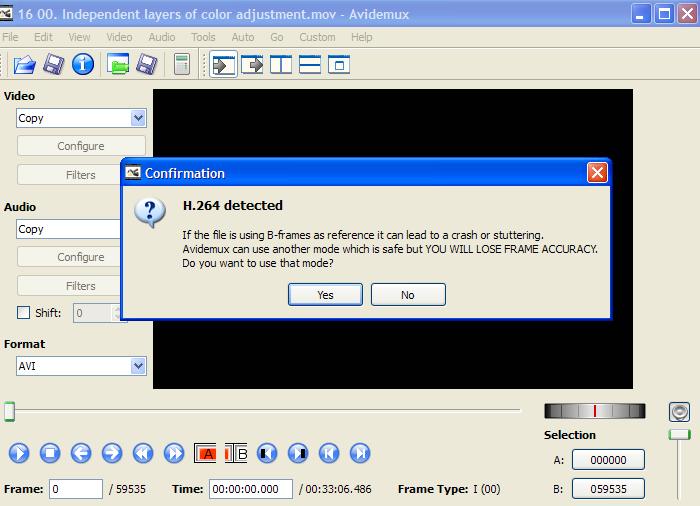
-
Ok its not a problem but I just tried to do a load of other .mov files to join and got the error below cant make out what causes itOriginally Posted by poisondeathray
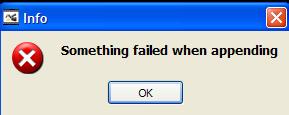
Similar Threads
-
joining edited clips
By gargoyle62 in forum EditingReplies: 1Last Post: 22nd Nov 2011, 22:10 -
Help for adding Fade In/Out and Joining many clips together
By joberrick in forum EditingReplies: 1Last Post: 11th Jul 2011, 21:44 -
DGIndex: joining muptiple clips
By PapaDmitry in forum EditingReplies: 4Last Post: 8th Jul 2010, 05:58 -
Joining 2 different video clips without re-encoding one of them?
By Og in forum EditingReplies: 2Last Post: 7th Jan 2009, 02:54 -
joining avi clips
By natty in forum Newbie / General discussionsReplies: 2Last Post: 26th Jan 2008, 13:32



 Quote
Quote