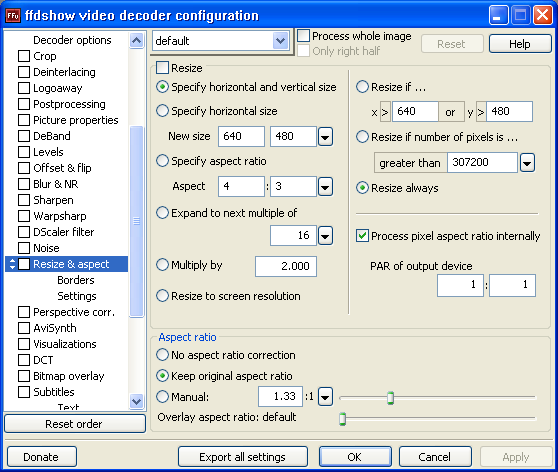OK.Originally Posted by manono
I thought Graphstudio might be some sort of tester of the installed codecs, but it's not. How do I do to examine the filters?You could use GraphStudio to examine what DS filters are in use when DS opens your file.
+ Reply to Thread
Results 31 to 39 of 39
-
-
you run graphstudio, click file->render media file and see what pops up. You can look into each filter and find out what actions it performs on your file. Those in the know will surely have a clue (possibly post screenshots of the filters' configurations so it's easier for people to spot anything fishy)
Sorry, I had to go see about a girl -
OK, so I loaded above MKV file into graphstudio, and it shows this:Originally Posted by midnightsun
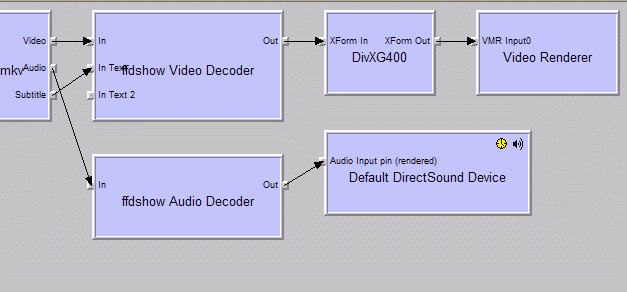
-
"DivxG400" looks extraneous and unecessary to me, it might be causing the problem. Try unregistering it, then re-run graphstudio
-
That graph shows that ffdshow is being used to decode your video. I'm not sure what the DivXG400 filter is. It's probably a colorspace converter. You can right click on any of the filters (big blue boxes) or pins (the little boxes at the edges of the blue boxes) to get more information about them (properties) or change settings. You can play the graph by pressing the play button on the tool bar. Some filters give realtime information about what they're doing.
-
DivXG400 seems to be an outdated/obsolete piece of software

{ source: http://www.afterdawn.com/software/video_software/codecs_and_filters/divxg400.cfm }DivXG400 v2.83
Excellent DirectDraw filter that adds support for almost all known subtitles to Windows Media Player and other Windows video players.
Originally the program was developed to circumvent a minor problem with Matrox G400/450 graphics cards' TV out feature that would require the video clip's resolution to be in exact multiplies of 32. Very easy to configure and works very nicely; subtitle support allows subtitle framerate adjusting, font selection, etc..
Last updated: 18 Aug 2003
User's review:
"It wrecked my Windows Moviemaker installation. I knew it the moment I saw the setup screen. It's amateur all the way, written in some guy's basement. I just knew it wouldn't uninstall correctly. Sure enough it won't. Not recommended--avoid." -
So none of the filters are checkmarked (enabled) in the left hand column? When you play the video in GraphStudio do you get the extra black pillarbox bars? You can build or modify the graph your self. Try deleting the DivXG400 filter and connecting the output pin of Ffdshow directly to the Video Renderer.
Similar Threads
-
Avisynth source loading?
By yugurya in forum EditingReplies: 5Last Post: 22nd Jan 2012, 14:57 -
General Resizing HEIGHT/Avisynth understanding
By Krelmaneck in forum Newbie / General discussionsReplies: 27Last Post: 25th Nov 2011, 01:46 -
Understanding MKV files
By carlmart in forum Video ConversionReplies: 41Last Post: 13th Oct 2011, 14:56 -
Loading m4v in Avisynth
By AlanHK in forum Video ConversionReplies: 7Last Post: 16th Sep 2009, 23:51 -
Loading H264 onto avisynth script
By carlmart in forum Blu-ray RippingReplies: 21Last Post: 10th May 2009, 14:22




 Quote
Quote