Guys,
I have Windows Explorer on my Desktop as a short cut. I continually use it. Is there a way to put C Drive as a shortcut on my Desktop. I would save soooooo much time.
Thanks you
orfa jackson
+ Reply to Thread
Results 1 to 8 of 8
-
-
i use a top toolbar. left click on "my computer" and drag it to the top of the screen and release. works in XP, but you don't say which os you have.
-
Sure. Just open My Computer, right click and drag C Drive to your desktop, then click on Make Shortcut Here.
-
I found it easier to put c drive on the quick launch taskbar,easier to access.
I think,therefore i am a hamster. -
I've never thought of a need to put C:\ on my desktop or Quick Launch bar but I do keep Windows Explorer on my desktop since I use it constantly and I have it set to open in "My Computer", showing all the drives. I also keep "My Downloads" on my Quick Launch bar for easy access while online.
To have Windows Explorer open showing all drives with C:\ expanded, right click on Windows Explorer shortcut, choose properties and enter...
C:\WINDOWS\explorer.exe /e,/select
...for Target:
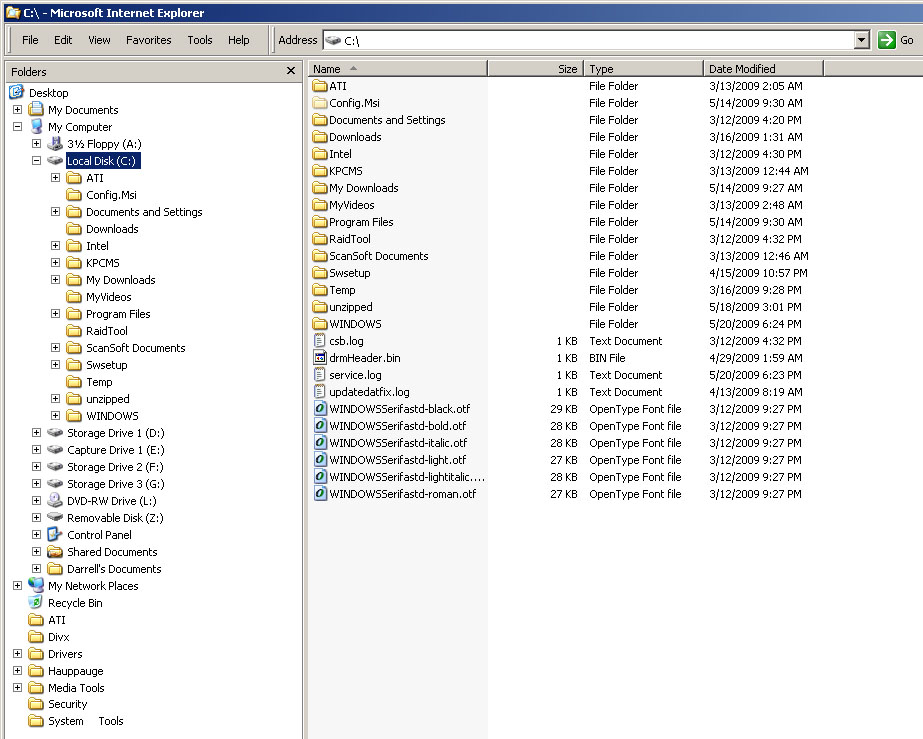
Similar Threads
-
Removed Esata drive and replaced with another drive. New drive is now unus
By cal_tony in forum ComputerReplies: 6Last Post: 7th Feb 2012, 15:17 -
DVD exploding inside the drive from a drive exceeding 24x. True?
By snafubaby in forum MediaReplies: 10Last Post: 5th Dec 2010, 19:05 -
Compress hard drive to save space/Index drive for faster searching?
By orfajackson in forum ComputerReplies: 3Last Post: 31st Aug 2009, 18:55 -
Time/Date Stamp - DVD, Hard Drive, and/or flash drive camcorders
By vanjh9 in forum Camcorders (DV/HDV/AVCHD/HD)Replies: 1Last Post: 2nd Feb 2009, 19:38 -
Is It Possible to Make Multiple Drive Images on One External Hard Drive
By drstew in forum ComputerReplies: 17Last Post: 24th Nov 2007, 09:47




 Quote
Quote