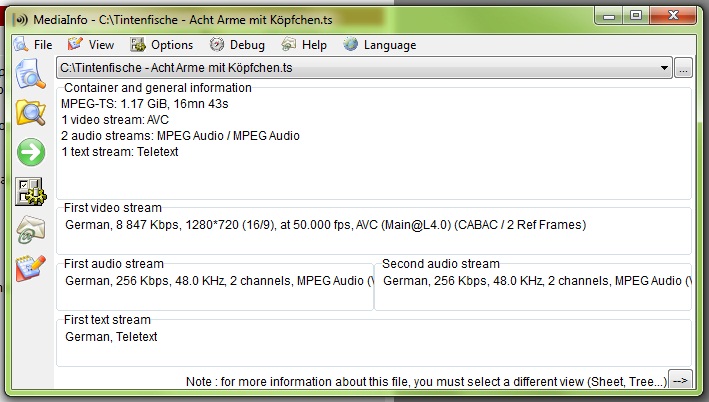I got a .ts file from a HD channel from my dreambox 800 (gemini project 2).
I want to convert it in something I can edit and compress with normal programs. (.mpg?)
I did search here and on google:
Project X is a nightmare to use: screen elements flash, text in project x disappears and sometimes it doesnt show anything anymore.
Somehow I managed to get the sound as .mp3 out of the .ts (2 language channels, one is silent at the beginning) with project X.
The newest HDTVtoMPEG2 says: "Could not find a channel!"
I use windows 7 RC and Vista.
As last resort I could use OS X if necessary, but that would be annoying.
Any ideas?
I attached a picture of project X.
wat.jpg
+ Reply to Thread
Results 1 to 11 of 11
-
-
I tried several times to get Project-X and HDTVtoMPEG2 to work with a few .ts files from my Comcast DVR, without much success. Ended up trying, and buying VideoReDo Plus. I don't work with .ts files very often, and was reluctant to buy something I'd only use occasionally, but it has worked every time I've used it so it's turned out to be money well spent.
Cheers,
Jim -
I have DM800 myself.
For typical DVB channels, mpeg2vcr is your best friend.
For DVB S2 (mpeg 4, HD/SD) only H264TS Cutter can do some cutting.
Avidemux can open the DvB S2 files. What you can do with them is very limited: mkv I believe is the best choice for now.
The DVB files are simply mpeg 2 ones, so no problem with those ones.La Linea by Osvaldo Cavandoli

-
VIDEOREDO says "This transport stream does not contain an MPEG2 program.
Maybe I just do it wrong. What shall I do with VIDEOREDO?
Open Video, Quick Stream fix? Both wont work.
pic is how I feel when I want to do something thats to complicated for myself but its something a lot of people would like to do. Here: I want to put something I recorded with my DM800HD on youtube.

-
Natural
Only H264TS Cutter can handle the mpeg 4 files (ORF 1HD that is).
Videoredo / mpeg2vcr can handle the mpeg2 files (normal ORF1/2)
Re-mux the H264TS Cutter files with tsMuxeR and make them mkv
MKV can be converted through re-encoding to other formats (example: DVD) easy. Or keep it that way.La Linea by Osvaldo Cavandoli

-
Goodbye guys, \G\anon solved my problem after 5 minutes in one sentence:
"Try handbrake, it handles DVDs so no reason it should do transport streams."
(handbrake is a freeware program btw and it doesnt look like those old trash programs x project, Videoredo etc... -
I thought you already had tested all all-in-one converters...because you did of course a ts to avi search first, https://www.videohelp.com/tools?toolsearch=&Submit=Search&convert=TS+to+AVI&s=&orderby=Name&hits=50

But be sure to check the sync after you have converted, some ts h264 might be very tricky.
Similar Threads
-
How can I convert a walmart security video .avi(sn40 codex) to normal video
By DrBaheim in forum Newbie / General discussionsReplies: 20Last Post: 14th Jan 2025, 19:58 -
How To Convert Nero Digital Video To Normal DVD?
By Laz Baz in forum Authoring (DVD)Replies: 11Last Post: 6th Feb 2012, 05:59 -
How to convert squashed DVD aspect ratio back to normal??
By EricBalir in forum Video ConversionReplies: 5Last Post: 9th Sep 2011, 23:36 -
How Can I Convert .mkv files to any formart playable on normal DVD or PS3?
By shuyinliquid in forum Newbie / General discussionsReplies: 5Last Post: 20th Sep 2009, 13:27 -
How to convert a DVD to a NORMAL AVI file using XviD4PSP?
By coxanhvn in forum DVD RippingReplies: 3Last Post: 8th Jan 2009, 16:31




 Quote
Quote