I remember seeing those little messages imprinted on the screen before, but forget what they mean and how to get rid of them. I remember once I overlaid a piece from a different part of the screen for a few frames until the message went away (there were black frames at the beginning). What happens when you open the script in VDub? Do you see the same message for a few frames?
I don't know if this is the problem, but please do as I suggested and rename SRestore.avsi as SRestore.avs and Import it as an .avs and not as an .avsi.
However, it seems you have a bigger problem. What are you using to create or convert the audio? And does that audio by itself sound OK? And it's the correct length? It's only after being authored for DVD that it sounds as you said it did? And what are you using to author the DVD? If you're burning them to disc and they don't play in the DVD player, then it doesn't sound to me like compliant DVDs are being created. Are you sure your DVD player can play burned discs? Have you made DVDs before that do play in it? Can you test on a different player, one at a friend's perhaps? This DVD, how long is it? Is it the full 30 minutes and the audio is slow? Or is the audio the correct length and the video is too short, playing too fast?
Upload a couple of 10 second pieces from those 2 encodes you described so we can study them. But from the looks of things, at least from the GSpot pics, you did everything right. Maybe jagabo can spot something screwy with the TMPGEnc settings. I don't use it myself.
Means nothing. It's perfectly OK. GSpot says that the average bitrate was 7269 for that VOB and one of the TMPGEnc screens shows a max bitrate of 8000. You're OK there....when I saw that the vob file was encoded at a rate of over 10000kbps.
You can't upload more than one pic at a time. However, you can edit that post multiple times to add more pics.This will take multiple posts because I don't know how to upload multiple pics with one post.
Try StreamFab Downloader and download from Netflix, Amazon, Youtube! Or Try DVDFab and copy Blu-rays! or rip iTunes movies!
+ Reply to Thread
Results 61 to 90 of 113
Thread
-
-
I'll respond more thoroughly later, but jagabo, I'm wondering if the CQ recommedation addresses just my audio problem or does it also concern the "ScriptClip" message?
-
Actually, that message runs throughout the entire encoded video. So, I don't stand much chance of masking it. What gets me is that it didn't show up on the previous encode. So the error is intermittent. It doesn't show up in Vdub.Originally Posted by manono
I will try that.Originally Posted by manono
The audio itself sounds fine and it is the correct length. I use ffmpeg in converting it from wav to ac3. But, I keep suspecting that the pulldown isn't working because it seems that the video is speeded up. And when I've timed it runs out as though 24fps were played out as 30fps. IOW, a 90 minute film plays out in 72 minutes. I'm using Ulead DVD Workshop 2 for authoring. My dvd player is fine. I've made many dvd-r discs that played fine (Apex 800AD). I think these recent discs haven't played on the player because they've only been 1/2 hour long. I can play the disc in the dvd-rom players and they play with the speeded up video also.Originally Posted by manono
I will do this. I haven't been able to do much of anything else tonight. So, it will be sometime tomorrow afternoon/evening.Originally Posted by manono
Ahhh... now I know. Thanks.Originally Posted by manono -
The stats for the VOB file you posted a while back -- where those from the DVD or before authoring?
-
I don't know anything about DVD Workshop as an authoring program. Maybe it's great, but having never used it I just don't know. Does it reencode already compliant streams? Anyway, another suggestion is to use Muxman to do a simple mux of the audio and video. It won't reencode, it won't accept anything not 100% compliant, and it has the best muxing engine in the business. This is just as a test to see if you wind up with speeded up video again.
I must admit to being baffled about the writing on the screen. As I mentioned, the very few times I've seen the writing it's lasted only a few frames at the beginning. I can only suggest again that you make sure you have the latest SRestore and that you make sure you have the correct filter versions installed. I might also suggest that you load them all into the script, rather than count on them autoloading. But I'm just grasping at straws here and don't really know what's going on. -
DVDWS2 is an excellent semi-pro authorware, it does not re-encode compliant streams, no.
Want my help? Ask here! (not via PM!)
FAQs: Best Blank Discs • Best TBCs • Best VCRs for capture • Restore VHS -
Good, thanks lordsmurf. What happens when you try and feed it non-compliant streams? Does it go ahead and reencode? Does it warn you before going ahead and reencoding? Does it reject them outright? Maybe you don't know as I'm sure anything you give it is compliant.
 I'm just trying to get a handle on where he's going wrong. And we haven't seen a sample yet either.
I'm just trying to get a handle on where he's going wrong. And we haven't seen a sample yet either.
-
Okay. I just got in a bit ago. Running late. But I did upload a 10 second clip from the m2v file used in creating the last dvd attempt. Find it here:
http://rapidshare.com/files/240545752/10sec_clip.mpg
jagobo:
The info on the VOB files that I posted were for the most recent failed attempt. From which the above clip is taken.
manono:
I'm really not sure what is meant be compliant vs non-compliant streams. Or whether these are re-encoded. Point me to a good source of info on that and I'll look into it.
But, I will use Muxman. First what I'm doing is using tmpgenc to do a single pass constant quality encode as suggested by jagobo. Once that's done I'll turn to Muxman.
I am, of course, just as baffled as anyone else. I'm beginning to wonder if my copy of Tmpgenc is defective somehow. It's not warez and I might even have a free update coming, I haven't looked into it for quite some time. It's always been fine for normal NTSC encodes like for when I made backups of my laserdiscs or NTSC videotapes. But this is the first time I've ever used the pulldown feature, or tried to encode 23.976. That everyone has so much confidence in the ability for that to work makes me wonder if there is something wrong with my copy.
In the next day or so I have some new hardware coming that will allow me to gut an older computer and update it. Right now I'm using an AMD sempron 3000+ 2.00 GHz with 1GB of RAM on Winxp sp3 home edition. When I do that I will see about updating my tmpgenc and see if there is a difference. -
There's nothing wrong with that sample. It was encoded as 23.976fps progressive and had 3:2 pulldown applied. Its speed looks to be OK, but there's no real way to tell that. How about a VOB from the same section? If you used that video to author in DVD Workshop, then I'm beginning to suspect something's wrong with the audio you (or ffmpeg) created.
For NTSC it's supposed to be 29.97fps (progressive 23.976fps with pulldown applied is good) and 720x480. There are also bitrate limitations. Those are the main things, I think.Point me to a good source of info on that and I'll look into it. -
There is nothing wrong with field/frame rates of this clip. It's 23.976 pics/s, 29.97 frames/s, and 59.94 fields/s. TMPGEnc is working properly.Originally Posted by StrobeLightEpileptic
The issue is whether the VOB is from the actual DVD or before you author the DVD. Ie, did authoring screw up the video.Originally Posted by StrobeLightEpileptic
I would hope DVD Workshop is better, but Ulead DVD MovieFactory will reencode a DVD compliant video if you make any changes to it. Even something as simple as cutting a few frames off the end of a 2 hour movie will cause it to reencode the entire movie. Generally you can tell if a video is being reencoded by how long the program takes. If it spends only a few minutes preparing the data for burning it's only remuxing the MPG data into a VOB file. If it takes a few hours it's reencoding. -
The clip I posted came from the m2v file produced by TMPGEnc. It was the m2v file that went into the authoring program. The info on the VOB file was a VOB file in the TS_VIDEO file produced by the authoring program. I wanted to take a clip from the actual vob file and post it as a vob. But I don't know of any program that will do that without installiing malware on your system.
I didn't edit the video/audio streams prior to putting them into DVDWS, but it does take a while during the actual file creation/disc burning. I don't know that it takes a few hours though, I never really timed it. Just clicked it's go button and left it.
I do have another authoring program: Sonic ReelDVD 3.0 I would have to re-install it on the system. But I don't know whether that one re-encodes or not.
I have to say that I don't know how the audio file could be at fault. As I have said, a 90 minute video plays out in 72 minutes. This 30 minute section of video played out in 24 minutes. I don't know how the audio file could be responsible for that.
I'm doing a CBR encode of the entire 90 minutes right now in tmpgenc. There is no message at the top. But the encode will take 7 hours total. -
Really? Try this; it's the original MPEG2Cut:Originally Posted by StrobeLightEpileptic
mpeg2cut.rar
The link when you just write MPEG2Cut takes you to a less intuitive and more complex (to me) newer version really named MPEG2Cut2, although there's a link to the original version further down the page.
My suggestion was to try muxing using Muxman. It's free, simple, and won't (and can't) reencode anything. If there's something wrong, it just rejects it. If it can't complete the mux (because of buffer underflows, for example) it leaves a message in the log file at the root of the C drive.I do have another authoring program: Sonic ReelDVD 3.0 I would have to re-install it on the system. But I don't know whether that one re-encodes or not.
Do you know how to use HCEnc? It's faster than TMPGEnc and generally considered to be a much better MPEG-2 encoder. Alternatively, you could create a Lagarith lossless AVI and then feed that into your MPEG-2 encoder. If you're not getting the writing when doing a CBR encode, then I'd almost bet you won't get them when making an AVI, either. -
Thanks again manono. I'll try out all of these tools and see how they work. They'll have to wait until tomorrow though. But then I'll give another report telling how everything has gone.
-
OK, no hurry. If you go the lossless AVI route encoding to Lagarith, then configure it to output RGB if for TMPGEnc, YV12 if for HCEnc, YUY2 if for (most) other encoders. Then create an AviSynth script (an .avs) using AVISource:
AVISource("C:\Path\To\Movie.avi")
Add Info() to the bottom to find out lots of information, including the colorspace in which the AVI was created. Open the script in VDub(Mod) to test before sending to the encoder you plan on using. Make sure that the original script - the one with SRestore in it - also does the colorspace conversion with the MPEG-2 encoder taken into account. At the moment you're using ConvertToRGB() because you're using TMPGEnc, but if you plan on using HCEnc, make sure it's YV12. But the source AVI is already YV12, so you won't have to add anything at the bottom if you plan to use HCEnc. -
I burned the Constant bit rate disc today. Same problem. The message did not appear, but the video goes increasingly ahead of the audio and there is a jumpiness in the video. (I never mentioned this jumpiness before, but I've always seen it in the discs I've created for this video. I never mentioned it because I thought once I got one problem ironed out the other might also be solved. I also thought that maybe it was because I was encoding the video with TFF, which is how tmpgenc set itself automatically.)
Anyway, I used the mpeg2cut to make a vob segment that I've uploaded here:
http://rapidshare.com/files/240798656/abit.vob
you can see how the video is speeded up here. The audio you here is actually for a scene that occurs about 26 seconds prior to the video you are seeing.
I found playing it in WinDVD with repeat on helped because the first play back is interfered with by the WinDVD program starting up. But this video shows how it appears to me on the tv and the dvd-rom.
Here is a gspot of this vob, even though you could do that yourself:
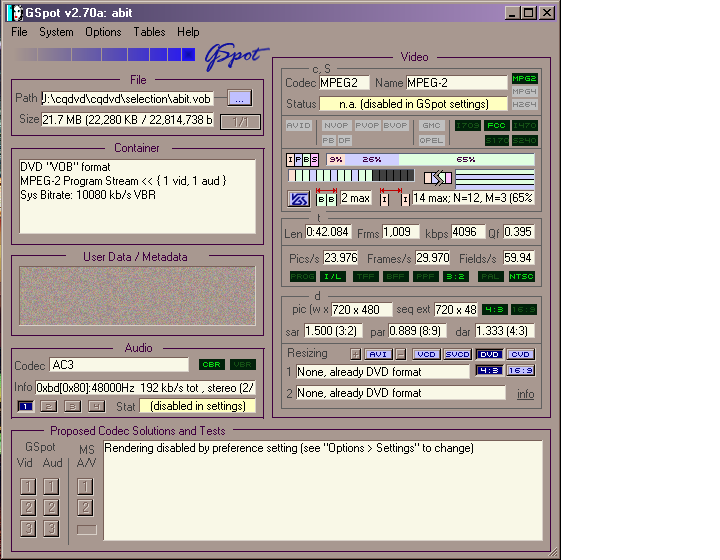
That hardware came today, so I want to spend the rest of the day rebuilding a computer. I want to rule out hardware problems with the pc I'm using now. So, I won't have any more video experiments today. Tomorrow afternoon though. -
How did you author? Same program?
The authored VOB sample is messed up. 33 seconds long and jumpy, as you said. I demuxed it and reauthored using Muxman and it's 42 seconds long and plays smooth as silk. There's nothing wrong with the video as it authors fine by itself also. I suspect there's something peculiar about the audio, but don't know exactly what. In any event Muxman handles it fine. If you don't need menus, I would definitely recommend authoring the whole thing using Muxman (which I had recommended twice already, at least for testing). If you want menus, I might suggest GUI4DVDAuthor perhaps, which allows the use of the Muxman engine for muxing. Or remake the audio using a different and better program, Aften perhaps.
lordsmurf, if you see this can you get the sample, demux it, and then reauthor it using DVDWS2 to see if you get the same kind of problem? -
Yes, the VOB muxing is screwed up. The actual video within is OK. Opening it with VirtualDubMod (which ignores the pulldown flags) gives several discontinuity error messages. But it results in 42 seconds of video (1008 frames) at 23.976 fps that play back and convert smoothly. DVDWS2 appears to be screwing up the MPG output from TMGPEnc.
-
Hats off to Manono. The disc I created played the video very smoothly and the audio was in sync all the way through the full 90 minutes. For a copy of a video tape the quality was pretty good. The color wasn't as bad as I thought it would be.
It's hard to believe that freeware can do what this high-profile and expensive commercial software cannot do.
So, I will be looking into the other software you mention. I wanted to experiment with motion menus, but those are really not that important. But sometimes there are alternative audio tracks I like to include. ( A big reason why laserdisc backups are still important.) So, I'll look into the gui package you refer to.
Over the past week I have read up some on Avisynth and it seems that the key to using it is to read up on your filters. A question that occurs to me with the success of this conversion, is if a person decides to do color correction or further noise removal, at what step is it best to apply those measures? Apply them to the raw capture, or wait until after the video has been reduced back to 23.976?
At any rate, the basic problem of converting PAL to NTSC is resolved. And I thank you all very much for the trouble you've taken over this. -
But you (we) still haven't solved the problem of the writing on the video. I don't know what the problem might be but CBR encoding is no solution, in my opinion. My suggestion is to make a Lagarith lossless AVI and then use that for the MPEG-2 encoding. I'm fairly certain that you'll even save time in the end, even with just 2-pass MPEG-2 encoding. I save a ton of time by making the lossless Lagarith file, but that's with 5-pass encoding in CCE afterwards.
Unblend it to progressive 23.976fps and then add the other filters. The raw cap is interlaced and requires special handling when being filtered.Apply them to the raw capture, or wait until after the video has been reduced back to 23.976?
DVDAuthorGUI allows for any kind of menus. You just have to create them yourself, rather than relying on templates or ready-made menus. When I use its sister program, GUI4DVDAuthor, I make all kinds of motion videos for the program to use as menus.I wanted to experiment with motion menus, but those are really not that important.
Even Muxman allows for the full 8 different audio tracks. The others I've mentioned also allow for multiple audio tracks.But sometimes there are alternative audio tracks I like to include.
Congratulations for sticking with it to the happy conclusion. You must (and should) be feeling pretty good about now. -
You see much further than I. I didn't think about the lettering again until I was about to make a 2-pass encoding in tmpgenc. Yeah, I'll start playing around with Lagarith and see how that goes.
I am feeling good about this. It was pretty frustrating doing all those different encodings, but the result is worth it. I've wanted to know how to do that for a long time now.
Thanks. -
Hey Jagobo, I certainly owe you a debt also for your help. I said hats off to manono because he urged me a couple of times to try muxman. But, your help with the avisynth script and your cbr suggestion were pretty crucial. You also saw that there could be a problem with the work done by DVDSW. I was pretty much blinded by the high profile this software has and would never have questioned it's role.
Anyway. It seems that I lied to you guys. I said that I had all of SRestore's dependencies in my plugin folder. But I realized today that this was not true. When I first installed Avisynth and all of it's dependencies I tried to run the script in VDub. But I kept getting messages about SSE2 and SSE3. So, I started removing things one at a time until I stopped getting those messages.
Now, last night I decided to reformat the OS harddrive of the system I was using and re-installed the OS. ( I just had too much crap from years of experimenting with different softwares). So, when I re-installed avisynth and SRestore this time I left everything in. But the script worked in VDub and I tried a small clip in tmpgenc with a 2-pass and everything worked fine. So, I am now trying a large 2-pass encode.
So, that could have been the problem with my the printing on the video.
I have tried to see how I'm supposed to use Lagarith for creating a lossless avi. I've installed the codec but it doesn't show up in VDub. I've also googled around looking for how this codec is used and can't find anything. Do you just load the codec into Avisynth?
I have a 60 hour encode going on in tmpgenc, so won't be able to try anything else this weekend. -
After installation Lagarith should show up in the list of codecs in VirtualDub:
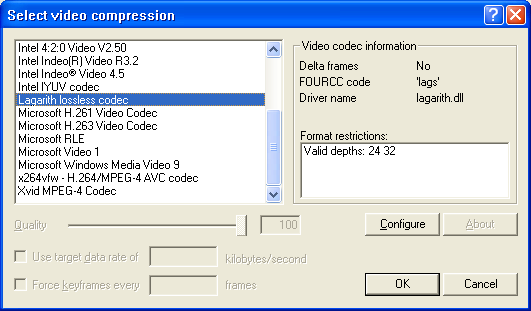
Are you still runing 32 bit XP SP2? Installing Lagarith in 64 bit Windows is more complicated. -
No. If you're not filtering in VirtualDub you don't need Full Processing mode. You can use Fast Recompress.Originally Posted by StrobeLightEpileptic
-
Make sure and configure Lagarith for the MPEG-2 encoder you plan on using. If for TMPGEnc you want your AVI in RGB Mode (the default).
Also, you can actually still use your authoring program to create your menus if you wish. Go ahead and create them however you like. When all done replace the funky video it makes for you with the better Muxman authored one. You'd do that using the 'Replace' button in VobBlanker. It's kind of a crude workaround, but if you're most familiar with that one and don't want to learn another menu-creating authoring package, it's one way of doing it. Since I still think your authoring problems resulted from the audio you made, next time you might try Aften to make your AC3 audio. After that I think DVD Workshop should give you smooth-playing output. Just a guess though, since I can't test here.
http://jsoto.posunplugged.com/guides/VobBlanker/adding_menus/index.htm
Start with Step 6, the original DVD being the one with the menu. In Step 8 the reauthored one is the Muxman one. Steps 6, 7, and 8 should be all you have to do. Test and burn. -
I haven't shown up here in a few days. I finished that encode last night and found that I'd made something of a mistake: I encoded for a VBR with MP2 layer rather than pcm. So, the file size of the video was pretty big.
I went with the original audio file (wav) and encoded to ac3 with Aften. I put the streams into muxman and had to shrink the video_ts in dvdshrink. The audio sounded as though Jimmy Hendrix was playing the soundtrack on guitar.
I then tried to make video_ts folders with DVDWS2 but it wouldn't accept the streams. It kept aborting.
Amazingly, I made video_ts folders in ReelDVD and again had to shrink the files in dvdshrink. But the disc it made was good. The audio and video played fine and was in sync all the way through.
I have no idea what any of this is supposed to mean. I won't be able to do any encoding for the rest of the week. I am making a Lagarith avi on the new computer though. Maybe this upcoming weekend I can make another encoding with pcm allowance and see how things turnout.
Similar Threads
-
Frame rate conversion for NTSC to PAL conversion?
By Trellis in forum EditingReplies: 33Last Post: 27th Jul 2010, 09:55 -
NTSC video with a film-like/PAL to NTSC conversion type of look that shouldn't
By Bix in forum RestorationReplies: 34Last Post: 8th Feb 2010, 15:17 -
PAL to NTSC, NTSC to PAL framerate conversion?
By Baldrick in forum Video ConversionReplies: 44Last Post: 5th Dec 2009, 23:31 -
NTSC to PAL, PAL to NTSC framerate conversion?
By Baldrick in forum Video ConversionReplies: 23Last Post: 23rd Apr 2008, 11:19 -
HELP: PAL to NTSC conversion
By hydrophonicaudio in forum ffmpegX general discussionReplies: 5Last Post: 15th Jul 2007, 09:24




 Quote
Quote