Iíve been having pretty tough time trying to work with Vista 64-bit OS in my new laptop. One example is trying to register FLVSplitter.ax. Hereís some of the method, among others, Iíve tried but I have not been successful.
Any solution to solve the problem is appreciated.
TS
Try StreamFab Downloader and download from Netflix, Amazon, Youtube! Or Try DVDFab and copy Blu-rays! or rip iTunes movies!
+ Reply to Thread
Results 1 to 5 of 5
Thread
-
-
Not all 32 bit apps run, or run properly on a 64bit OS. You can try using compatibility mode.
What version are you trying to use?Google is your Friend -
^Thanks, Krispy! how do I go about doing that? Iíve been searching ways to run 32-bit dll in 64-bit. GOOGLES has too many answers and many are very convoluted.
Funny thing is I was able to run FLVSplitter awhile but Vista has been a real struggle. ItĎs not so compatible with my gateway force me to begin with a clean slate recovery on my notebook. BTW, the Vista on my Sony notebook is Home Edition SP-1.
TS -
Sorry I wasn't more clear. Which version of flvsplitter? All references to it that I can find, seem to indicate it is only 32bit. But I just happened to notice there is a "64bit version of K-Lite Codec pack" which includes what appears to be a new version of FLVSplitter. But I don't know that for sure and I do NOT recommend installing the K-Lite codec pack.
As to compatibility mode, I'm not running Vista. But from past MS OS's, you typically create a shortcut for the app. Then in the shortcut properties, should be a tab or option to run in compatibility mode.Google is your Friend -
Iím still trying to resolve this problem. I placed flvsplitter.ax in SYSWOW64 and tried to run the register server32 since SYSTEM32 directory apparently is a paradoxical misnomer, which holds 64bit dlls for the 64bit OS, conversely, SYSWOW64 holds 32bit version of dlls for the virtual 32bit OS. It gave the same error message.
I also tried flv x64 registry patch but it went nowhere.
Does anyone have a plausible idea as to why I havenít been able to register serve flvsplitter.ax in directshow applications?
TS
Similar Threads
-
MTS unable to play in WMP11/unable to edit in Movie Maker
By xxx4reggie in forum Newbie / General discussionsReplies: 6Last Post: 22nd Nov 2011, 23:04 -
FLVSplitter / FFDshow FLV resolution anomaly
By davexnet in forum Video ConversionReplies: 9Last Post: 15th Nov 2010, 23:22 -
Unable to run VobSub (SubResync or Submux)
By DeathStalker77 in forum SubtitleReplies: 1Last Post: 16th Sep 2009, 17:07 -
Unable to burn DVD, unable to access the Video_TS.ifo.
By Asymmetry in forum Newbie / General discussionsReplies: 3Last Post: 17th Aug 2008, 23:02 -
About FLVSplitter...
By GangstaRap in forum Newbie / General discussionsReplies: 0Last Post: 28th Jan 2008, 18:24




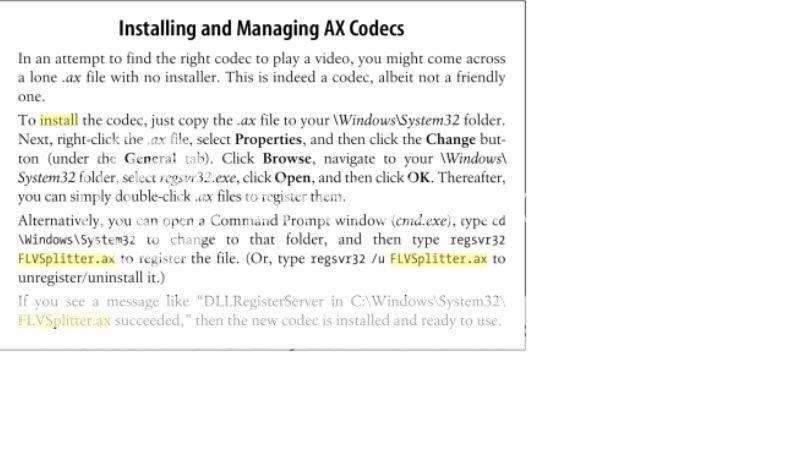

 Quote
Quote