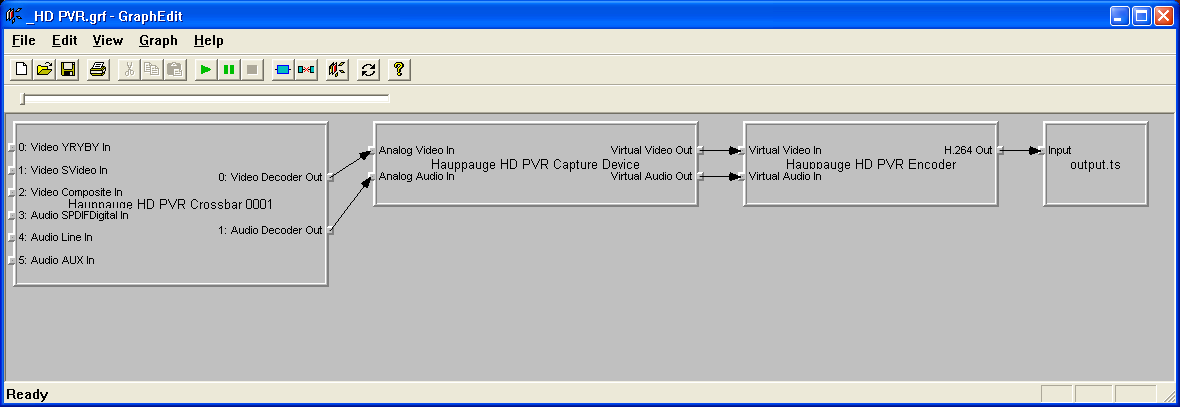I'm thinking getting a new capture card, this time Hauppauge HD PVR USB (the one with the hardware H264 capture).
The main reason to get this card, is to capture VHS tapes direct to H264. Most people get this card to capture HD sources, which personally I have other alternatives to do myself (and lossless - a Dreambox 800 is one of them). So, I did't read any comments of how this card make it with Standard Definition framesizes and VHS in specific!
I'm thinking capturing VHS at full D1 with a bitrate at 2.500kb/s on H264. Theory says that this gonna produce results around the same as capturing on mpeg 2 at 9.000kb/s. But I wish to read some comments from users first.
Also, I wish to ask, if there is an easy linear editor for the H264 files this card produce. Something like mpeg2vcr for mpeg2. I read that most editors causing issues with the files this card produce.
Thanks in advance!
+ Reply to Thread
Results 1 to 29 of 29
-
La Linea by Osvaldo Cavandoli

-
SatStrom VHS tapes direct to H264 will only be as good the source input.
As for easy linear editor there isn't anything like mpeg2vcr how ever I do know that Womble Multimedia is working on editor that will support H264 files
For now there only H264TS Cutter and one other but I forgot the name of it. -
Say again?
Why would anyone choose an HD PVR to capture and edit VHS to h.264 to DVD?
Add a reference to this theory. And then you want to edit?Originally Posted by SatStorm
Normal practice is to capture at higher bit rate, then edit, then encode to a release bit rate.
You should encode to h.264 as a last step and never edit.Recommends: Kiva.org - Loans that change lives.
http://www.kiva.org/about -
edDV, well, obviously I have my reasons, right? And regarding references, I have my own experience on those matters. And your answer reminds me the same reaction I had about 10 years ago, when I was asking about realtime mpeg2 capture! That time Sefy was here (well known old member), he just got an mjpeg hardware capture card from Matrox back then, and he couldn't understand why someone would like to do hardware mpeg 2 for VHS...
Memories, Memories...
Hi SHS, long time long see. I visited your site to read about this card, as I do always for Hauppauge products!
Yeap, this is exactly what I wish to do: A 1:1 VHS copy to H264 with bitrates around 2.500 -3.200. This card can do that, right?
I know about H264TS Cutter, I used it a couple of times with my DVB S2 sources. So, there are no other alternatives for now. I'll wait for womble then (I'm a user of mpeg2vcr for 10 years!). A mpeg2vcr clone for H264 would be great. -
I don't know what you mean by 1:1, but yes, the HD PVR can capture VHS VCR output directly to h.264 TS files at specified bitrates.Originally Posted by SatStorm
-
Excellent Jagabo! Thanks!
1:1 = 1 VHS tape for 1 DVD5, realtime, with no filters, and no macroblocks. -
If by editing you mean simple cuts only (no filtering) then direct capture to h.264 is feasible but if one needs to filter and recode, h.264 will be more lossy than MPeg2. Cuts only h.264 editors are available. You will find h.264 more difficult than MPeg2 to scan/search to find an edit point but at SD resolution, this will be possible on your hardware.
Next issue is bit rate. Current real time hardware h.264 encoders are about 50-60% more efficient vs. hardware MPeg2 encoders so equivalence to 9000Kb/s 720x576i/25 MPeg2 would be more like 3,500-4,500Kb/s for h.264. VHS will have less than "full D1" luminance bandwidth (~3MHz vs. 6.75MHz) but also has considerable noise. If you filter noise in hardware before capture*, lower bit rates are possible. You can also capture to lower sample rates than 720x576 to reduce bit rate. You could try 640x576i or 352x576i to reduce bit rates down to the ranges you desire.
Third issue is interlace vs. deinterlace. I'm not sure if the HD PVR allows interlace capture at the bit rates discussed. If deinterlace is required, the noisy characteristics of VHS will affect video quality the lower the bit rate used. Noise will inhibit good motion detection causing blocking and/or blurred motion.
3,800Kb/s will get you about 150 minutes of record time per DVDR-5 layer.
2,500Kb/s will get you about 220 minutes.
* A time base corrector with noise reduction connected before the HD PVR unit will allow lower bit rates.Recommends: Kiva.org - Loans that change lives.
http://www.kiva.org/about -
edDV, all those things you say are correct but far away from what I'm asking!
Also I have the correct hardware to support my captures.
I read that this HD card, follows the rule: What is in, is out. Realtime and on H264. That means 720x576i In, 720x576i H264 out.
All I'm asking is: Does this card produce nice results on 720x576i with a CBR bitrate around 3100kb/s? Are those results like mpeg 2 capturing at 10.000kb/s? If yes, it's all I need. If no, I'll wait for something that do this.La Linea by Osvaldo Cavandoli

-
Jagabo has one. I had one here for a week but only tested HD, not noisy SD.
Recommends: Kiva.org - Loans that change lives.
http://www.kiva.org/about -
Ahhh, that's bad

This is the problem: Nobody tested this card with noisy SD! Why people? why?
jagabo, can you do a fast test on this?
This card cost 229 euros and I don't wish to through them away, for "just another card"! My enthusiast days are over. Now I have to pay bills and I have no money to waste! -
I've never used the HD PVR to capture from VHS. I had to dig a crappy old VCR and tape out of the closet but here's a minute at 3000 kbps, CBR, 720x480, NTSC, interlaced TS file:
http://www.mediafire.com/download.php?zwnttj5j0yn
I didn't calibrate first so the levels are a little off. -
Oh, great thanks! That was a great help!!!
First, avidemux 2.5 beta can open this file, so here is my future linear editor (buggy through, it crashes a lot! But it is beta, soon or later they gonna make it stable )
(buggy through, it crashes a lot! But it is beta, soon or later they gonna make it stable )
Second, macroblocks exist here. This looks to me like mpeg2 at ~8000kb/s. Far from perfect but maybe on 4.000kb/s gonna look near perfect. So, I'll be close to 2 hours that way, which for extreme noise sources could be O.K.
Third my main VCR broked today! Why, God, why?
Jagabo, did by any chance cursed me while you done that digging?
Anyway, this is the higher we can go on a consumer lever for now (and the next 10 or so years), so I'll get this card.
Thanks for your help!
Jagabo, that tape you used, wasn't crap at all. For the sources I'll have to deal, that tape looked on excellent shape! Thank you very much for your help!La Linea by Osvaldo Cavandoli

-
The tape is fine. The VCR is crappy. The HD PVR removed a lot of the noise. You might be able to improve on the results by adjusting the noise filters and sharpness controls in the HD PVR software. I left them at the default settings.
Also be warned that the HD PVR locked up occasionally when I fast forwarded the tape. So you may have problems with bad tapes.
Also note that the HD PVR does not have a line TBC. Notice how crooked these vertical lines are:
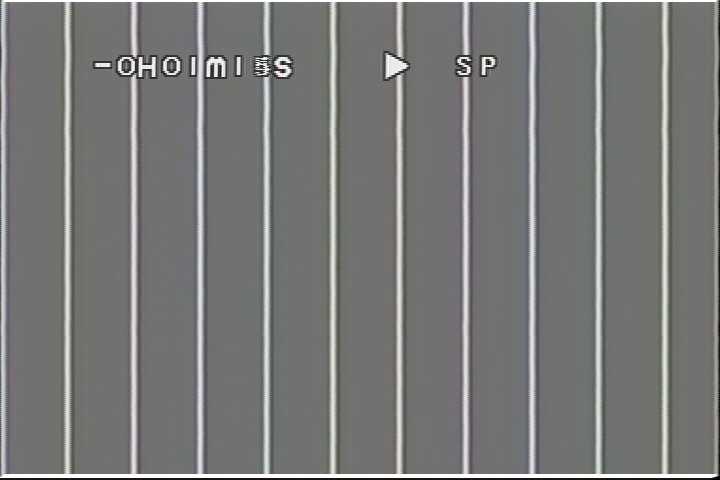
If you can feed it via passthrough of a DVD recorder with a line TBC, or a standalone TBC, you'll get better results. I don't have a DVD recorder with line TBC right now but here's a recording of the same tape made by a Hauppauge PVR-250 (at 15000 kbps) via Panasonic ES-15 DVD recorder:
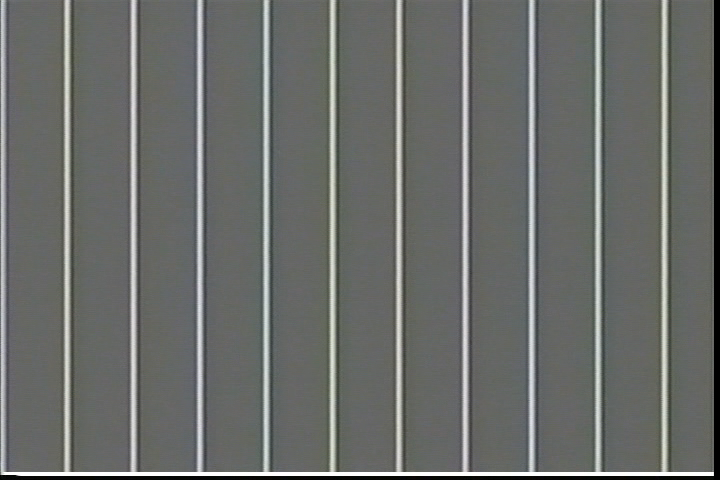
Also notice how much more noise the PVR-250 retained (noise filters were turned off in both). With the HD PVR, a fuzzy sweater may end up looking like a smooth silk shirt. -
I have WinTV PVR250 myself, so I know the capabilities of that card. For perfect - and I mean perfect - results with really - really bad sources, I need to rise the bitrate to the highest: 15.000kb/s. That's why I'm looking for the H264 solution. If I can do the same with 3.500kb/s it's gonna be a God send!
I use always my ACE Video Enhancer TBC during captures: It has a full frame TBC, does horizontal and vertical colour bleed correction, I can do hue / RGB adjustments, sharpness, brightness/ contrast, saturation, even 4:3 / 16:9 pillarbox/letterbox etc. It's really a nice device.
My main VCR also has a linear TBC, that stabilize the picture most of the times. Unfortunately, yesterday morning, a small spring during a fast forward somehow broke in 2 pieces, so this VCR is off for now. I'll have it back in 10 - or more - days.
Beyond TBC and colour bleed correction, probably saturation and - on rare occasions - brightness / contrast & sharpening, I don't wish to filter those captures. I'll probably do some heavy software filtering later (neatvideo and so), and when I say later, I mean some years later.
Unfortunatelly, HD PVR seems to smooth a lot the source. That could be a problem or I can bypass it with extra sharpening. Only test shall show it. -
SatStorm ... would love to see some samples etc. once you get the card and test it and whatnot.
Cheers!
- John "FulciLives" Coleman"The eyes are the first thing that you have to destroy ... because they have seen too many bad things" - Lucio Fulci
EXPLORE THE FILMS OF LUCIO FULCI - THE MAESTRO OF GORE
-
Sure! I'll bookmark the page and post results when I'm gonna have them.
But don't wait me soon: This week I had the time for testing and my main VCR broke. So, I have to get this VCR back fixed, then buy the card and wait again for a period which I gonna have again time to test, etc.
In a month about, not before. -
Hi Satstorm, Looks like we are both in the same boat. Loads of VHS to transfer and not happy with MPEG 2 results. I also have a Linux satellite box, the Technomate 9100. I like capturing the TS streams directly from the box and authoring to DVD using the pc... it gives nicer results than using a DVD recorder (all that D TO A, to scart then A TO D again before encoding on the recorder) It just takes so much time though!
Will be very interested in your results. I am wary of buying anything else now after throwing money at the Pioneer DVD recorder and finding the results so poor. I don't have money to waste either.
My only concern with the HD PVR is if further filtering is required I would be better off doing that with a Canopus capture then fillter/encode to H264. I have been trying out some camcorder dv-avi encodes to H264 and I am impressed at what it can achieve at about 2,400 Kbps. Pretty perfect results! Its still good quality at 1000Kbps too. I used a program called xvid4psp for this but it crashes a lot. Good luck -
Today I run my first test!
The source is a VHS tape, Long Play (8 hours), recorded sometime in 1999, from MTV European. It was the time MTV European aired those legendary Megamixes! Cool stuff, really hard to find: Most of them aired once, and never again!
I use a laptop to capture realtime on both DV (using my Canopus ADVC100) and my brand new Hauppauge HD PVR USB!
For this test, I set the H264 encoder to do an average VBR encoding, with 3100kb/s bitrate (pick 9800kb/s, after all, those are dance music videos).
Only problem so far: I can't loop S-Video from my Canopus to Hauppauge (bad cable? Could be...). So, I use composite.
I can also send the signal to my DVD Standalone recorder at the same time!
That makes realtime, 3 different captures, on 3 different video formats, from the same VCR!
This test is a nice crash test for my laptop too. Let see, can this tiny thing handle all this pressure?
If anything turns OK with this extreme set up, I hope in 6 months to 1 year, to finish with all my VHS tapes finally!
Tomorrow I'll post my first impressions. -
First Test failed

After a while, the HD PVR USB captured a distorted picture.
I'll test again tonight. -
You're trying to capture 8 hour in on recording? As I mentioned earlier the HD PVR can have problems when sync is lost. An old 8 hour VHS recording is probably going to have many areas of weak sync. Or if the recording was paused and restarted there are going to be sync glitches. You'll probably have to work in sections.
And before you start with long recordings I recommend you test the playback device. I'm not confident any of them will play interlaced AVC well. -
I use a linear TBC and a full frame TBC. Also the tape is in perfect shape.
Actually, I didn't have any lipsych issues. There was a distortion on the picture probably because of the preview. I read that the new software will de-activate the preview, so that could solve it.
I tested the ts files and play without a problem on both my PC and on my popcorn hour. No problem with interlace source so far. -
Use GraphEdit?
That's an interesting idea, I couldn't imagine it myself.
Here is the kind of distortion

At 3000kb/s I have many macroblocks. But what I don't know yet, is if those macroblocks are true, or a product of bad decoding.
Well, it was just the first test. I'll keep up trying untill I figure it out...La Linea by Osvaldo Cavandoli

-
Thank you for the Graph! I'll definitely try it!
Sometimes on those tapes, there is a SP/LP switching. That could cause a gap that may made a trouble. Also, sometimes the linear TBC of the VCR, create problems to the picture.
I'll try to capture the same tape without the linear TBC. Let's see what shall happen now! -
Here's a sample 720p cap from the above graph (cut with h.264ts_cutter):
http://www.mediafire.com/?mjm5ldw2jtt
It was captured from a 720p station but it is sourced from a European broadcast so there is some frame blending from frame rate conversion and/or interlacing. -
OK, second test, a bit better...
Preview crashed on 2.30 min, but the capturing continued without uses (as I figured after I stoped the test )
)
This time I used CBR at 3200kb/s and M2TS. Quality wise, the picture was way better vbr, (3000 average, 8900 pick). No macroblocks this time, only mosquito noise.
Also, I was able to load the M2TS file to virtualdub and avidemux. But that was it, I couldn't do something else with it. Only frameserve it and add filters (which is not what I wish to do). Simply cut wasn't possible.
H264TS_Cutter doesn't work at all with those files. So, I need to find a simply "cut" utility.
My suspicion about possible problematic PC decoding, was correct: Files played awful on the PC, looked OK on PopCorn hour (very fast playback, no issues).
So Jagabo, do you have any decoders in mind to suggest me? And beyond H264TS_Cutter, what else is there?
Now, I gonna test your idea with the Graphedit.
EDIT: I can't find the last step of the graph! Where it is hidden? -
The DUMP.AX filter comes with GraphEdit. There's also a batch file REGISTER.BAT to register it. Look in the folder where GraphEdit is installed. If you don't have it let me know and I'll post it for you.
Some other tools:
TS Packet Editor
TsMuxer + TsMuxerGUI
DgAvcDec
h.264 decoders:
ffdshow (newer versions with multithreading)
CoreAVC Pro
Update graphics drivers if you have GPU h.264 decoding -
I manage to capture for 4 hours without a crash! Also, it was the cables: I change them and now I'm able to capture with S-Video.
It seems that the problem is my laptop's USB ports, not the card.
I have to search and see which USB port is not shared.
I'm familiar with those tools. The last one is based on DVD2AVI, right? A nice frameserver indeed.
Regarding the decoders, I have an old demo version of CoreAVC. Didn't work well on my old system, never tried it to my new one.
ffdshow has a multi threading version, but it is experimental and 4 months old. When I read "experimental" I tend to run away
Is it stable?
I'll test again GraphEdit tonight, I'll post my results.
jagabo and edDV, thank you both for your help
Similar Threads
-
AverTV USB HD DVR or Hauppauge USB HD PVR
By gll99 in forum Capturing and VCRReplies: 34Last Post: 8th Jun 2015, 10:56 -
Hauppauge HD PVR
By Susan_T in forum Video Streaming DownloadingReplies: 1Last Post: 21st Nov 2011, 21:06 -
Questions on Hauppauge HD PVR recordings to DVD/Blu-Ray
By Quaker2001 in forum Capturing and VCRReplies: 2Last Post: 26th Jan 2010, 23:13 -
Hauppauge HD PVR: A Couple Of Questions
By Tom Saurus in forum Capturing and VCRReplies: 16Last Post: 15th Oct 2009, 22:14 -
Hauppauge PVR-350 vs PVR-500MCE
By dphirschler in forum Capturing and VCRReplies: 1Last Post: 11th Mar 2008, 10:04





 Quote
Quote