Hi all, I tried to use Auto GK to convert a DVD to AVI but I am getting the folloing error.
Video Compression Error:The source image format is not acceptable.
(error code -2)
I used DVD Decrypter to copy the movie onto Hard Drive and it plays fine on the computer.
Please help, thanks for all the replays

Try StreamFab Downloader and download from Netflix, Amazon, Youtube! Or Try DVDFab and copy Blu-rays!
+ Reply to Thread
Results 1 to 12 of 12
Thread
-
-
Can't learn much without the entire log. If for DivX, do you have the DivX codec installed? Also, your DivX, if encoding to DivX, may be too recent. It doesn't support any DivX more recent than 6.5, I don't think. Can you try and encode for XviD to see if the same message appears?
Or are you encoding to XviD already? -
Here is the log file. I had to run it again to get the log file.
eagles%20hell%20freezes%20over_agk.log -
OK, it's DivX. Which version of DivX do you have installed? Do you have any version installed? It doesn't come included with AutoGK as XviD does. AutoGK doesn't support the recent DivX 7, and only up to and including DivX 6.5 (I think).
My first suggestion is to try the same encode, this time selecting XviD as the codec. If you like how it turns out, maybe keep on using it. Otherwise, you may have to get an older version of DivX. -
Also, if your target size 1400mb, you should convert the DTS to something else.
Audio1 size: 1,164,433,941 bytes (1110.49 Mb)
Overhead: 5,570,688 bytes (5.31 Mb)
Video size: 298,001,771 bytes (284.20 Mb)
Target bitrate is: 386kbps
Unless of course you're watching it on an ipod and the audio is going through a DTS receiver
But it looks like you set the width to 704
Then again I could of read the log totally wrong too
-
Try using Xvid. Remember to enable ESS support if you wan standalone compatibility. I am not sure whether Mpeg4 AVI container supports DTS.
If you want DivX7 for sure, then use avi.NET. Intheir site itself you shall find all the necessary programs in Download Pak1 and Download Pak2আমি বাংলায় গান গাই -
Hi guys,
I was able to encode the whole thing without any errors using Xvid, but the Video and Audio are out of sync. I don't know if i have 5.1 DTS. I am going to find out when I put it on my WD TV Player.
I tried to use avi.NET but it gave me the following error, even after I changed the compatibility to Win XP, because i am running Vista.
Thanks for your replys.
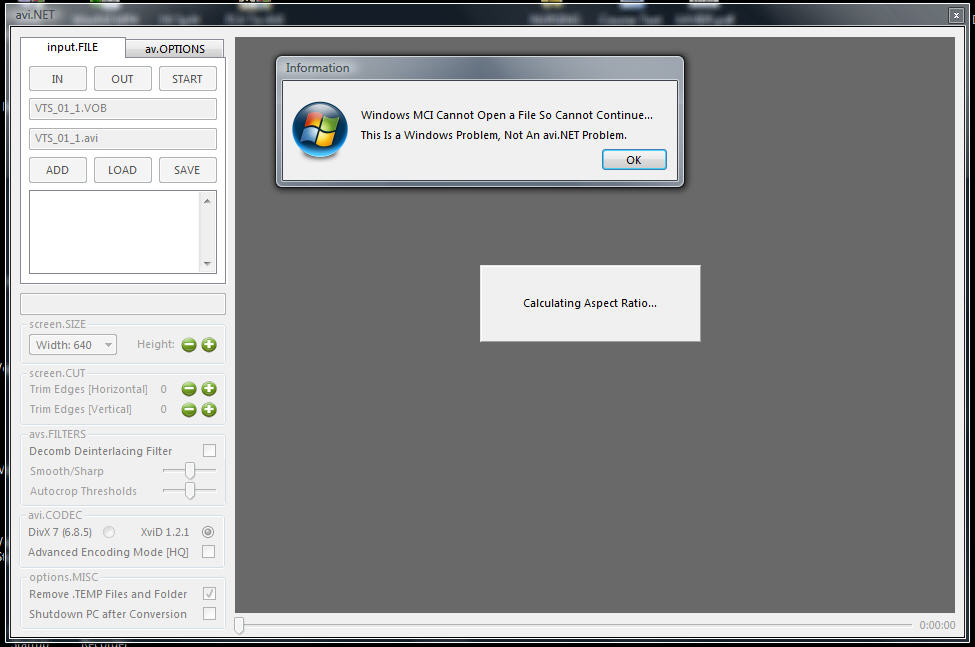
-
It would have been out of synch if you had used DivX also. It's probably due to you decrypting it incorrectly, if it's a reasonably recent DVD with one of the new-fangled copy protections. It has nothing to do with AutoGK. If it's out of synch by the same amount all the way through the movie, just fix it.Originally Posted by easyshare
I don't know anything about avi.NET. Perhaps src2206 can help. -
Thanks for you reply, this DVD was out in 2004. It has the FBI warning screen about 8 sec and there is no sound, that is why it is out of sync about 8 sec. How do I fix it? I checked the advanced settings and also the hidden settings there are no option to add any delays to the audio.Originally Posted by manono
Thanks -
Like I said, improperly decrypted. But your problem probably isn't from newer copy protections, at least not entirely. If you want to start over, decrypt just the movie this time, rather than the entire DVD. You didn't say what you're using to decrypt it, but both DVD Decrypter and DVDFab HD Decrypter have movie-only modes.Originally Posted by easyshare
How to fix the synch if you like having an FBI warning opening your AVI? Find the amount it's out of synch (the +/- minus keys when using Media Player Classic Home Cinema as your player), and enter that amount in the Audio Skew Correction section of VDubMod. Then maybe cut off the opening 8 seconds to get rid of the logo.
No, AutoGK doesn't have any way to adjust the audio synch. But if you feed it a properly decrypted source it'll give you back a video with in-synch audio. -
Well, I have never used Vista, but this type of problem with avi.NET surfaces with system file error. Do you have all .NET packages installed? It seems a .NET problem to me.Originally Posted by manono
Regarding the out of sync problem, as manono rightly pointed out, it is squarely a bad-rip problem.
Just rip the main PGC of the DVD using pgc.NET (download from Videohelp.com mirror) and see if that vob also contains the FBI warning. In that case you can edit it with Vobedit and then encode. It seems that the source of the problem is incorrectly stored info in the IFO file corresponding to the vob arising out of a bad rip.
There is another way too using either AviMux+VD or AviMuxGUI.আমি বাংলায় গান গাই
Similar Threads
-
Error with Auto Gordian Knot 2.55
By Salvus in forum Video ConversionReplies: 1Last Post: 2nd Nov 2009, 06:51 -
Auto GK conversion error:
By sibaroochi in forum Video ConversionReplies: 1Last Post: 28th Jan 2009, 05:26 -
Auto GK error message
By San_Jose_Sharks_Fan in forum DVD RippingReplies: 2Last Post: 27th Oct 2008, 02:34 -
Auto Gordian Knot Hidden Options Error
By Mabbage in forum DVD RippingReplies: 1Last Post: 18th Aug 2008, 14:59 -
Auto Gordian Knot error issued by Virtual Dub
By loninappleton in forum Video ConversionReplies: 10Last Post: 30th Apr 2008, 11:56




 Quote
Quote