I'm trying to backup to mkv my blu-ray copy of pirates of the caribbean - curse of the black pearl like I have done with a few of my other blu-ray movies so I don't need to keep swapping discs in and out.
I ripped the disc to hard drive image through anydvd 6.5.4.9 like all the others - it created a copy about 40gb in size like all the others...
However when I try to import it into Ripbot 1.13.3 it comes up showing no audio track, no chapters nothing (see attach)
I don't know what is different about this one or whether it's just me or what...
any help would be appreciated
Cheers,
Matt
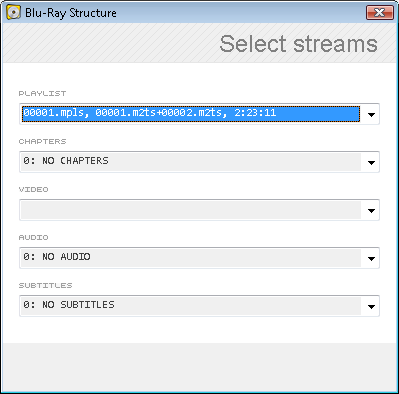
+ Reply to Thread
Results 1 to 10 of 10
-
-
Try opening the ripped file in tsMuxeRGUI.exe. (It's in the RipBot 'Tools' folder.) Then you should see the streams. Pick the largest one and the preferred audio, then 'Start Muxing'. Open the result in RipBot and see if that works. If tsMuxeR doesn't see it, then you have other problems most likely.

And welcome to our forums.
-
Sounds close enough.
 You can usually play back the muxed file with VLC or Media Player HC to check for the proper language/audio format and that you have the correct .m2ts file. There are a few BDs that split the main movie between a couple of .m2ts files, but you would notice a smaller filesize, maybe 14GB, and that should tip you off. Most muxed BD .m2ts streams should end up around 22 - 25GB or so, depending on the video length.
You can usually play back the muxed file with VLC or Media Player HC to check for the proper language/audio format and that you have the correct .m2ts file. There are a few BDs that split the main movie between a couple of .m2ts files, but you would notice a smaller filesize, maybe 14GB, and that should tip you off. Most muxed BD .m2ts streams should end up around 22 - 25GB or so, depending on the video length.
And I have had a couple of BD discs that just refused to convert. But I have the originals, so I didn't go to much effort to determine the reasons.
I use the two pass encode with MKVs and a target size that will fit a DL DVD disc. -
I tried it and for all intents and purposes it seems to be creating the mkv file...
thanks for your help Red -
Sorry for the bump here, but I've run into the same problem with the same Bluray.
Ripbot delivers the same screen as shown above, so I did as sujested and created a new m2ts file in tsmuxer. The result (post ripbot) was a completely unwatchable video. The top half of the stream is artifact loaded and just wacky.
So, I split the audio and video and Demux this way. The video stream is fine, but upon trying to use eacto for the audio, Im given an error code and cannot process it.
So basically, I have no idea whats going on here. Granted Im new to this, but I've had no trouble backing up the other (five) titles in my collection, but this one in particular is nothing but trouble for me.
Any help is MUCh appreciated.
Thanks! -
Im getting these artifacts in ripbot as I check out the preview script. The images are totally not right. I let it run through a 2-pass encode job though to test it out earlier today and the resulting .mkv is just the same.
This is in VLC, MPC and PowerDVD. All icky.
Sorry, as I just said but hadn't yet read your question, MKV was the container file.
The .ts file I made strictly for the video is fine. It's only when I try and demux the audio that things go weird, but considering the trouble Im having exctracting the audio stream, Im not sure what else I can do. -
Thanks a heap for these replies, mate. I love it

Im using AnDVD 6.5.5.5, Ripbot 1.14.1 and tsmuxergui 1.8.4. Its as up to date as I can be I think?
I used tsmuxer to demux audio and video just then and I have an audio stream finally. Time to see if ripbot can handle them both without the artifacts now. *fingers crossed*
Similar Threads
-
Best Ripbot Settings for mp4 Blu Ray @ 12000Kbps
By sam103329 in forum Blu-ray RippingReplies: 10Last Post: 8th Mar 2011, 18:38 -
Encoding Blu-ray to Mp4 with RipBot Trouble
By F.Garvin in forum Blu-ray RippingReplies: 2Last Post: 2nd Nov 2010, 23:30 -
Ripbot/Anydvd & Blu-ray problem
By Bazza-61 in forum Authoring (Blu-ray)Replies: 6Last Post: 25th Aug 2010, 22:05 -
RipBot converts only half the blu-ray movie.
By Obamargarine in forum Blu-ray RippingReplies: 6Last Post: 18th Feb 2009, 23:35 -
how do you add boarders with ripbot for mkv to blu-ray?
By DeareN in forum Authoring (Blu-ray)Replies: 2Last Post: 14th Nov 2008, 16:43




 Quote
Quote