I made an AVI of screen activity with CamStudio. VirtualDub plays it at its original quality. Yet in all of my other players (VLC, WMP 9, BS player, KM Player, MediaPlayer Classic, etc) it's poor. Here are respective screenshots:
http://i154.photobucket.com/albums/s247/terrypin999/PlayQuality-VDub.jpg
http://i154.photobucket.com/albums/s247/terrypin999/PlayQuality-VLCOthers.jpg
Why this difference please?
--
Terry, East Grinstead, UK
+ Reply to Thread
Results 1 to 9 of 9
-
-
Invert the "swap fields" option in your MJPEG decoders. Your "bad" image with the fields swapped back into the correct place (residual noise is from of the low quality JPEG image you uploaded):
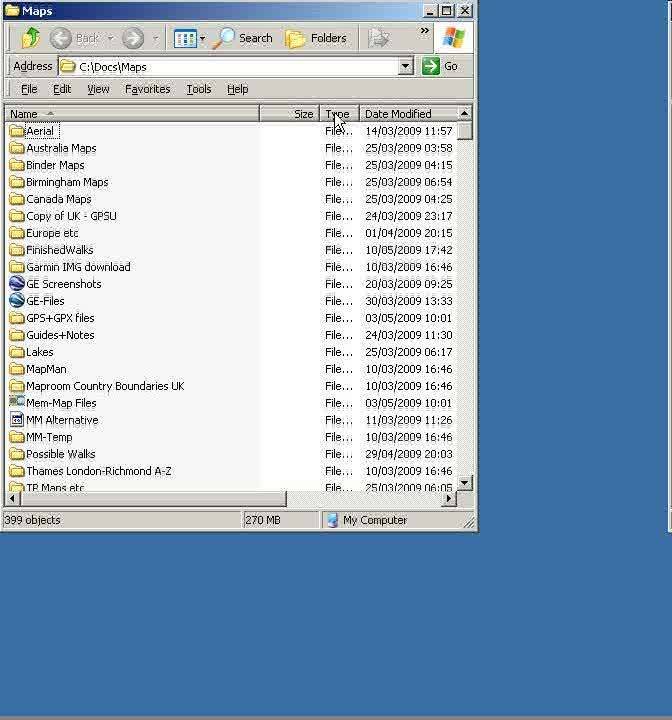
-
Thanks jagabo. Can you give me a clue as to how I do that please?
I've also now realised that my choice of MJPEG from the drop-down list in Camstuio > Options > Video Options was made unthinkingly. (It just happened to be set to that, since my last use month ago.) So presumably I could re-run the captuer with a 'better' choice of codec from the long list:
Camstudio Lossless
Cinepak
DivX 6.8.3
ffDshow
Helix
Helix YV12
Intel IYUV
Intel Indeo 4.5
Lagarith Lossless
MPEG4-v3
MS Video1
MSU capture
MSU lossless V1.2
Microsoft MPEG--4 V3
Microsoft MPEG-4 V1
Microsoft MPEG-4 V2
Morgan Multimedia M-JPEG V3
Xvid MPEG-4
Any of those I should focus on please?
--
Terry, East Grinstead, UK -
In the MJPEG encoder/decoder settings dialog there should be a "swap fields" option. I don't know which one your using so I can't give specific details. Note that VirtualDub uses VFW decoders, media players will use DirectShow or built in decoders. Here's the PicVideo MJPEG config dialog with the option marked:Originally Posted by terrypin
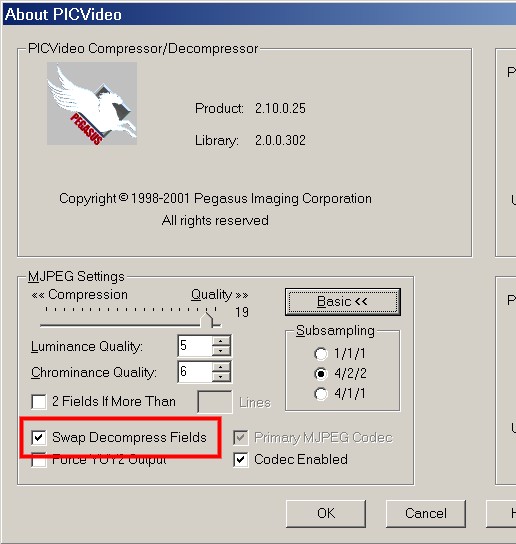
If you want very clean caps of desktop stuff like your samples you should try HuffYUV (not in your list) or Lagarith. HuffYUV is faster. Use them in RGB mode for the cleanest compression. MSU losses is very slow, if I recall correctly. These don't give much compression for real world video though. For real video MJPEG is usually a good choice. Divx at it's fastest settings with all I frames is as fast and clean as MJPEG.Originally Posted by terrypin -
Here's the 'Quick Config' dialog. Do you mean I should checkmark both those boxes labelled 'Invert Field Order'?

Edit: Meanwhile I tried that and was pleased to see a big improvement in all players - except VLC 0.9.9
At present VLC is my default AVI association, so reckon I'll change that. (What do others use, BTW?)
--
Terry, East Grinstead, UK[/b] -
VLC uses its own internal decoders, not installed DirectShow decoders. I don't know if VLC's MJPEG decoder has a swap fields option. I took a quick look but didn't see one.
I use VLC on occasion but my main player now is MPCHC. MPCHC has many internal decoders but doesn't seem to include MJPEG. It can also use DirectShow decoders so you should be OK.
Similar Threads
-
Poor AVCHD playback - hardware or software?
By MJ Peg in forum Software PlayingReplies: 12Last Post: 27th Feb 2010, 12:46 -
Philips DVP3360 poor quality usb playback
By Nivforever in forum DVD & Blu-ray PlayersReplies: 1Last Post: 20th Jan 2010, 12:37 -
Video playback of burnt files poor (but has been fine before)
By Aimsbury in forum Newbie / General discussionsReplies: 4Last Post: 30th Apr 2009, 15:09 -
DVP5990-37.. poor avi decompression playback quality?
By Gareee in forum DVD & Blu-ray PlayersReplies: 6Last Post: 7th Jan 2009, 14:34 -
poor dvd playback
By rod0 in forum Video ConversionReplies: 5Last Post: 9th Mar 2008, 10:49




 Quote
Quote