im really need someones help! my vegas pro wont render correctly.when i try to render my video it only has audio and the text i put in it and the rest of the screen is black...sometime it plays one clip i have in it towards the end and i think it only plays that because its the only one i slowed down......
i played around with the frame rate a little and that made it kinda work but it never gets the whole thing it will start off ok but then a clip would be missing and than it would come back and than the clip after it would be missing again. now im at ground zero can someone please help me?!!!
+ Reply to Thread
Results 1 to 7 of 7
-
-
What is your source material ?
Are you adding titles with a transparent background ?
Do you see the titles and video in the preview window ?
What format are you outputting to ?
What are you playing with the framerate ? What are you trying to achieve ?Read my blog here.
-
i am recording with a flip video camera (you know the one you upload strait to youtube with) and i am tryna make a music video with different footage.its avi when i put it on my computer.im not using titles with transparent backgrounds but i am puting 3 different videos on the screen at 1 time using the track motion feature,but i dont think thats the prob because it didnt render befor i did that either.
yes i can preview it in the preview window but not when its rendering i just see the text. i try to format it in avi,mpeg1 and 2.....i try playing with the frame rate because it was only showing what i had slowed down it almost work but it still wont render the whole thing just the first part
im tryna just render a regular video with text, transition, and video fx not too much worry bout quality -
I have found a solve for my issue which was that only the text and audio rendered and the video remained black all the way through. It is simple but I don't know why it is set to this on default so that you have to change it all. The process however is quite simple.
Easiest way is to highlight the whole video track once you have completed it and you are happy.
If you have more than 1 event (multiple events) click on the first event then use the bar to move to the end of your video in the timeline, hold down shift and click on the last event. You should now see the whole video track selected.
Once this is done, hovering your mouse anywhere over the video track right click and bring up the menu. Go to switches and as you can see in the picture I have circled in red what is important and the reason why video is not being rendered.
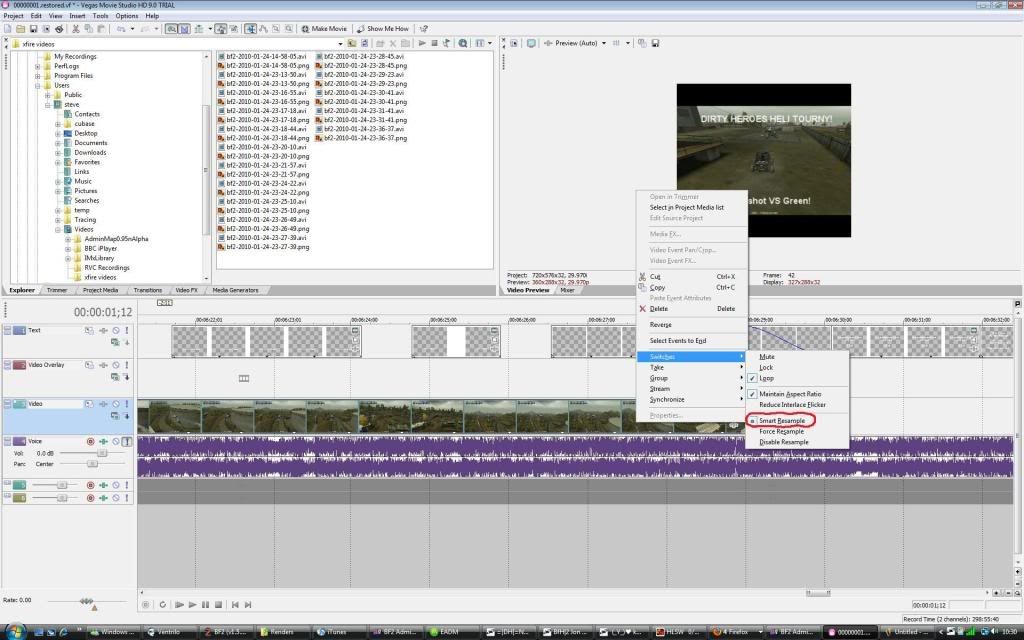
Now change the option to disable resample below:
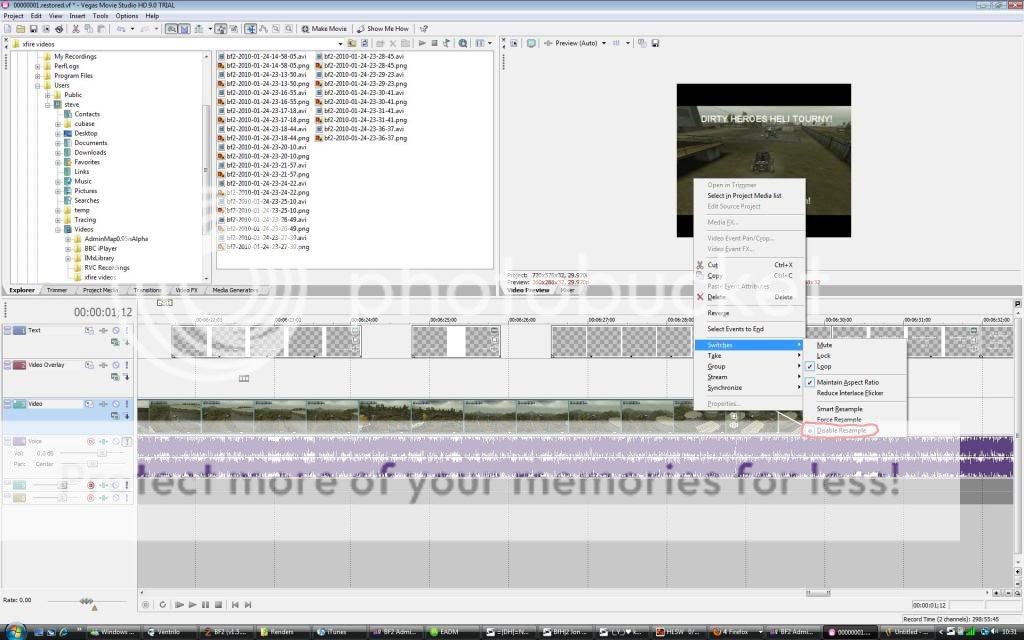
and thats it deselect your video and try rendering. This fixed my render issue I hope this fixes yours. -
Thanks soooo much, I am so grateful. Suddenly out of the blue I had the same problem, never had it before. And this solution worked!!! I am sure it saved me days of frustratedly searching. Very much obliged!
Cheers, Marjoline
Similar Threads
-
How to render in sony vegas pro 11?
By skorpinok in forum Video ConversionReplies: 3Last Post: 7th Jan 2012, 10:05 -
Cut
By AndreaRoviso in forum EditingReplies: 0Last Post: 15th Aug 2011, 17:52 -
Sony Vegas Pro 10 - video/audio out of synch after render
By Acester47 in forum EditingReplies: 4Last Post: 1st Jul 2011, 15:06 -
Best render for 4:3 video using Sony Vegas pro 10 for youtube
By fuzzblaster in forum Video ConversionReplies: 0Last Post: 9th Jan 2011, 14:18 -
Sony Vegas Pro 9 Render Settings?
By Wickwire in forum Video Streaming DownloadingReplies: 8Last Post: 28th Dec 2009, 10:46




 Quote
Quote