I borrowed a Canon VIXIA HV30, filmed in HD, imported the footage via HDV Split into the PC then watched it on several media players. During the whole shoot it was on a tripod. The issue is when the subjects moved or turned the video turned somewhat/overly jerky with artifacts and zaggies concentrated in the area of the picture the movement occurred or was in progress. I don’t want to repeat this unfortunate result.
Does the Vixia record in progressive and if so would deinterlacing it help?
In HD recording mode is there anything I can do to avoid or lessen the chances of this reoccuring? What HD shooting mode is best to combat this outcome?
What should I be doing, need to know or what can be done to make the video smooth going forward or even working with this footage?
The camcorder is no longer in my possession.
Any advice, comments, pointers or solutions are appreciated.
Thanks,
Bruce
+ Reply to Thread
Results 1 to 9 of 9
-
-
It has a 30p and 24p mode, but it sounds like you didn't use it. You can use a deinterlacer on your current footage, if you use a high quality bobber (e.g. avisynth + tempgaussmc_beta1) it will look smooth, in fact much smoother than 30p because it would be 60p once bobbedDoes the Vixia record in progressive and if so would deinterlacing it help?
I don't have this model, but on many cameras the 30i mode is actually better in terms of quality, low light performance, etc... at the expense of being interlaced. Maybe some owners that have this model can comment on the quality of shooting modes -
one problem with the hv30 is that all formats are written to tape as 30i and when played back all programs will treat them as 30i, even if they were recorded 24p, or 30p. you really need to check the cam setting before recording and mark your tapes. 24p in 30i needs pulldown removal to get it to real 24p. 30p needs it's file properties changed in your editor to 30p.
-
depends. it also has a 30i as 30i mode. so it could be real interlaced or progressive labeled as interlaced (30p), or progressive pulldowned to interlaced (24p).
-
How do I find out what HD Mode this footage was shot with and its properties by having the .m2t file analyzed by some application? That way I will be enabled to be more specific.
I’m a very long-term Canon GL-2 user and about 99% of my video & NLE experience has been shot in 30p (not 24/25 F, p or 50-60i) with that model and edited in Adobe Premiere. I’m not at all familiar how to execute a “pulldown”, what it does or how to use CS 2 or 3 accomplish that task. Although certainly I’ve heard of the term “de-interlacing” I’ve never needed to do it apparently until now. What steps are taken to de interface and does it create a new .m2t file or overwrite the old one? Sorry for being so ignorant by default.
I’m hoping Premiere will suffice to provide a solution as AviSynth is also foreign territory.
My goal is to put these unintended special effects (as it were) behind me so I can boorow this cam again and obtain smooth and usuable footage.
Thanks for continuing the dialogue. -
If you're not familiar with interlacing/deinterlacing maybe you can do some basic reading
http://www.100fps.com/
I guess that's the 1st step : identify what you actually have
Most tools will fail in identifing, IIRC it's because of the unique wrapper Canon places the video in. One method is to examine the actual content in a non-deinterlacing display e.g. avisynth/avsp or vdub, which will display as frames. If there are interlaced fields, you will see combing artifacts, and if it's progressive material you will not. (There are some bizarre variants like phase shifted material, but this is the general rule that can be applied to most material as a quick test. To do it properly you should separate the fields then examine them e.g. in avisynth)
For example, I have a Canon avchd camcorder that can record in a 30p mode as well, but mediainfo identifies it as interlaced. When you view the frames in avisynth (avsp) or vdub, it is clearly progressive, and you can edit and do whatever you wish. But when importing it into Premiere CS4, it is mistakenly identified as interlaced (as mediainfo did and other NLE's do too), but the actual content is progressive. You have to manually set "interpret footage as" and set it to progressive when importing directly, and there is no need to deinterlace
If you have true interlaced material, you usually generate a 2nd copy of the file when deinterlacing, so it's non destructive to the original
Maybe once you've identified what you have, minidv2dvd can shed light on HV30 and how to treat it -
ok - using like poisondeathray, to identify what you have i'd say step through a video frame by frame. if every frame has interlacing artifacts(look for the thin horizontal lines) what you have is 30i, if no frames have any interlacing artifacts it's 30p, and if there is a pattern like 2 or 3 interlaced then 2 or 3 progressive frames what you are looking at is 24p.
let us know how you make out. if there is a small sample video you want to host somewhere we could check also. -
Gents,
I downloaded, installed and had Media Info do its thing. It came up with following. I hope the screenshot will be readable!
If not, here it is in text..sorry!
General
ID : FF
Complete name: E:\April 25,2009 Service in full HD Canon Vixia HV-30\April 25 ServiceWarren & Steve Sermon.m2t
Format : MPEG-TS
File size : 6.67 GiB
Duration : 35mn 22s
Start time: UTC 2030-04-25 11:41:03
End time: UTC 2030-04-25 12:16:26
Overall bit rate 27.0 Mbps
Maximum Overall bit rate: 33.0 Mbps
Encoded date : UTC 2030-04-25 11:41:03
Video
ID: 2064 (0x810)
Menu ID: 100 (0x64)
Format : MPEG Video
Format version : Version 2
Format profile : Main@High-1440
Format settings, Matrix : Default
Duration : 35mn 22s
Bit rate mode: Constant
Bit rate : 24.7 Mbps
Nominal bit rate 25.0 Mbps
Width : 1440 pixels
Height : 1080 pixels
Display aspect ratio: 16/9
Frame rate: 29.970 fps
Standard : Component
Colorimetry : 4:2:0
Scan type : Interlaced
Scan order : Top Field First
Bits/(Pixel*Frame): 0.531
Stream size : 6.11 GiB (92%)
Audio
ID : 2068 (0x814)
Menu ID : 100 (0x64)
Format : MPEG Audio
Format version : Version 1
Format profile : Layer 2
Duration : 35mn 22s
Bit rate mode Constant
Bit rate 384 Kbps
Channel(s) : 2 channels
Sampling rate: 48.0 KHz
Resolution: 16 bits
Video delay : 54ms
Stream size: 97.2 MiB (1%)
I then tried opening one of the source .m2t files in V-dub 1.8.8 said it doesn't recognize the file type! In AviSynth someone would need to walk me through it step by step and that unreasonable to ask.
I'm hoping the above will be enough to point us all down the right solution path.
What Canon preset (in CS 2 or 3) should I be using for the project timeline?
Thanks again,
Bruce
Thanks.
Bruce
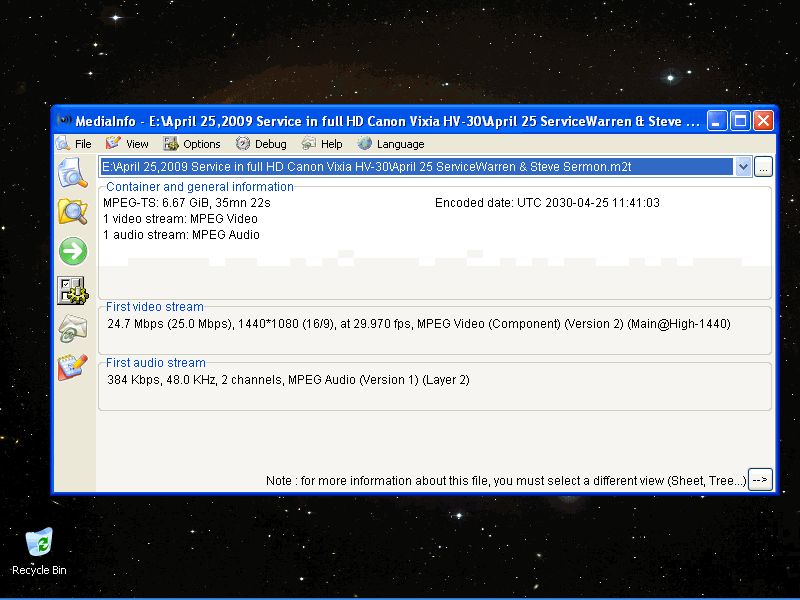
Similar Threads
-
How to index home video upon viewed subjects ?
By lebeau in forum EditingReplies: 3Last Post: 6th Oct 2011, 13:18 -
Video Captured in HD- Converted to AVHCD- Want To Move to Blu-ray Disc
By airbourne1 in forum Authoring (Blu-ray)Replies: 2Last Post: 15th May 2010, 10:17 -
Possible To Move Subtitles Up
By rock99 in forum SubtitleReplies: 0Last Post: 12th Mar 2010, 06:51 -
TempGaussMC showing jaggy diagonal lines
By Dave2ic in forum Video ConversionReplies: 8Last Post: 1st Feb 2010, 02:40 -
Lights for on the move
By B-Twien Bytes in forum Newbie / General discussionsReplies: 6Last Post: 17th Jan 2010, 09:28




 Quote
Quote