I want to convert a vob-file to an avi file, so I can edit it in I-Movie.
I installed ffmpeg and the codecs as explained on the website. I'm sure I did everything right.
I use an old version of OSX, 10.2.8 - but the website is saying that the program can also be used for OSX 10.2.
Users of 10.2 have to install ffmpeg version 0.0.9h first and then 0.0.9k, which is exactly what I did.
But after pressing the 'encode'-button the 'progress'-box appears with the message 'finished'... in less than 1 second.
Nothing happened - it just doesn't work.
Does anybody recognize this problem?
Try StreamFab Downloader and download from Netflix, Amazon, Youtube! Or Try DVDFab and copy Blu-rays! or rip iTunes movies!
+ Reply to Thread
Results 1 to 28 of 28
Thread
-
-
First, I assume that you mean ffmpegx, not ffmpeg (these are not the same thing). To help diagnose erros, please click on the blue "i" in the Progress window, then post its contents here. Without more information than what you've given ("it doesn't work"), it's impossible to provide a useful answer. The logfile will likely provide useful clues to narrow down the possibilities.
-
I'm having the same problem while trying to convert wmv to anything that works with iMovie. Here is the text from my problem:
Encoding started on Sat May 2 22:48:30 EDT 2009
FFmpeg version CVS, Copyright (c) 2000-2004 Fabrice Bellard
Mac OSX universal build for ffmpegX
libavutil version: 49.0.0
libavcodec version: 51.9.0
libavformat version: 50.4.0
Seems that stream 1 comes from film source: 1000.00 (1000/1) -> 30.00 (30/1)
Input #0, asf, from '/Users/angiedecook/Downloads/angela decook- pergolesi.wmv':
Duration: 00:02:50.3, start: 4.000000, bitrate: 517 kb/s
Stream #0.0: Audio: wmav2, 44100 Hz, stereo, 64 kb/s
Stream #0.1, 30.00 fps(r): Video: WMV3 / 0x33564D57, 320x240
Incorrect frame rate
Thanks!
Angie -
WMV causes some difficulty for Macs, so your experience is not too surprising. Here are some tips: Make sure that you have flip4mac installed; it allows QT to play WMV files. Then select "decode with Quicktime" as an option. That will tell ffmpegx to use QT to read the source file, which it now can, thanks to flip4mac.
If the wmv file is "DRM" protected, you may still not have joy, but we'll take things one step at a time, and see how far you get.
Good luck! -
tomlee, thanks for the reply.
I downloaded flip4mac and now can open wmv in Quicktime, but ffmpegx still does the same problem when I choose the option "decode with QT," both when I use the letterbox option and when I do not.
FFmpeg version CVS, Copyright (c) 2000-2004 Fabrice Bellard
Sun May 3 08:25:45 EDT 2009
Mac OSX universal build for ffmpegX
libavutil version: 49.0.0
libavcodec version: 51.9.0
libavformat version: 50.4.0
Seems that stream 1 comes from film source: 1000.00 (1000/1) -> 30.00 (30/1)
Input #0, asf, from '/Users/angiedecook/Downloads/angela decook- pergolesi.wmv':
Duration: 00:02:50.3, start: 4.000000, bitrate: 517 kb/s
Stream #0.0: Audio: wmav2, 44100 Hz, stereo, 64 kb/s
Stream #0.1, 30.00 fps(r): Video: WMV3 / 0x33564D57, 320x240
Incorrect frame rate -
Try converting to DV, setting the target framerate to NTSC (29.97), and decode with QuickTime. Does it still give the same error then?
-
Aha, we are making progress. Thanks Case, it does not give me the same error, it creates a file for once. However, unfortunately, it creates a file with Zero KB. Also, it is not a file type that my iMovie can recognize and import.
Encoding started on Sun May 3 21:05:56 EDT 2009
Seems that stream 1 comes from film source: 1000.00 (1000/1) -> 30.00 (30/1)
Input #0, asf, from '/Users/angiedecook/Downloads/angela decook- pergolesi.wmv':
Duration: 00:02:48.4, start: 4.000000, bitrate: 522 kb/s
Stream #0.0: Audio: wmav2, 44100 Hz, stereo, 64 kb/s
Stream #0.1: Video: WMV3, 320x240, 1000.00 fps
Codec type mismatch for mapping #0.0 -> #0.0 -
tomlee, I tried the inverting and got new results, but not good ones.
Again, it made a Zero KB file, and this time ffmpegx told me it "failed."
Encoding started on Mon May 4 09:04:10 EDT 2009
Seems that stream 1 comes from film source: 1000.00 (1000/1) -> 30.00 (30/1)
Input #0, asf, from '/Users/angiedecook/Downloads/angela decook- pergolesi.wmv':
Duration: 00:02:48.4, start: 4.000000, bitrate: 522 kb/s
Stream #0.0: Audio: wmav2, 44100 Hz, stereo, 64 kb/s
Stream #0.1: Video: WMV3, 320x240, 1000.00 fps
Output #0, dv, to '/Users/angiedecook/Desktop/AngieRecital2.dv':
Stream #0.0: Video: dvvideo, 720x480, 29.97 fps, q=2-15, 25000 kb/s
Stream #0.1: Audio: pcm_s16le, 48000 Hz, stereo, 1536 kb/s
Stream mapping:
Stream #0.1 -> #0.0
Stream #0.0 -> #0.1
Unsupported codec (id=0) for input stream #0.1 -
Are you sure that you have continued to select "decode with QT" in all of these experiments? You mentioned earlier that QT is now able to play your clip, and I'm assuming that this means that both video and audio play fine. If that's true, then "decode with QT" should not cause this latest error.
Also, in all of these experiments, have you been trying to export to DV?
Finally, there's at least one odd thing about your streams -- the frame rate is being read as 1000 frames/sec, which can't possibly be right. Where did the source video come from? -
Hey, sorry for the intrusion in the middle of a conversation, but I'm having some similar difficulties with ffmpegX.
I'm attempting to convert a .rmvb to anything (probably .avi) and it doesn't seem to work. The same progress window came up and finished too quickly, and without creating a file. I'v also tried renaming to .rmv but same problem.
But here's where it's different too - I get this message from the blue i:
/bin/sh: /Library/Application Support/ffmpegX/mencoder: cannot execute binary file
which tells me there's probably something wrong with the installation process rather than the actual conversion.
To lay it out, I was having problems with the mencoder and the mplayer in the first place. Finding the mpeg2enc was no problem but the links I found on a number of websites for the aforementioned two were always "server busy" and things of the sort. I ended up using rapid library but I have a feeling they weren't the right ones.
Any possibile quick fixes? -
mencoder and mplayer are together in one ZIP'ed archive, available through SourceForge.net.
The link redirects for load-balancing purposes, but a download should automatically start in a few seconds.
If you tried at an unfortunate moment when the server was too busy, then try again later, or select a different mirror server, as indicated on the page:
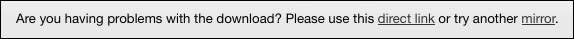
These are the binaries you need.
I just tried, and it downloaded as fast as my ISP cable subscription allows, thanks to one of the participating universities. -
@ Case
I had actually tried all the mirrors on several occasions on different days and it was always busy. But I tried just now and sure enough it worked. Thanks for the quick link too. Downloaded fine.
But now I'm having a problem with the conversion. Blue "i" says:
Unsupported codec (id=72) for input stream #0.0
in red font.
Happens both with extension .rmvb and .rmv so I'm not sure.
Do you recognize this? -
That part is solved then.Originally Posted by under_method

1/ For conversion of RealMedia files, you will need an additional install of "reallib". The website gives download and install instruction for PowerPC. Macs with an Intel chip will need a different version. See https://forum.videohelp.com/topic349046.html#1834504Originally Posted by under_method
2/ For conversion of RealMedia files, you cannot use an ffmpeg preset, but you must select a preset that uses mplayer for decoding (such as mencoder presets), as "reallib" is an mplayer plugin. -
I had actually already downloaded the Mac OS X x86 package and followed the instructions from that exact page before I had even registered for this forum, hence why I decided to ask for help.
Also, I have chosen MP4 from the "Target format" arrow and MOV and neither work. They do the same as some others' problems - creates a ZeroKB file in the destination folder but the progress window says failed.
I have re done the steps outlined on the page and tried again, and same problem. codec id 72 thing. Any other possible problems? -
Those are both presets that use the ffmpeg engine, not the mencoder engine. Try using a mencoder preset when converting from RM.Originally Posted by under_method
-
That would explain a lot.
Ok so I used h.264 mencoder so the file created now has an extension .264
I now cannot do anything with the file, it won't open in Quicktime and I can't convert again with ffmpegX nor VisualHub. I tried opening it with VLC but had to use "All Applications" as opposed to "Recommended" and it played a black screen for 5 seconds with no audio.
Do I need to do anything different? -
That is an intermediate file, not the final encoding.Originally Posted by under_method
ffmpegX is supposed to encode the video to H.264 (the .264 file), the audio to AAC, then mux these two into an .mp4 container, and delete the intermediate files. Please post the log to see why it didn't finish this procedure. -
Here's the blue i:
FIXME:Hardenabling SSE and SSE2 without detection
MEncoder dev-CVS-060307-04:23-4.0.1 (C) 2000-2006 MPlayer Team
Mac OSX static build for ffmpegX
CPU: Intel (Family: 6, Stepping: 11)
CPUflags: Type: 6 MMX: 1 MMX2: 1 3DNow: 0 3DNow2: 0 SSE: 1 SSE2: 1
Compiled for x86 CPU with extensions: MMX MMX2 SSE SSE2
success: format: 0 data: 0x0 - 0x8749dc5
REAL file format detected.
Stream description: Video Stream
Stream mimetype: video/x-pn-realvideo
Stream description: Audio Stream
Stream mimetype: audio/x-pn-realaudio
Stream mimetype: logical-fileinfo
VIDEO: [RV40] 624x352 24bpp 23.000 fps 0.0 kbps ( 0.0 kbyte/s)
[V] filefmt:11 fourcc:0x30345652 size:624x352 fps:23.00 ftime:=0.0435
Opening video filter: [expand osd=1]
Expand: -1 x -1, -1 ; -1, osd: 1, aspect: 0.000000, round: 1
Opening video filter: [scale w=624 h=352]
Opening video filter: [pp=0x33]
Opening video filter: [harddup]
================================================== ========================
Opening video decoder: [realvid] RealVideo decoder
Error: dlopen(/Library/Application Support/ffmpegX/reallib/drvc.so, 1): no suitable image found. Did find:
/Library/Application Support/ffmpegX/reallib/drvc.so: unknown file type, first eight bytes: 0x7F 0x45 0x4C 0x46 0x01 0x01 0x01 0x00
Read the RealVideo section of the DOCS!
VDecoder init failed
Opening video decoder: [realvid] RealVideo decoder
Read the RealVideo section of the DOCS!
VDecoder init failed
Opening video decoder: [realvid] RealVideo decoder
Read the RealVideo section of the DOCS!
VDecoder init failed
Opening video decoder: [realvid] RealVideo decoder
Selected video codec: [rv40mac] vfm: realvid (Mac OS X RealPlayer 9 RV40 decoder)
================================================== ========================
Error: dlopen(/Library/Application Support/ffmpegX/reallib/drv4.so.6.0, 1): image not found
VDec: vo config request - 624 x 352 (preferred colorspace: Planar I420)
[PP] Using external postprocessing filter, max q = 6.
VDec: using Planar I420 as output csp (no 0)
Movie-Aspect is 1.77:1 - prescaling to correct movie aspect.
SwScaler: using unscaled Planar YV12 -> Planar YV12 special converter
x264 [info]: no need for a SAR
x264 [info]: using cpu capabilities MMX MMXEXT SSE SSE2
Skipping frame!
Skipping frame! [in orange font, about a thousand times]
1 duplicate frame(s)!
1 duplicate frame(s)! [also in orange, but only three times]
1 duplicate frame(s)!
Skipping frame! [still orange, another thousand]
Flushing video frames
Video stream: 469.744 kbit/s (58717 B/s) size: 146580452 bytes 2496.348 secs 59848 frames
x264 [info]: slice I:919 Avg QP:22.00 size: 9622
x264 [info]: slice P:56497 Avg QP:22.00 size: 2432
x264 [info]: mb I I16..4: 53.9% 0.0% 46.1%
x264 [info]: mb P I16..4: 11.3% 0.0% 3.3% P16..4: 28.9% 11.7% 2.2% 0.0% 0.0% skip:42.5%
x264 [info]: final ratefactor: 19.71
x264 [info]: kb/s:468.7
usage: movtoway -o output.wav movie.mov
Recognize any problems? -
Verify the framerate in RealPlayer, as ffmpegX may get it wrong. Use the number from RealPlayer as the target framerate in ffmpegX. This may help reduce the number of "duplicate frame(s)" messages, as well as give smoother motion in the output.Originally Posted by under_method
mplayer (and thus ffmpegX) often handle .rm files better than .rmvb files, so rename the source file suffix (for conversion purposes). Hopefully this will help with the next part:
The end of the log doesn't show that anything was done with the audio, but it doesn't tell why...Originally Posted by under_method
-
I am new to this, but I am pretty sure I have installed ffmpegx correctly.
I am trying to convert an .avi on to a dvd.
After pressing encode, it takes all of a second the the progress shows finished, with no file created.
This seems to be a common problem for new people, sorry. But if someone could tell me what I am missing, I would be so thankful!
Here is a copy of the progress Information,
Thanks in advance.
/bin/sh: /Library/Application Support/ffmpegX/mpeg2enc: Malformed Mach-o file
INFO: [yuvscaler] yuvscaler 1.9.0 (15-02-2004) is a general scaling utility for yuv frames
INFO: [yuvscaler] (C) 2001-2004 Xavier Biquard <xbiquard@free.fr>, yuvscaler -h for help, or man yuvscaler
Mon Jul 13 07:43:18 CDT 2009
movtoy4m
Copyright 2002-2006 Johan Lindström
All rights reserved..
++ WARN: [yuvscaler] Could not infer norm (PAL/SECAM or NTSC) from input data (frame size=720x480, frame rate=24000:1001 fps)!!
INFO: [yuvscaler] input: frame size: 720x480 pixels (518400 bytes)
INFO: [yuvscaler] input: chroma: 4:2:0 JPEG/MPEG-1 (interstitial)
INFO: [yuvscaler] input: frame rate: 24000/1001 fps (~23.976024)
INFO: [yuvscaler] input: interlace: none/progressive
INFO: [yuvscaler] input: sample aspect ratio: 1:1
INFO: [yuvscaler] from 720x480, take 720x480+0+0, NOT_INTERLACED/PROGRESSIVE
INFO: [yuvscaler] scale to 720x480, 720x480 being displayed
INFO: [yuvscaler] Scaling uses the RESAMPLE algorithm,
INFO: [yuvscaler] frame rate: 23.976 fps
INFO: [yuvscaler] Scaling ratio for width is 1 to 1
INFO: [yuvscaler] and is 1 to 1 for height
INFO: [yuvscaler] Specific downscaling routing number 4 -
Your copy of mpeg2enc is found to be malformed, so it isn't doing anything, and your conversion fails.Originally Posted by abefroman78
Try installing a fresh copy of mpeg2enc. Some users with persistent mpeg2enc problems have benefited from using this ZIP-compressed copy.
From the ffmpegX menu, select Install binaries. Set the checkbox for mpeg2enc only. Use the Locate button to point the installer to your newly downloaded and unzipped (!) mpeg2enc file. Enter user account password. Install. Only mpeg2enc is now replaced; the rest stays as-is.
On another note: When converting to DVD mpeg2enc with a framerate of 23.976 fps, be sure to check the "Set 3:2" checkbox in the Options tab. Without this so-called "3:2 pulldown" in combination with said framerate, some players may show stuttering video or other unwanted behavior. -
-
Convert your AVI to a DVD folder (with a VIDEO_TS folder and an AUDIO_TS folder) using ffmpegX.
Without a third-party disc-burning application you could do this:
After converting, go to the Tools tab in ffmpegX, select the IMG sub-tab, use the Browse button to select the (parent) folder that holds the VIDEO_TS and AUDIO_TS folders, press Go. A "dvd.img" disk image file will be created that stores all the DVD files with the required file system (UDF). Use the magnifying glass icon in the ffmpegX Progress window to locate the file in the Finder.
Open Disk Utility (/Applications/Utilities/Disk Utility.app). Drag "dvd.img" to the left pane, below the existing disk/volume icon(s). Select "dvd.img" there by clicking once on the name. Use the burn icon (upper left) to burn the contents of the disk image file to a DVD-R disc. -
Not sure how you managed that, because of the quadruple suffix.Originally Posted by abefroman78
The conversion should have created temporary files foo.avi.ff.m2v (video) and foo.avi.ff.ac3 (audio), then combined those into foo.avi.ff.mpg, followed by the authoring stage that makes a DVD folder.
No file foo.avi.ff.mpg.ts or foo.avi.ff.mpg.ts.m2v should have been made. -
Okay So I downloaded a movie... as an AVI. I want to play it on a DVD player that does not support DivX movies. My AVI file only plays in DivX. I was able to burn it to a DVD, but I got no sound. What file type should I convert to? Also, for the AUDIO tab, what should I set the drop down to... Passthrough? Please walk through an AVI to DVD conversion and burn process for a MAC.
-
There's already an excellent guide at www.ffmpegx.com/dvd_sub.html. Rather than copying that here, I would ask you to go through that and perhaps ask secondary questions if those should arise. You may skip the few lines on subtitles if those do not apply to your current situation.
The DVD preset should set the audio format to AC3, 48 kHz. (MP2 audio would also be DVD-compliant.) Only use Passthrough if the audio in your source file is 100% DVD-compliant, such as 48 kHz AC3. MP3 audio tracks in AVIs should be converted.
It would be helpful if you could provide some parameters on your source file, such as video codec, video size in pixels, aspect ratio, framerate, audio codec, number of audio channels. Just "AVI" isn't specific enough, as there are many kinds of AVIs. (MediaInfo Mac may help you find those parameters.)
Similar Threads
-
Aiwa HV-MX100 display doesn't light up & stop button doesn't work
By TurboJoe in forum Newbie / General discussionsReplies: 15Last Post: 12th Feb 2011, 18:07 -
Cant get ffmpeg X to work
By mac1234 in forum ffmpegX general discussionReplies: 1Last Post: 16th Sep 2010, 22:47 -
convert avi to dvd with ffmpeg doesn't work-why?
By lilly333 in forum ffmpegX general discussionReplies: 21Last Post: 18th Mar 2009, 16:00 -
PAL to NTSC..FAVSC doesn't work anymore and BeSweet Doesn't give me some op
By sandman423 in forum Video ConversionReplies: 13Last Post: 11th Mar 2008, 05:58 -
ffmpeg doesn't reconize sound in video file.........
By ssj2_goha in forum Video ConversionReplies: 15Last Post: 18th May 2007, 15:38




 Quote
Quote