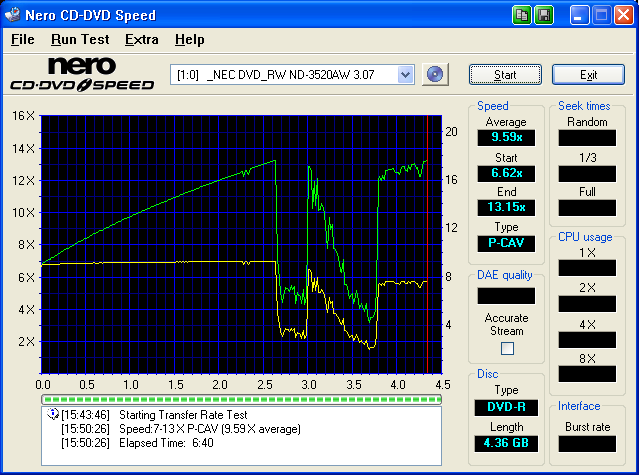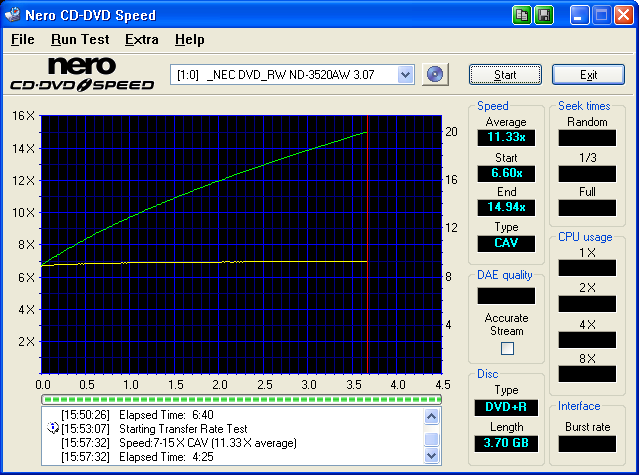Hi,
I'm having this problem with the some of my DVDs. I have these DVDs in storage lets say for about 4 months. They have no scratches in them. My friend asked for a copy and when I tried to make him a copy, an error popped up stating a CRC4 error. I played the DVD and was able to watch them ok. Is there any tool to determine what's these CRC errors are, can I fix them or any other way for me to copy my DVD?
I'm using Nero 6.6 by the way and in case you're wondering, I made those Video DVDs LOL.
Thanks for your time!
+ Reply to Thread
Results 1 to 8 of 8
-
-
If CRC errors are found, the data on the disc is corrupted. CRC = cyclical recundancy check, a common method for detecting data corruption. DVD players are made to be tolerant of errors during playback, so discs might be playable, but not copy correctly.
Possible reasons for data corruption.
1. The media used was poor quality.
2. The burner used was failing or incompatible with the media, and produced a poor burn.
3. The discs were not stored properly. Exposure to bright light, humidity and heat can cause burned optical media to deteriorate. -
Nero 6.6 is fairly old. (And a much better program than the newer Nero, IMO.
 ) But I would try ImgBurn and see if it gets the same CRC error. It's freeware and is up to date. If you still get the same error, then your media may be at fault.
) But I would try ImgBurn and see if it gets the same CRC error. It's freeware and is up to date. If you still get the same error, then your media may be at fault.
Since you have Nero, you may also have Nero DiscSpeed or you can DL a newer version and check one of your discs. -
Buy better media. See link below.
Want my help? Ask here! (not via PM!)
FAQs: Best Blank Discs • Best TBCs • Best VCRs for capture • Restore VHS -
f**k it is BAD media. I'll have to redownload and convert and make DVDs again for that stupid DVD. I'm so pissed off right now.
-
Try ISO Puzzle to recover what you can. If it is at least 99% then you'll be fine, just burn that ISO to a new disc.
Want my help? Ask here! (not via PM!)
FAQs: Best Blank Discs • Best TBCs • Best VCRs for capture • Restore VHS
Similar Threads
-
CRC Errors in Blu-ray burns...
By Lathe in forum Blu-ray RippingReplies: 12Last Post: 13th Dec 2010, 00:28 -
copying to dvds
By kopkid in forum MacReplies: 3Last Post: 17th Feb 2009, 10:49 -
CRC Errors when copying to HD
By terrypin in forum Newbie / General discussionsReplies: 2Last Post: 2nd Feb 2009, 07:24 -
Help with copying DVDs. Thanks very much.
By seymoria in forum Newbie / General discussionsReplies: 8Last Post: 22nd Jan 2009, 13:06 -
MEncoder errors when copying mpeg2 file
By orev in forum Video ConversionReplies: 2Last Post: 22nd Feb 2008, 14:51




 Quote
Quote