I used the Sony direct to dvd model to convert several vhs tapes to dvd. While it did work, the quality was poor. Since most of my vhs tapes have 4-6 hours of info on them, I had to set the dvd quality setting to 6 hours, which was horrible.
I tried the Dazzle product once, but had all kinds of problems getting it to work on my pc.
Does anyone know of the latest and greatest thing that is used to accomplish what I need? And to still maintain maximum quality? I am open to either putting these vhs tapes all on dvd's or on an external hard drive.
Thanks
+ Reply to Thread
Results 1 to 28 of 28
-
-
Use Half D1 (352x480) and you can get 3 or 4 hours of ok quality VHS on a 4.3 GB DVD. Quarter D1 (352x240) for more time on a DVD. Or switch to dual layers discs.
To get better results you'll need a good SVHS deck with noise reduction and a line TBC, a proc amp to adjust colors and levels, and a full frame TBC to prevent drop outs and A/V desync. Then capture that. But you're looking at spending several hundred dollars.
The next best is a stand alone DVD recorder with line TBC and use your current VCR. -
Sony Direct-to-DVD devices are well-known for awful quality.
Want my help? Ask here! (not via PM!)
FAQs: Best Blank Discs • Best TBCs • Best VCRs for capture • Restore VHS -
Thanks for the replys. I just went and looked at my vcr.....its a vhs (not svhs) Sanyo brand. It only has one yellow and one white plug, no red.
The tapes I have have all been stored in a closet (climate controlled, no attic time) and rarely viewed. They were recorded on good quality tapes and have been well taken care of. So maybe it is my vcr. Maybe time to upgrade....
Are there any units with a good quality svhs and a dvd recorder on the same unit so I dont have to use a computer? -
The closest thing to your needs would be a DVD/VHS combo recording unit. Two that I own, an LG RC-897T, and a
Panasonic DMR-EZ48VK do a pretty good job of transferring VHS tapes to DVD. No S-VHS, editing, or TBC functions, but
excellent LP 4-hour mode picture quality. Recording ANYTHING on ANY DVD recorder in 6 hour mode will be give
you horrible results. 2-hour SP mode is indistinguishable from the source. The Panasonic will give very good results in
4-hour LP recording mode. Most Sony DVD recorders have a 3-hour EP mode, along with noise reduction and picture
enhancement circuitry. It's basically trial-and-error to get the best result.
Sanyo was never a high-quality brand of electronics, try using another brand VHS machine, but bear in mind you
absolutely must not use the 6 hour mode to record to DVD, you'll be wasting your time. -
You don't want combo units, those are awful crap. Get a good VCR and a good DVD recorder, separate items.
Panasonic 4-hour is awful -- the bitrate is too low, resulting it lots of blocks, especially from homemade VHS tapes. Never do that. On most any DVD recorder now made, never do anything aside from 1-hour XP mode or 2-hour SP mode, or your picture suffers. SP mode is still compression, only passable in quality, so I'd not call it "indistinguishable". That would be XP mode, with its superbit bitrates.
Better equipment is suggested for sure. What is your budget? How many tapes do you have? If it's just a few tapes, it may be cheaper to have a good service do it (not some garbage service like Walgreens, but somebody that specializes in VHS-to-DVD quality, usually found online only).Want my help? Ask here! (not via PM!)
FAQs: Best Blank Discs • Best TBCs • Best VCRs for capture • Restore VHS -
Lordsmurf: while I'm not going to contradict your suggestions, I find fault with them. Not everyone has the resources
to go out and spend substantial amounts of money on a separate VHS player and DVD recorder to transfer VHS tapes.
I have a total of 10 DVD recorders and 2 quality VHS machines, I used to transfer VHS tapes using the common method
everyone suggests here until I acquired the two Combo units mentioned above. To me, there's absolutely no difference
in the results ! On any type of analog television screen, SP mode is indeed "indistinguishable" from the VHS source.
Compression artifacts are a fact of life with MPEG digital recording. VHS provides a mere 250 lines of resolution as
opposed to 500 lines produced by Panasonic's LP mode. While I agree VHS/DVD combo units are manufactured using
cheap components, the video results to me are quite good. Using XP mode to copy a VHS tape onto DVD is not going
to provide any benefit. If we were discussing transfer of high resolution sources like a Sony Betacam or Mini-DV digital
camcorder output, then I would agree with your statements.
For the common home user, combo units are convenient and results are satisfying for the non-professional hobbyist.
I've read hundreds of user reviews regarding combo units, while many consumers find fault with the machines themselves,
I've never seen a complaint regarding the quality of VHS to DVD transfers. -
Interesting stuff.....
I have between 200 and 300 vhs tapes Id like to convert.
I originally mentioned that I would rather not use a computer, but the more I think about it, I may go ahead and use a computer anyway, and then put the contents of my tapes on a large external hard drive.
I mentioned that I used dazzle in the past to try this, and i couldnt get it to work correctly. Any suggestions on this? Im planning on getting a newer vcr with some of the features you all have mentioned....the one I have now is pathetic. -
Various SVHS deck samples:
https://forum.videohelp.com/topic291582.html
line TBC samples:
https://forum.videohelp.com/topic289311.html -
joecass,
The benefits of XP mode is the higher bitrate to accommodate the higher noise ratio from the VHS tape --- it has NOTHING to do with the resolution, nothing at all. If the machine had 352x480 @ 3 hours, it would be good too, for a well-saturated bitrate.
MPEG artifacts are NOT a "fact of life" for digital video. That's defeatism talking. Everything I do is relatively artifact-free, because I use bitrates and resolutions proper for the scenario. If using a machine that presets certain combinations, like DVD recorders, I am mindful of those settings, still choosing the best solution from what is available.
Your expectations are simply very low. That's fine for you, but most people want and expect more, especially if they've taken the time to join a video site like this one to ask more questions and get help.Want my help? Ask here! (not via PM!)
FAQs: Best Blank Discs • Best TBCs • Best VCRs for capture • Restore VHS -
I would never use combo units,they are a piece of crap,they may work fine for some people but they break down often,if you are serious about doing this type of work then you get a separate vhs and dvd recorder,the price isnt that much more than a combo unit and is well worth it.
I think,therefore i am a hamster. -
OK, I think ive decided to buy a capture card for my computer and connect my vcr to it and put the tapes on my hard drive instead of individual dvds.
On the link Lord Smurf sent, I saw where a lot of people use Hauppauge capture cards. Any comments on your experiences with these would be appreciated. -
Hello I have two dvd recorders and two different time base correctors and several vhs decks and a high priced jvc svhs deck that was recommended on here. I have learned a lot from guys such as lordsmurf. I have always had the best results with a a hauppauge wintv pvr 250 series pci capture card and it never failed me. It gives excellent picture quality and is a hardware based encoder and you will be happy with it. Also it is less then 80 bucks at most on line stores. if I was you get it you won't regret it.
-
I get decent results with my PVR-250. They aren't made any more but you can still find them. I don't really recommend the newer Hauppauge cards.
-
I have an extra JVC HR-S9911U if you happen to be looking. Same for a Vidicraft Detailer III and DataVideo TBC-1000.
With gear like that, your DVDs would easily look better than the original VHS did.
What you get depends on your budget.
Hauppauge cards of any recent age tend to get high praise, but the PVR250 and PVR350 series are favorites in that line. Old ATI All In Wonder AGP cards are also an excellent choice (I have a few extra ATI cards here too).Want my help? Ask here! (not via PM!)
FAQs: Best Blank Discs • Best TBCs • Best VCRs for capture • Restore VHS -
I looked inside my computer last night. I have some pci express slots avail, but no regular pci slots. I think the pvr 250 and 350 are the regular pci.
-
Yes, the Hauppauge PVR 250 and 350 are PCI only.Originally Posted by hygieneboy
-
You can opt for one of the USB2 Hauppauge cards.
Want my help? Ask here! (not via PM!)
FAQs: Best Blank Discs • Best TBCs • Best VCRs for capture • Restore VHS -
I looked online at these usb capture cards. How do I connect a vcr to it? I only see what appears to be a cable connector.
-
The squid wires have composite, s-video and audio. Some are just tuners, don't get that.
Want my help? Ask here! (not via PM!)
FAQs: Best Blank Discs • Best TBCs • Best VCRs for capture • Restore VHS -
hygieneboy, there is a limit to what you can achieve with these tapes in a reasonable amount of time at reasonable expense and effort. Recommendations to use lots of fancy hardware and a PC hit a wall when the majority of your tapes have "4 to 6 hours of material" on them. No matter how much hardware you throw at these tapes, unless you have a pro like LordSmurf standing behind you guiding your every move and a LOT of time to spend screwing around in software adjustments, you will not get "fantastic" results, nor will you get anything close to what the tapes themselves look like: LP/EP tapes are just too shaky a source to begin with. PC capture cards are about as comfortable with LP/EP vhs input as Amy Winehouse is with sobriety: not much. Think twice before going the capture card route.
I have well over three thousand tapes of all different speeds and quality that I've been slowly converting since 2004, I thought it might take a year but four years in I'm barely a third of the way thru the project. It takes WAY longer to do than you expect: you constantly notice things like you forgot to adjust the sound tracking etc. Lots of experimenting and redos come with any such project. I started with a capture card and a whole racks worth of TBC and processors, most of which gave me a headache adjusting. After a year or so I chucked almost all of it and opted for a couple of good VCRs and DVD/hard drive recorders. Good new recorders are thin on the ground, and even the good ones are limited to at most to 2 or 2.5 hors per DVD when dubbing lame VHS sources. If you have the budget for $249, look at a Magnavox H2160 (back instock now at Wal*Mart online) or Canadian Pioneer 460 or 560 if you can find one. Or, consider one of the tunerless Panasonic or Magnavox DVD-only recorders below $150. (Avoid the current Sony and Toshiba dvd recorders, they have issues.) For the VCR, think back and try to remember if most of your LP/EP tapes were recorded on the one you already have: if so, and if it still works properly, its probably the best bet for playing the tapes into a DVD recorder or capture card. There are visible benefits to expensive SVHS or DVHS vcrs like the Panasonic AG1980, JVC 9911 or Mitsubishi HS-HD2000, but these mostly apply to SP-mode vhs: the correction/enhancement circuits in these high-end models often make LP/EP tapes look worse. Also it is not easy to find one of these high-end VCRs in really good condition cheaply: you're looking at a bare minimum of maybe $150, typically much more, plus all the risks involved buying a vcr from a stranger.
You have 300 tapes multiplied by an average 5 hours per tape, totalling 1500 hours minimum just to do the basic digitizing. Before plunging into a complicated set of hardware that may slow you down with no significant added benefit, run some tests using simpler equipment. Buy a decent DVD recorder from a chain store that accepts "no questions asked" returns, and see if you like those results. If you feel your existing VCR has issues, ask everyone you know with a VCR if you can borrow theirs and try them out. Only then, if you really cannot stand the results, should you jump into the endless monotonous tweaking involved with processers and PC capture. There is no uniform, one-size-fits-all answer to the "how do I transfer my VHS" question. Everyone has different tapes with different issues, and hardware choices can be counterintuitive: the bells and whistles can give you more options with excellent SP vhs, but bite your ass when applied to LP or EP vhs. The only way to find out is by starting small and experimenting until you get results you can live with. -
Thanks for taking the time to reply, you have given me a lot to think about.
I remember when I recorded these tapes, it was on a Mitsubishi for a while, then a sony. both were good quality 4 head vcrs. While I do have a few tapes recorded in sp mode, most are lp. The vcr I have now is a $40 sanyo, 2 head.
Would upgrading to a 4 head vcr improve the quality picture?
One thing to note: when I watched one of my tapes on the Sanyo vcr, granted it was not the most spectacular picture Ive ever seen, it is acceptable to me. If I could even get the same quality as I see now either on a dvd or on my hard drive, Id be happy. -
For this exact project, hygieneboy would likely have my over-the-shoulder help, to a degree. We've had some PMs.
While orsetto has some points, a few items mitigate the potential problems he worries about. A few points I have to disagree with, it counters what I've observed in the past 17 years of editing and converting/archiving VHS and S-VHS tapes.
With a high-end JVC VCR, many of the tape issues would resolve themselves. What few % tapes don't cooperate can be dealt with later, the JVC would fix most of them easily.
The Hauppauge cards are not quite as picky with sources, as many of them ignore errors, including anti-copy (and therefore false anti-copy). Hauppauge has intra-frame smoothing too on its MPEGs, not necessarily ideal cleaning, but a cleaning nonetheless.
I do not suggest a DVD recorder for this project, as nothing of quality is easily available (or even "difficultly available") at the moment, not for VHS conversion. This would be misplaced money, as a Hauppauge card is cheaper, and the difference in $$ can go towards that better VCR.
A simple 4-head VCR won't do anything, no, consumer-end machines lack other aspects, it's not the number of heads that makes a real difference. Most 4-head consumer decks are still crap.
Acceptable to you and acceptable to compression are not the same thing. The grains and chroma noises found in VHS aggravate MPEG encoders, and it results in blocky/ugly video.
I rarely see an EP/SLP mode tape look worse played in a high-end JVC or even Panasonic deck (the JVC filters are far better). Most of the tapes I work with are LP or EP/SLP, few tapes are SP mode that come my way. Indeed, it's SP mode tapes that would fair better in plain consumer VCRs.
Another item of note would be a detailer unit (Vidicraft, for example). VHS at EP/SLP resolutions is softer than SP mode VHS, and a detailer can pull out some of that lost edge depth, making it appear sharper and closer to "true DVD quality". This is more important on EP than even SP.Want my help? Ask here! (not via PM!)
FAQs: Best Blank Discs • Best TBCs • Best VCRs for capture • Restore VHS -
Note that there are third party utilities that let you adjust the PVR-250 and PVR-350 temporal and spacial noise reduction settings. Another good reason to have one of those cards.Originally Posted by lordsmurf
-
Hygieneboy: Orsetto pretty much gave you the low down on the ins and outs of VHS to DVD
conversion options..... I have several DVD/Hard drive machines, it's pretty easy to copy VHS
tapes to the hard drive, then burn to DVD if you're satisfied with the results.
Lordsmurf:
joecass,
The benefits of XP mode is the higher bitrate to accommodate the higher noise ratio from the VHS tape --- it has NOTHING to do with the resolution, nothing at all. If the machine had 352x480 @ 3 hours, it would be good too, for a well-saturated bitrate.
MPEG artifacts are NOT a "fact of life" for digital video. That's defeatism talking. Everything I do is relatively artifact-free, because I use bitrates and resolutions proper for the scenario. If using a machine that presets certain combinations, like DVD recorders, I am mindful of those settings, still choosing the best solution from what is available.
Your expectations are simply very low. That's fine for you, but most people want and expect more, especially if they've taken the time to join a video site like this one to ask more questions and get help.
Well, excuse me for being so....... ignorant ! I didn't know XP mode was invented for the sole purpose of accomodating the high noise ratio of VHS tapes !
I've seen MPEG artifacts since my first digital cable box..... my first DVD recorder, and my first HD Plasma TV....... if I'm not mistaken, raw digital video translates into roughly 13GB of data
per hour, so any type of MPEG compression will result in artifacts of some kind, maybe not inherently visible, but they're there.
I have been using VHS machines since the first Panasonic Top Loading machine came out in
1980..... Sony Beta and Super Beta machines and other high quality VHS recorders in the '80's
and '90's...... there's only so much you can do with low resolution video sources, period !
If your hobby or profession is restoring VHS video, that's all fine and good.. but don't put down the postings of others as though Moses came down from Mt. Olivet and proclaimed you
Video Expert of All Things ! Pu-leeze ! If you don't like or agree with my posts, then please
don't read them or respond to them. I respect others' opinions regardless of their level of experience or expertise, and if I disagree, I do it politely in a non-condescending manner.
As an experiment, I recorded a segment of VHS video using a 1993 Sony SLV-HF750 in SP mode. The source was a Fox HD broadcast downconverted to 480i on a Zenith DTT900 digital converter box. I used the standard RCA video/audio outputs into the Sony.
I then took the VHS tape and popped it into my Panasonic EZ48VK, copied a segment of the video to DVD three times, once each in XP, SP and LP modes.
Then I took the DVD, popped it into my computer and, using Power DVD, took snapshots
of the same two scenes to compare picture quality in each mode.
Power DVD reported bitrates of over 9 Mbps for XP, between 4 and 6 Mbps for SP and around
2.5 Mbps for LP. Results are shown in the accompanying jpegs.
I can't see any difference between XP and SP, there's just a slight degradation using
LP mode, but not enough to warrant a "Oh My God This Is Horrible" response ......
Of course on a large screen TV the difference between XP and LP is apparent, but it's not
overwhelmingly low quality by any stretch of the imagination......
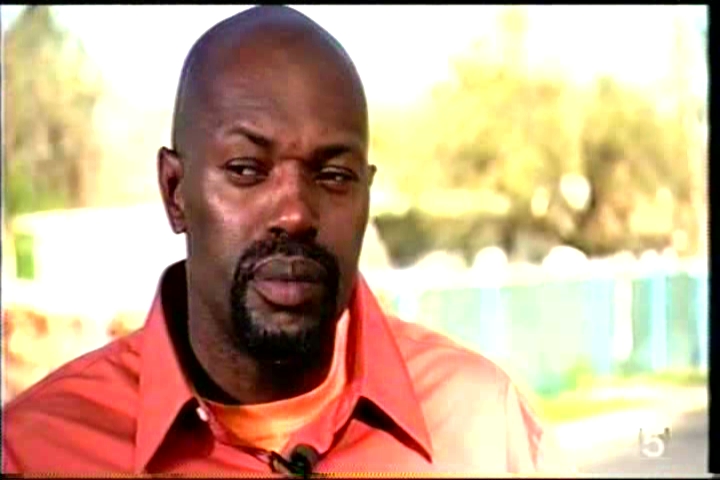
-
Maybe yes, maybe no: it depends on the VCR. The four hour/LP speed is the "bastard stepchild" of the three VHS speeds, so VCRs optimized for LP playback really disappeared long ago. The four head machines have two heads for SP and two for EP, all four heads are combined during some playback situations but none are really perfect for LP. Of machines I've tried in the last 20 years, the best playback I've seen for LP has often been with older no-name two-head bottom of the barrel VCRs that LordSmurf wouldn't use to swat flies: as I said earlier, VHS is a highly variable analog recording system and no two random people will have the same tape transfer issues. Each of us sees different performance from the same hardware. I have a museum of VCRs and DVD recorders cluttering up my house, they all involve compromises. In my experience with my LP/EP tapes, all I can tell you is that the fancy expensive JVC9911 and Mitsubishi DVHS give me absolutely unusable results: both brands have trouble with LP playback (because both have been hostile to LP going back to the dark ages). If I turn off their TBC and noise reduction features, the picture sucks. If I turn on those "enhancement" features, not only does the picture still suck, it becomes riddled with artificial white "dropouts" and looks like a "noise-free" mudslide. My Panasonic AG1980 plays LP tapes a little better, because of different mechanics and circuits than the other two, but adds its own artifacts to the image. More often than not I turn to a circa-1993 simple 4-head Quasar, GE or Sharp VCR for the cleanest, most natural LP and EP playback.Originally Posted by hygieneboy
You really can't tell what you'll get from combining this tape and that VCR until you test 'em all, thats the single most annoying and time-consuming aspect to this kind of transfer work. Over and over again, tape after tape, I switch between 3-5 of my VCRs until I find the best compromise player for each tape. The difficulty multiplies for tapes with many short segments that have been recorded originally by two different VCRs: this entails a lot more nannying of the process. You know that cliche phrase, "your mileage may vary"? Well, it applies here- in spades. We're all giving you tips based on our own experience, but our experience will not necessarily match yours (or each others) exactly. -
Orsetto is right. This hobby is at once both annoying and rewarding, once you become open to the possibilities that exist. If you insist upon doing it yourself (which most people do and for good reason) and you don't have any electronics skills for repairing out of warranty equipment then you either better have a lot of extra gear for spares and/or deep pockets.
Starting out, I spent about $500 total for the VCR (used JVC-SR7600U), DVD recorder (new Lite-On 5005) and a used Elite-BVP 4+ and I was happy with the results, UNTIL I started slogging though all of my EP/LP tapes. Tapes that were made from TV weren't so bad, but home movies were a mess -- jumpy picture, errors with the JVC TBC on, wavy picture with the TBC off.
I spent another $1600 on a JVC DR-M100S DVD recorder, a new JVC-SRV101US, Data Video TBC-1000, Sign-Video Proc-Amp, and Sign-Video Detailer. This combination of equipment did a much better job for my EP tapes, but there were still problems with the picture jumping all over the place on some tapes. The resulting images were a bit soft for my liking as well (and you can't sharpen up EP VHS tapes very much without introducing problems anyways).
Shortly after I got an ES-10 (for maybe $50) to be used strictly as a passthrough device and that's probably the best purchase I've made so far, as it pretty much fixed all of the problems with my EP tapes. After this, I started chasing after the best possible picture quality and picked up a SR-W5U on ebay that was very quirky (spent $500 on it, repairs would have cost $780) and it just about sent me over the edge. I've since been able to get another in much better condition ($750) that has an amazingly stable transport (and built in TBC) and a much better picture then the other JVC VCR models I've tried. Plus I don't have to use the DataVideo TBC, so one less device in the chain. I still use the ES-10 on like every other EP tape -- it's a lifesaver in most circumstances.
So all in all I've spent about $2900 on equipment and probably another $500 on backup DVD recorders/cheapo-VCR, plus my video monitor, PLUS the software packages I use to edit and author my discs. Let's not even get into the cost of DVDs and DVD cases and the cost of ink to print inserts. Not to mention repair costs on my JVC DVD recorder. Plus, if you are going to be a picture quality junkie and obsess about it like I do, you better have some free time available and be willing to tinker with your equipment to get the best possible results. It's no wonder so many of us end up getting about halfway through our projects before we run out of patience or money. For most people I would surmise that they would better living with medicore results or sending it off to a decent service at this point. "Set it and forget it!" as the commercial says.
Similar Threads
-
Convert all MiniDV tapes to computer and say good bye to those tapes
By iho in forum Video ConversionReplies: 38Last Post: 17th Dec 2013, 01:01 -
Sony DV Direct VHS to DVD Conversion Problem with Model VRD-MC6
By WRArtMonk in forum Newbie / General discussionsReplies: 19Last Post: 8th Dec 2012, 19:08 -
SONY DV Direct VHS to DVD Conversion Issue with VRD-MC6
By WRArtMonk in forum Video ConversionReplies: 1Last Post: 6th Jan 2011, 09:51 -
Newbie needs to convert NTSC VHS tapes to PAL DVD
By mcullen8320 in forum Newbie / General discussionsReplies: 3Last Post: 13th Nov 2008, 14:51 -
A good recorder that will transfer difficult VHS tapes?
By siberwolf in forum DVD & Blu-ray RecordersReplies: 20Last Post: 12th May 2008, 09:15




 Quote
Quote