If I use the web proxy,
http://www.unrestrictedsurf.org
and go to videohelp website, the name appears at the top.
But if I use the web proxy
http://www.vtunnel.com
the name doesn't appear on the top.
(See screenshot 1 and 2.)
My question: I would like to know why the name doesn't appear on the top when I use
http://www.vtunnel.com
I have another question. I have a friend who can use Foxfire to use the web proxy
http://www.slyuser.com
But when I use Foxfire, the page that appears doesn't have any place to type in a web address. (See screenshot 3)
However, if I use Internet Explorer, then there is a place to type in a web address ( See screenshot 4)
My question: Why doesn't Firefox work for me (although my friend can use Foxfire) but only Internet Explorer can work?

+ Reply to Thread
Results 1 to 8 of 8
-
-
For your first question, the proxy isn't forwarding that information. Some proxies even replace it with the proxy name.
Google is your Friend -
Thanks for the reply. I am still trying to get an answer to my second question. What settings can I change on my Firefox so that I can type in a web address ( see screenshot 3, Foxfire-NOT able to type in web address and screenshot 4,
Internet Explorer -ABLE to type in web address)? I thought Firefox was supposed to be better than Internet Explorer, but in this case, Firefox is useless.
Another question: Some web proxies do not support login, for example logging into Yahoomail, but other proxies support login. What is so special about login that some proxies cannot support it? -
Framed vs unframed.
Want my help? Ask here! (not via PM!)
FAQs: Best Blank Discs • Best TBCs • Best VCRs for capture • Restore VHS -
Could you be more specific? I know that Firefox CAN display that web page correctly because my friend uses Firefox and that web page is displayed correctly on his computer. I just need to know what settings need to be changed so that I can use Firefox with that web page.
-
The proxy frames the content, the other passes it (unframed).
You can't do anything about it.Want my help? Ask here! (not via PM!)
FAQs: Best Blank Discs • Best TBCs • Best VCRs for capture • Restore VHS -
Don't understand why my friend can go to the exact same website (www.slyuser.com) with Firefox, but I cannot do that with Firefox and get the proper page. (Neither of us are using proxies in this case.) Oh well, maybe too complicated for me to understand. Can't stop being naggingly curious though.
-
I can't say why yours doesn't work but I tried the link with Firefox 3.0.7 and mine looks similar to what you get with ie (screenshot 4). I also have ie6 on the same computer so I tried that too. With both browsers, I got the address textbox just to the left of the "Sly Me" button.
There's not much to do but then I can't do much anyway.
Similar Threads
-
Is there 2 kinds of AVI extensions?
By jbitakis in forum Video ConversionReplies: 7Last Post: 24th Nov 2011, 12:32 -
Few questions on proxies..
By SE14man in forum ComputerReplies: 4Last Post: 3rd Dec 2010, 13:19 -
What do you call these kinds of vocal samples?
By takearushfan in forum Newbie / General discussionsReplies: 3Last Post: 5th Jul 2010, 20:43 -
I'm confused by different kinds of the same disc ID
By JohnnyBob in forum MediaReplies: 7Last Post: 9th Feb 2010, 18:50 -
help, anybody knows any kinds of software that can do fax on the pc
By flowerhorn in forum Newbie / General discussionsReplies: 7Last Post: 13th Oct 2008, 21:51






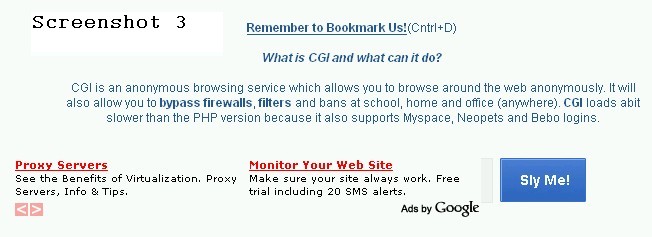
 Quote
Quote