Hello all,I am planing on purchasing a Dell Alienware or Dell XPS computer for video editing,gaming,and general computing.If I buy the Ali Area 51 X-58,it can have a maximum of two 1TB drives installed.All the articles I've read recomend 3 drives.Can I edit video with only these two size drives?How would I partitition them for os/programs,capture/work,render to drive?If I go with an XPS with 3 drives,how would I set up the 3 drives in the same way?Thank you.
+ Reply to Thread
Results 1 to 7 of 7
-
-
Are those two drives in addition to the boot drive? I ask because I wouldn't recommend a 1TB boot drive.
 Most of my systems use three drives, a small boot and two larger drives, one for edit and one for storage. But I also have video servers attached over a gigabit LAN, so I also have room on them for storage.
Most of my systems use three drives, a small boot and two larger drives, one for edit and one for storage. But I also have video servers attached over a gigabit LAN, so I also have room on them for storage.
If you are considering a high end computer like that, maybe a fast Raptor or a SSD drive for boot, up to about 250GB would be plenty big. And if you need fast external storage, consider a eSATA external drive(s). They will operate the same speed as the internal drives.
I normally don't use multiple partitions, as all partitions will still be using the same data channel and SATA controller. Not much speed advantage with that. With very large drives, partitions may speed up defragging or indexing for the individual partitions, but I don't bother with them. I use a single partition for all my drives, no matter what their size. I have about 7TB storage on my video servers at present. The gigabit LAN gives me about 45 - 75Mb/s transfer rate to the servers. (Most times. )
)
-
It would be helpfull to know more about your video editing desires. Pros edit mostly uncompressed and deal with external servers connected by multiple SMPTE-292M coax.
Stand alone workstations separate into uncompressed and compressed (e.g. DV, HDV, AVCHD, XDCAM, etc.) disk system strategies.Recommends: Kiva.org - Loans that change lives.
http://www.kiva.org/about -
Hello,Those 2 drives are not in addition to the boot drive.Each of the 2 drives are 1TB .I will not go with the 1TB drive.I will order a high end DellXPS computer as per your recommendations.I understand how to save video files to the 3rd drive,but I do'nt understand how to do video editing on only the 2nd drive.If I use Sony Vegas as my software,how do I keep the editing files only going to the 2nd editing drive?And not going to the boot drive or the 3rd storage drive?My video editing desires are purely as a hobby.I plan on buying a Panasonic HMC150 to do interviews,documentaries,and short films of people and animals.I would like to animate,morph,and make the animals talk.I do'nt plan on doing 3D.I do'nt plan on becoming professional so I am not going to spend a great deal of money on lighting,microphones,and sound.My age is 60,I am a female,and I have no degrees in videography or sound engineering.But,I hope to become proficient in a video editing software like Sony Vegas.I wish to learn this software and not just stay confined to Windows Movie Maker.Does Pinnacle make a good software?Thank you for your time as I know that you are very very busy.So far,you are the only people that have actually made a recommendation.Although others have tried to help,no one actually gave me any specs.
-
If you do end up using a large boot drive, you can use a small (~120GB) partition with it for boot and just use a second large partition for storage, then access speed is not much of an issue. But I wouldn't use it for editing or working files.
Most all programs will let you put the working and finished files where you want. You just have to look where they go by default and change that. The Intel computer I'm using now has a very small SSD (Solid State Drive) of 60GB. I set all my programs to put their working and finished files on one of the other drives. It's not really a problem.
I also use a external eSATA drive if I need another fast drive on the computer. Depending on your motherboard, it may have a spare SATA socket you can use, along with a PCI slot eSATA adapter. Or add a PCI eSATA or regular SATA card if you need more drives.
This is a PCI eSATA adapter:
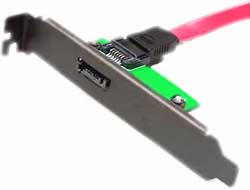
Just plug it into a empty SATA connector. They are usually about $10US. -
I find it curious that Panasonic does not list Vegas Pro as a supported editor. Sometimes Sony and Panasonic sabotage each other so I would confirm this with both Sony and Panasonic before I bought that camcorder. AVCHD as a format has "creative latitude" that allows proprietary "enhancements" that lock out certain software.Originally Posted by ProducerHarley
http://catalog2.panasonic.com/webapp/wcs/stores/servlet/ModelDetail?displayTab=O&store...FRBbagodswmmFA
At the consumer level, Pinnacle is a collection of acquired products that have no commonality. Pinnacle's consumer level support or lack of such support is legendary in the business. Pinnacle itself has been acquired by AVID which is having problems itself ever showing a profit so one must question how much they plan to invest in fixing Pinnacle.Originally Posted by ProducerHarley
I use and like Sony Vegas Pro myself although I also use Adobe Premiere Pro which most find much more difficult to learn and less stable. If Panasonic is unwilling to support Vegas for any reason, you can still bridge the gap by using digital intermediate Cineform Neo for $129. I think you will find it best to do that anyway for AVCHD regardless of camcorder manufacturer. AVCHD is notorious for editing issues due to heavy compression. A digital intermediate format adequately solves the problem.Recommends: Kiva.org - Loans that change lives.
http://www.kiva.org/about -
Don't know if you have bought yet, but I too am going through the process of researching with a view to replacing my old xps pentium with a system that will take me to the next stage with potential to work with compressed HDV and that is scalable but not ridiculously overpriced for a hobbyist or at best prosumer. Here is what I found:Originally Posted by ProducerHarley
I might rule out the HP Z800 & Dell Precision T7500.....both pro level xeon workstations that I would prefer, but that are very costly when configured for video editing.
I am also leary of the specs of the XPS 435 which has a tiny 475Watt power supply that won't support much expansion and the Dell XPS 730X which only has 3 memory slots. Both of these have the great i7 processor, but come with these limitations.
I am restricted to fewer brands due to being in Canada.
The Alienware Area 51 X58 actually looks great, has i7, massive power supply, (room for 4 drives, please note) & other expansion room. The only problem is they insist on shipping with RAID configured for the boot drive if you want all 4 drive bays filled, which is not good for your operating system drive.
It seems to me the manufacturers are missing a market here: prosumers who want to edit video. They insist we have to buy a gaming rig or go pro for a $10,000 workstation.
Similar Threads
-
Computer for editing HD video
By jason_31 in forum Newbie / General discussionsReplies: 5Last Post: 13th Sep 2011, 23:38 -
Recommendations- computer for video editing
By Trophyman in forum EditingReplies: 9Last Post: 31st Aug 2010, 06:54 -
Computer for video editing
By ProducerHarley in forum EditingReplies: 2Last Post: 19th Oct 2008, 23:23 -
Video Editing: New Computer Or Upgrade?
By Jedi5 in forum ComputerReplies: 3Last Post: 10th May 2008, 19:32 -
Which Hard Drives/setup are best for capturing video/video editing?
By Balefor in forum Capturing and VCRReplies: 4Last Post: 29th Mar 2008, 14:24





 Quote
Quote