Okay didnt think this was going to be so difficult...
i have a Viewsat max hd that i have recorded a 20 gb file on an ext hdd
Since its fat 32 i have 15 seperate .ts files...
i went ahead and put them thru H2TS cutter to get a workable .ts files...
then used Total commander to join the files to 1 ...
then i have tried using TSmuxer but the program puts the files out of Sync...
then i tried using ojo soft video converter and put them to a mkv but
its really pixally... sound is good but pic is crap..
tried hdtv2dvd but A. too long . b. pic was distorted...
tried using mkv merge but it doesnt reconize the .ts files...
My goal in all of this is to put the 20gb file down to around 8-10 gb
Keep the 5.1
and video 1080i or better ..
but dont want to take a week to do it...
Really would apprieciate any advice on how to do this successfully..
thanks
Idle
+ Reply to Thread
Results 1 to 18 of 18
-
-
hey Baldrick,,
I just started downloading all three programs and will
check to see which one will accomplish my conversion goals for this file...
thanks for replying to my thread...
i have spent countless hours on this and was starting to loose hope
thanks again,
will let you know how i make out...
cam -
i couldnt get any of the above programs to work...
handbrake converted the file with no sound...
xvid4psp said that i needed a video decorder which i downloaded but it
everytime i selected a file it said i needed it again...
and avidemux i couldnt figure out how to start the conversion of the file.....
any thoughts
cam -
you can try with HDConvertToX (but you need avisynth/ffdshow/haali media splitter installed)
BHHHDConvertToX, AutoMen, AutoMKV Developer -
Distorted in which way? Narrow?Originally Posted by camlachie
That just indicates the transmission method being used by ViewSat (probably 1280x1080 or 1440x1080) and that is a good thing for storage as it saves 25% to 33% of bit rate without recode and can easily be h scaled in a player.
BTW, I like HDTVtoMPeg2 for saving TS native MPeg2. You can always recode from there to fit a DVD.Recommends: Kiva.org - Loans that change lives.
http://www.kiva.org/about -
here is the media info on the test file from the HDTV recording....
this is what i am using to test the programs out till i find the right one...
General
ID : 1
Complete name : R:\wwe test 2\cd15.1111.ts.ts
Format : MPEG-TS
File size : 425 MiB
Duration : 4mn 56s
Overall bit rate : 12.0 Mbps
Maximum Overall bit rate : 35.5 Mbps
Video
ID : 4113 (0x1011)
Menu ID : 1 (0x1)
Format : AVC
Format/Info : Advanced Video Codec
Format profile : Main@L4.0
Format settings, CABAC : Yes
Format settings, ReFrames : 4 frames
Duration : 4mn 56s
Bit rate : 10.8 Mbps
Width : 1 440 pixels
Height : 1 080 pixels
Display aspect ratio : 16/9
Frame rate : 29.970 fps
Standard : Component
Resolution : 24 bits
Colorimetry : 4:2:0
Scan type : Interlaced
Scan order : Top Field First
Bits/(Pixel*Frame) : 0.232
Stream size : 382 MiB (90%)
Audio
ID : 4352 (0x1100)
Menu ID : 1 (0x1)
Format : AC-3
Format/Info : Audio Coding 3
Duration : 4mn 55s
Bit rate mode : Constant
Bit rate : 384 Kbps
Channel(s) : 6 channels
Channel positions : Front: L C R, Surround: L R, LFE
Sampling rate : 48.0 KHz
Video delay : -1s 156ms
Stream size : 13.5 MiB (3%)
regarding hdtv2mpeg2....
this program is not what i am lookingto do...
i just want to take my .ts file and put it to mkv -
Here is the full file....
the first second is in 2 ch ,,,
then the recording is in 5.1ch
General
ID : 1
Complete name : R:\WrestleMania.25.720p.5.1.x264.ts
Format : MPEG-TS
File size : 21.2 GiB
Duration : 4h 30mn
Overall bit rate : 11.2 Mbps
Maximum Overall bit rate : 35.5 Mbps
Video
ID : 4113 (0x1011)
Menu ID : 1 (0x1)
Format : AVC
Format/Info : Advanced Video Codec
Format profile : Main@L4.0
Format settings, CABAC : Yes
Format settings, ReFrames : 4 frames
Duration : 4h 30mn
Bit rate : 10.1 Mbps
Width : 1 440 pixels
Height : 1 080 pixels
Display aspect ratio : 16/9
Frame rate : 29.970 fps
Standard : Component
Resolution : 24 bits
Colorimetry : 4:2:0
Scan type : Interlaced
Scan order : Top Field First
Bits/(Pixel*Frame) : 0.216
Stream size : 19.0 GiB (90%)
Audio
ID : 4352 (0x1100)
Menu ID : 1 (0x1)
Format : AC-3
Format/Info : Audio Coding 3
Duration : 4h 30mn
Bit rate mode : Constant
Bit rate : 384 Kbps
Channel(s) : 2 channels
Channel positions : L R
Sampling rate : 48.0 KHz
Video delay : -1s 708ms
Stream size : 742 MiB (3%) -
So the transmitted video stream is 1440x1080i AVC not MPeg2 @11.2Mb/s.
Audio is AC-3 @ 384 Kb/s.
That should make a nice picture. If properly flagged as 16:9, it should H scale in the player. If you recode to a lower bitrate, expect significant recode and deinterlace losses but I'd keep it 1440x1080.Recommends: Kiva.org - Loans that change lives.
http://www.kiva.org/about -
Another option is to downsize it to 960x720p and scale bit rate proportionately (44% pixels/frame) to 5Mb/s AVC. Or downscale to 960x540p square pixels (33% pixels/frame) to 3.7Mb/s AVC. That would fit 4hr. 30min to one dual side DVD-9.
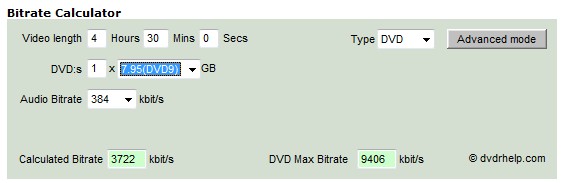
https://www.videohelp.com/calcRecommends: Kiva.org - Loans that change lives.
http://www.kiva.org/about -
Is your goal a dual sided data DVD with 4hr 30min AVC MPeg4 or something better quality on multiple DVD discs or an SD 720x480i DVD that will play on a DVD player? Do you plan to edit down that 4hr 30min to something less?
The more specific your goals, the easier it will be to narrow software solutions.Recommends: Kiva.org - Loans that change lives.
http://www.kiva.org/about -
my goal is to keep the HD Res...and Ac3 5.1....
and put it down from 20 gb to 4-8 gb...
whether its in mkv something comparable...
i dont want to comprimise the quality of the file.... -
You will need to compromise in some way to reduce 20GB to 8GB. My recommendation is reduce size to 960x540p AVC with no change to audio @3.7Mb/s (total) as shown above.
I'll let others recommend low cost or free software. Choices include h.264, divx, xvid, wmv.Recommends: Kiva.org - Loans that change lives.
http://www.kiva.org/about -
well i would be okay getting it down to 720p....
keeping the audio...
but again i need some input on what program would work with the above info of the file....
trying out the HDto convert x right Now...
will see how it goes -
okay tried the HDto Convert x....
during moving scenes i get line imeges or distortion...
and
i got no sound..... -
very usefull, you can try the make report button
also posting the screenshot of error could be usefull too
BHHHDConvertToX, AutoMen, AutoMKV Developer
Similar Threads
-
MKV conversion troubles
By Alexstarfire in forum Video ConversionReplies: 3Last Post: 7th Mar 2010, 15:10 -
Imported video having troubles in Vegas 8 Pro
By stantheman1976 in forum EditingReplies: 2Last Post: 16th Nov 2008, 07:17 -
Samsung blackjack 2 video troubles
By nugent in forum Portable VideoReplies: 3Last Post: 11th Aug 2008, 17:20 -
FLV Conversion troubles
By ruderenoxiii in forum Video ConversionReplies: 3Last Post: 6th Dec 2007, 15:04 -
TV Out Troubles.
By SE14man in forum Newbie / General discussionsReplies: 54Last Post: 11th Oct 2007, 17:55




 Quote
Quote