I followed the (excellent) guidelines in https://forum.videohelp.com/topic365611.html to try to create an avi file of a promotional dvd we have for our company which I'm trying to upload to our website.
The DVD has the following folders on it: Audio_TS and Video_TS. The Audio_TS folder is empty while the Video_TS folder contains a few sets of .BUP, .IFO, and .VOB. Following the above guide, I used DVDFab 5 to copy the dvd to my HD, the current version of Handbrake to convert the 'decrypted' Video_TS on my HD to an .AVI format (which I was then later going to convert to flash video). I set the Quality to 100% (as a test).
I get excellent quality AVI video files this way (they play fine, sound and all) but no matter what I try, I end up with what look like green metadata information for 'Audio track', 'Input description' and 'Current input bitrate' (along with the pertinent metadata pulled from the file) overlaid on my AVI file. I can't seem to find out where this is switched on or more importantly, how to get rid of it.
I'm assuming this is not some sort of freeware watermark which can only be removed if the apps are purchased since I didn't see any reference to this anywhere during download of the apps.
Help?
ps. I can't 'grab' a copy of the screen to upload here as an example, e.g. via Printscreen > graphics editor. When I do this, the contents of the player window don't make it into the graphics editor ... the rest of the desktop and media player skin is there but the avi window is empty.
+ Reply to Thread
Results 1 to 2 of 2
-
-
It sounds like you might have the OSD (on screen display) enabled in the ffdshow configuration. Just uncheckmark the OSD box. If this was "on" during the encoding to avi, then it might be hardcoded into the avi , not just displayed. Then you would have to redo it. If it wasn't hardcoded, then disabling it should just turn it off.
Also, it doesn't make sense to convert to avi, then to flash. You have an extra stage of quality loss in the intermediate conversion. I would go straight to the final format goal instead.
FYI, you can use MPC or MPCHC to take snapshots (file=>save image). It has to be in VMR7 or VMR9 (renderless) mode in the options

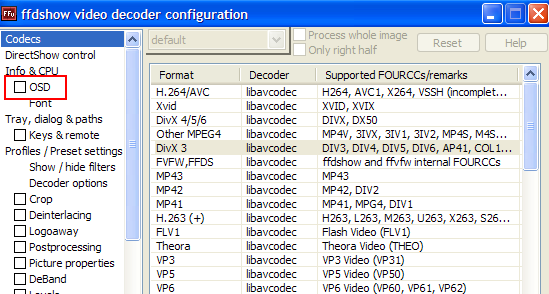
Similar Threads
-
Retrieving AVI video after deletion and overwriting
By Jongi12 in forum Newbie / General discussionsReplies: 2Last Post: 17th Apr 2012, 12:11 -
How to choose audio track in avi file with two audio tracks
By newnews in forum AudioReplies: 3Last Post: 26th Oct 2010, 06:26 -
removing the commentary audio track from an AVI file with mpeg layer3 audio
By wildrthanevr in forum AudioReplies: 1Last Post: 10th Mar 2009, 02:29 -
How to use only one audio track from a 2-audio-rack .avi File
By akulier in forum ffmpegX general discussionReplies: 2Last Post: 21st Feb 2008, 04:28 -
Input video size problem with AVI ReComp
By 4194 in forum DVD RippingReplies: 0Last Post: 26th Aug 2007, 14:43




 Quote
Quote